Figure 27-9 – H3C Technologies H3C WX6000 Series Access Controllers User Manual
Page 234
Advertising
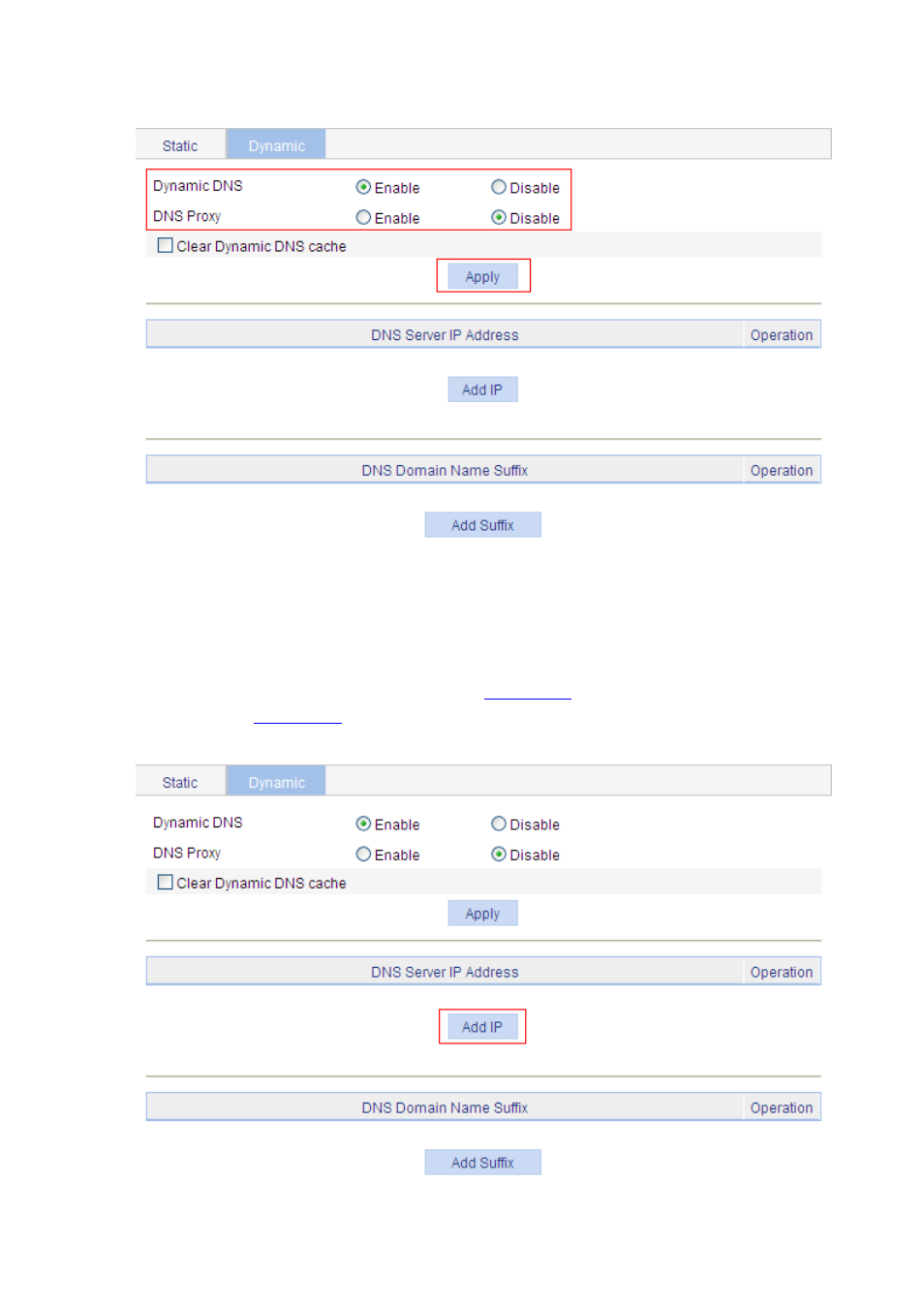
27-9
Figure 27-9 Enable dynamic domain name resolution
Click on the Enable radio button next to Dynamic DNS.
Click on the Disable radio button for DNS Proxy.
Click Apply.
# Configure the DNS server address.
Click Add IP on the Dynamic tab, as shown in
. Then perform the following operations,
as shown in
Figure 27-10 Click the Add IP button
Advertising
This manual is related to the following products: