H3C Technologies H3C WX6000 Series Access Controllers User Manual
Page 296
Advertising
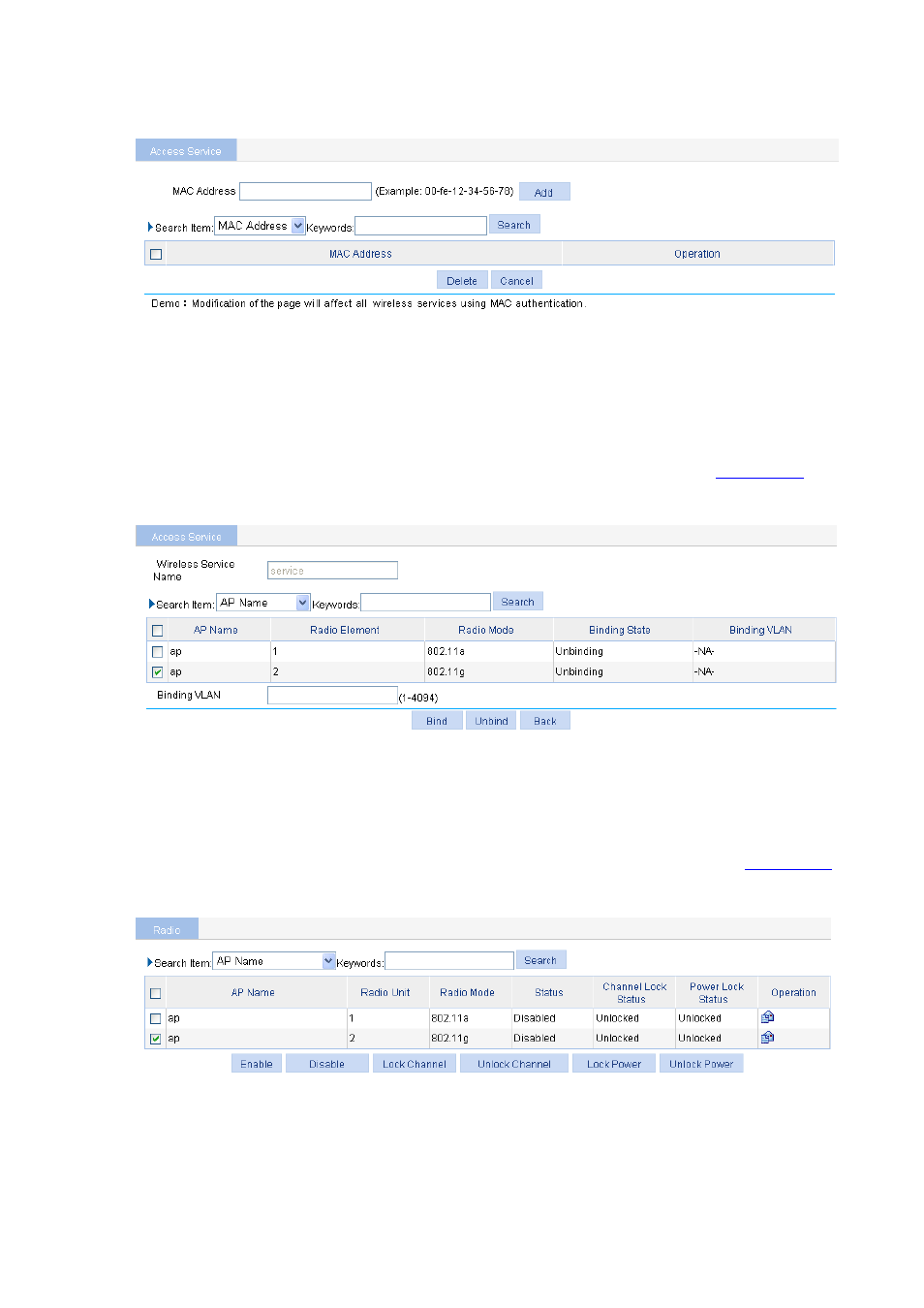
31-42
Figure 31-58 Add a MAC authentication list
Add a local user in the MAC Address box. 00-14-6c-8a-43-ff is used in this example.
Click Add.
4) Bind an AP radio to a wireless service
Select Wireless Service > Access Service from the navigation tree, and click Bind at the right side of
the wireless service service1 to enter the page for binding an AP radio, as shown in
:
Figure 31-59 Bind an AP radio
Select the check box before ap with radio mode 802.11g.
Click Bind.
5) Enable 802.11g radio
Select Radio > Radio from the navigation tree to enter the radio setup page, as shown in
.
Figure 31-60 Enable 802.11g radio
Find the AP with the corresponding radio mode and select the ap 802.11g check box.
Click Enable
Advertising
This manual is related to the following products: