Configuration guidelines, Network requirements, Configuration procedure – H3C Technologies H3C WX6000 Series Access Controllers User Manual
Page 598
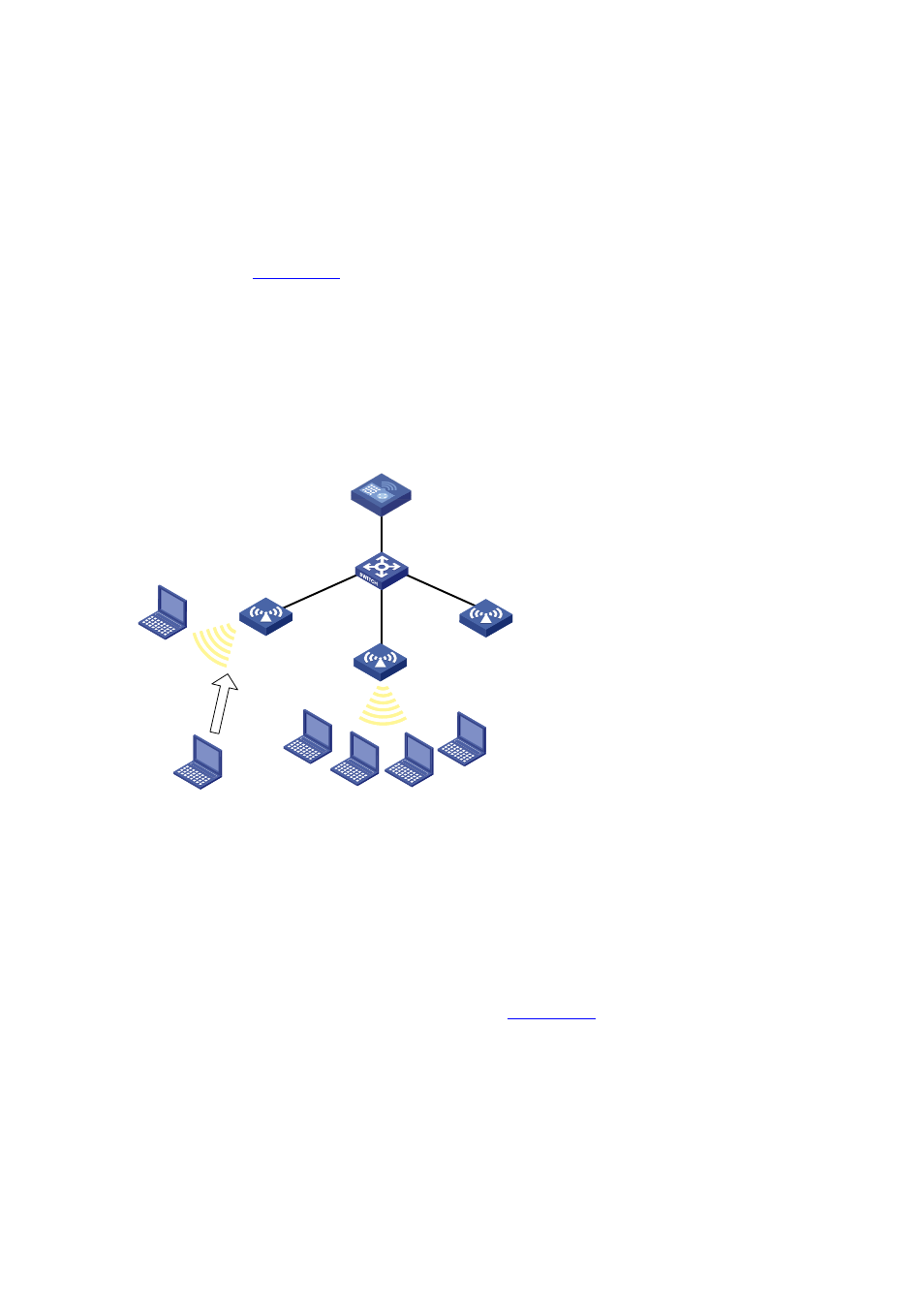
49-23
Configuration guidelines
An AP starts traffic-mode load balancing only when both the maximum traffic threshold and maximum
traffic gap are reached.
Group-Based Session-Mode Load Balancing Configuration Example
Network requirements
As shown in
, all APs operate in 802.11g mode. Client 1 is associated with AP 1. Client
2 through Client 6 are associated with AP 2, and no client is associated with AP 3.
Configure session-mode load balancing on the AC. The maximum number of sessions is 5 and the
maximum session gap is 4.
Session-mode load balancing is required on only radio 2 of AP 1 and radio 2 of AP 2. Therefore,
add them into a load balancing group.
Figure 49-23 Network diagram for group-based session-mode load balancing
AC
L2 Switch
AP 1
Client 1
Client 4
Client 5
Client 3
Client 2
AP 2
AP 3
Client 7
Configuration procedure
1) Before configuring load balancing, complete the following task:
Configure AP 1 and AP 2 on the AC to establish a CAPWAP connection between the AC and each
AP. For the related configuration, see Wireless Service.
2) Configure load balancing
Select Advanced > Load Balance from the navigation tree, and then select Load Balance to enter the
load balancing group configuration page, as shown in