Dhcp relay agent configuration example, Network requirements, Dhcp relay agent configuration example -21 – H3C Technologies H3C WX6000 Series Access Controllers User Manual
Page 216: Figure 26-19, Click, Figure 26-20
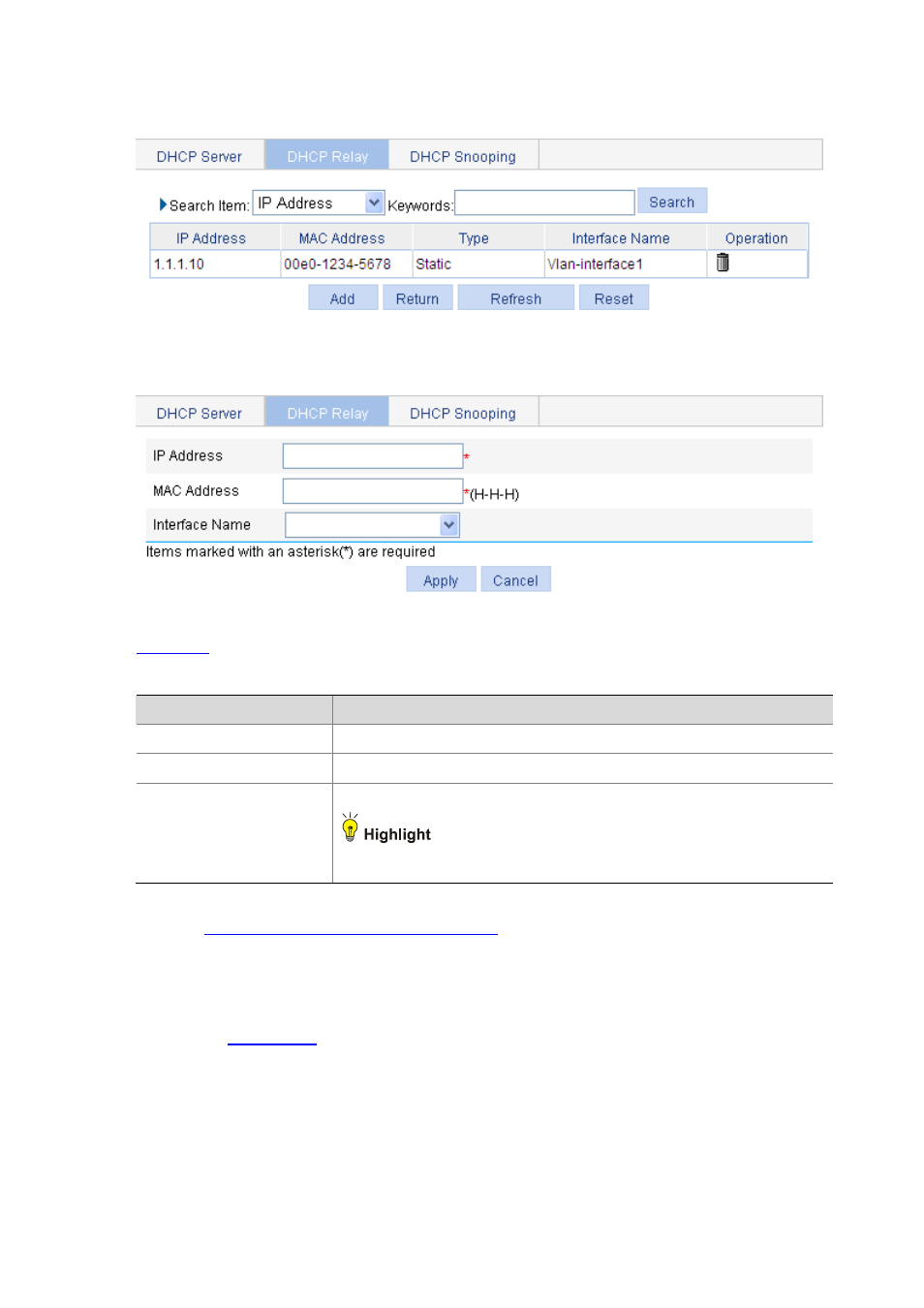
26-21
Figure 26-19 Display clients' IP-to-MAC bindings
Figure 26-20 Create a static IP-to-MAC binding
describes static IP-to-MAC binding configuration items.
Table 26-7 Static IP-to-MAC binding configuration items
Item
Description
IP Address
Type the IP address of a DHCP client.
MAC Address
Type the MAC address of the DHCP client.
Interface Name
Select the Layer 3 interface connected with the DHCP client.
The interface of a static binding entry must be configured as a DHCP relay
agent; otherwise, address entry conflicts may occur.
DHCP Relay Agent Configuration Task List
DHCP Relay Agent Configuration Example
Network requirements
As shown in
, VLAN-interface 1 on the DHCP relay agent (AC) connects to the network
where DHCP clients reside. The IP address of VLAN-interface 1 is 10.10.1.1/24 and the IP address of
VLAN-interface 2 is 10.1.1.1/24. VLAN-interface 2 is connected to the DHCP server whose IP address
is 10.1.1.1/24.
The AC forwards messages between DHCP clients and the DHCP server.