Configuration procedure, Mesh point-to-multipoint configuration example, Network requirements – H3C Technologies H3C WX6000 Series Access Controllers User Manual
Page 334: Mesh point-to-multipoint configuration example -25, Figure 32-39
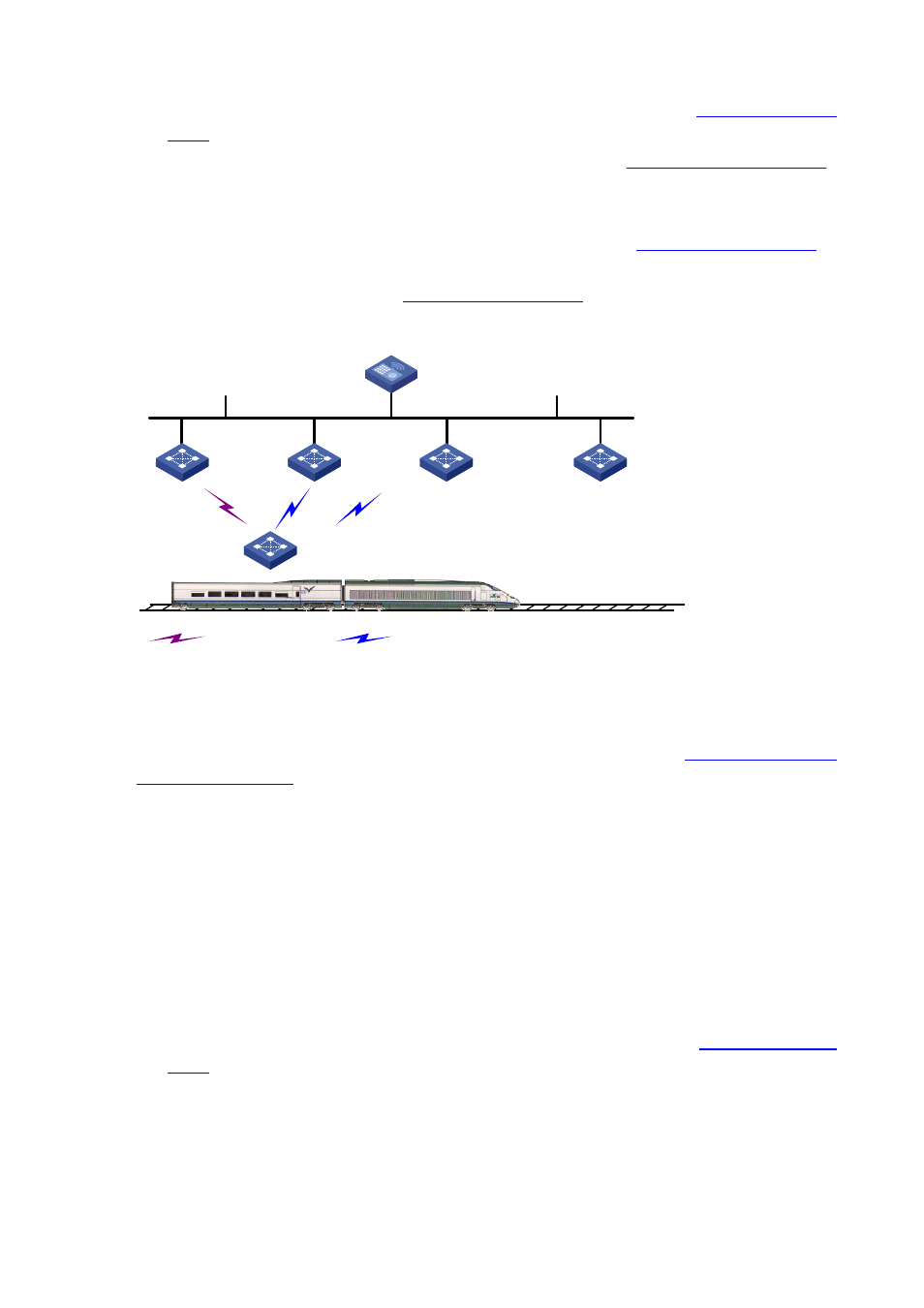
32-25
Disable the link initiation function. For the detailed configuration, refer to
Enable mesh portal service. For the detailed configuration, refer to
2) Create a train AP mesh policy.
Enable MLSP.
Disable role as authenticator. For the detailed configuration, refer to
Set the value of maximum links that an MP can form in a mesh network (the default value is 2.). For
the detailed configuration, refer to
.
Figure 32-39 Network diagram for subway WLAN mesh configuration
Rail MP 1
2.2.2.33/24
Train MP
2.2.2.88/24
AC
2.2.2.131/24
Rail MP 2
2.2.2.34/24
Rail MP 3
2.2.2.35/24
Active link
Dormant link
...
Rail MP n
Configuration procedure
Subway mesh configuration differs from normal WLAN mesh configuration in mesh policy configuration
of rail APs and train APs. Other configurations are the same. Refer to
for details.
Mesh Point-to-Multipoint Configuration Example
Network requirements
It is required that AP 1 work as an MPP, and establish a mesh link with AP 2, AP 3, AP 4, and AP 5
respectively.
The mesh configuration is the same as the normal WLAN mesh configuration. Note the following when
configuring mesh:
Configure a peer MAC address for each radio interface.
Set the value of maximum links that an MP can form in a mesh network (The default value is 2. It
should be set to 4 in this example.). For the detailed configuration, refer to