Configuration guidelines – H3C Technologies H3C WX6000 Series Access Controllers User Manual
Page 347
Advertising
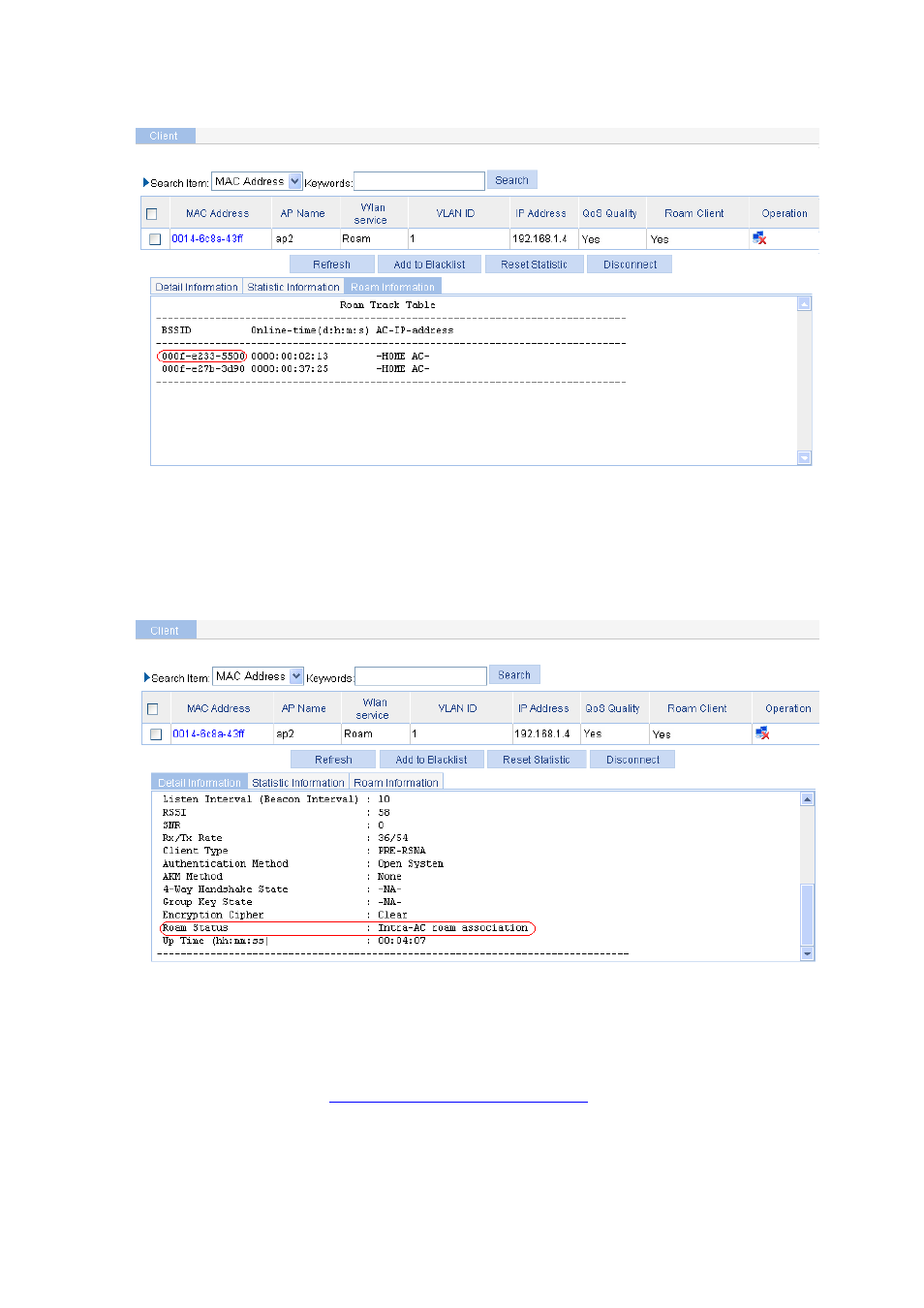
33-11
Figure 33-13 Client status after intra-AC roaming
2) Verification by viewing the Roam Status field
Select Summary > Client from the navigation tree, click the Detail Information tab, and then click the
desired client. You will see that Intra-AC roam association is displayed in the Roam Status field.
Figure 33-14 Verify intra-AC roaming
Configuration guidelines
Note the following when configuring intra-AC roaming:
The SSIDs of the two APs should be the same, that is, the same wireless service should be bound to
the radios of the two APs in
Advertising
This manual is related to the following products: