Configuration guidelines, Network requirements, Configuration procedure – H3C Technologies H3C WX6000 Series Access Controllers User Manual
Page 595
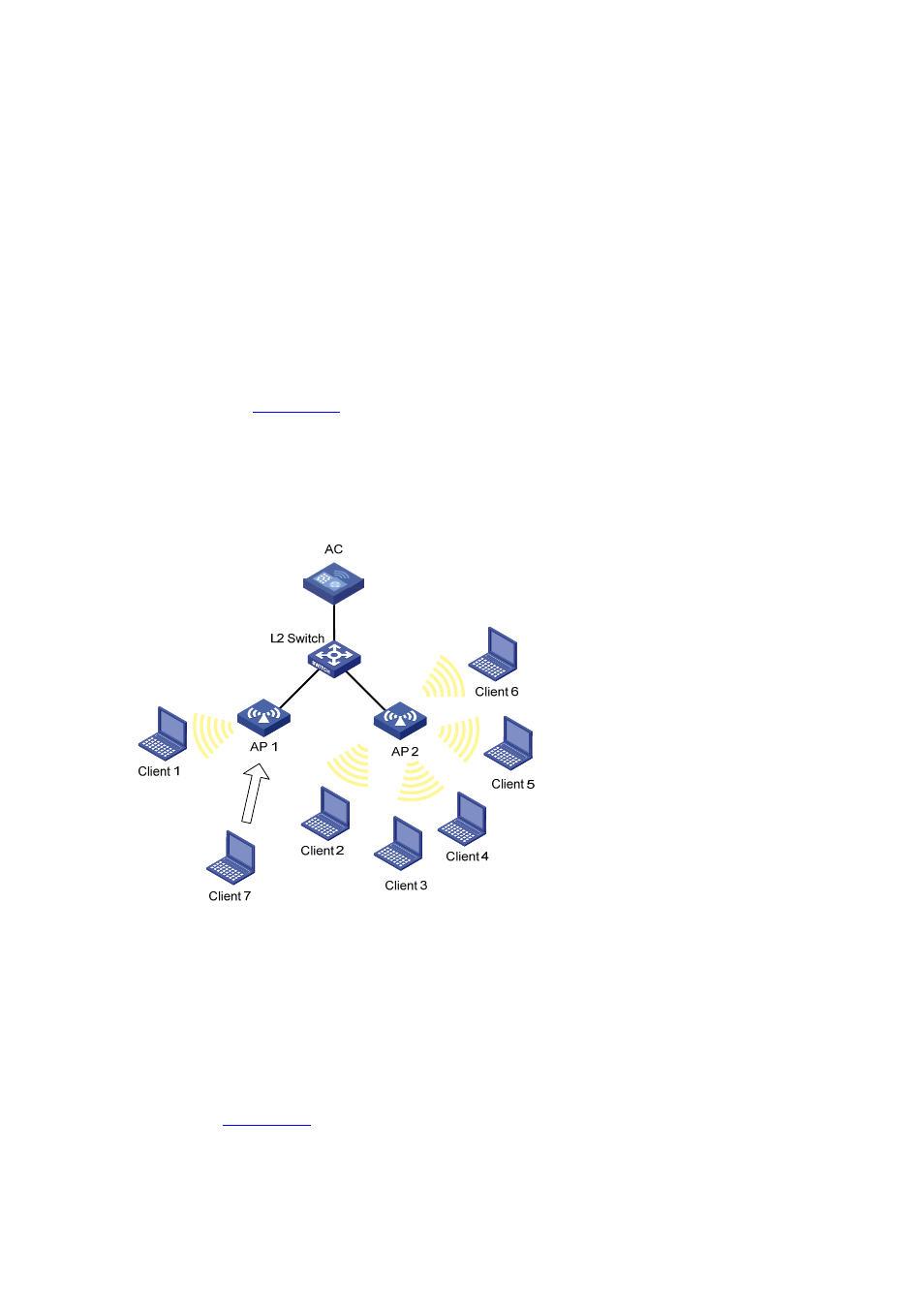
49-20
Configuration guidelines
The wireless services configured on the two ACs should be consistent.
You can select Overview > AP or AP > AP Setup from the navigation tree to view the AP status,
and you can see the AP status on the two ACs only after you configure the IP address of the AC.
Specify the backup AC on each AC.
AC backup has no relation with the access authentication method; however, the authentication
method of the two ACs must be the same.
Do not configure the ACs in a roaming group for AC backup.
AP-Based Session-Mode Load Balancing Configuration Example
Network requirements
As shown in
, all APs operate in 802.11g mode. Client 1 is associated with AP 1. Client
2 through Client 6 are associated with AP 2.
Configure session-mode load balancing on the AC. The threshold, that is, the maximum number of
sessions, is 5, and the session gap is 4.
Figure 49-19 Network diagram for configuring session-mode load balancing
Configuration procedure
1) Before configuring load balancing, complete the following:
Configure AP 1 and AP 2 on the AC to establish a CAPWAP connection between the AC and each
AP. For the related configuration, see Wireless Service.
2) Configure session-mode load balancing
Select Advanced > Load Balance from the navigation tree to enter the page for setting load balancing,
as shown in
.