Vlan configuration example, Network requirements, Configuration procedure – H3C Technologies H3C WX6000 Series Access Controllers User Manual
Page 154
Advertising
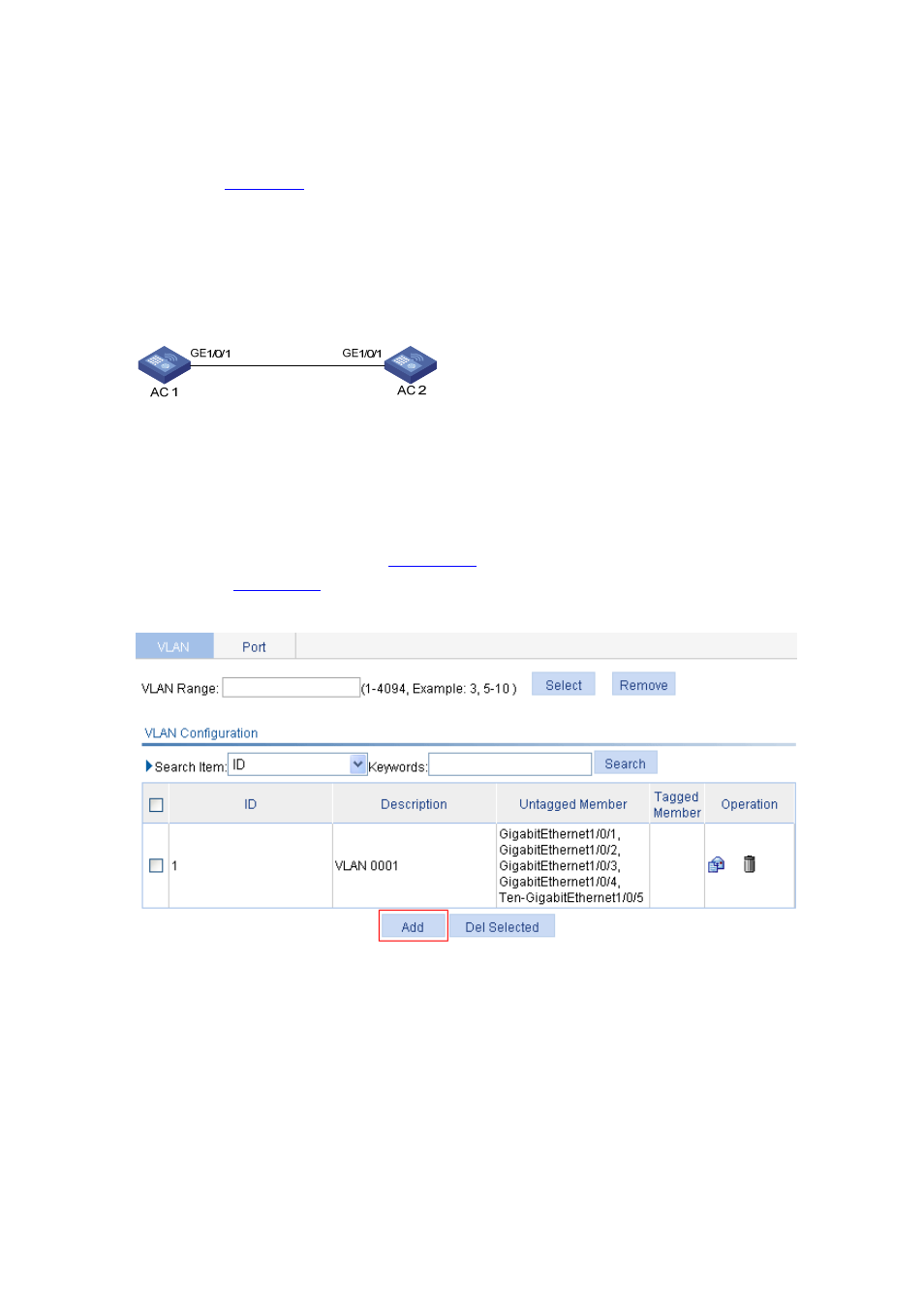
21-8
VLAN Configuration Example
Network requirements
As shown in
GigabitEthernet 1/0/1 of AC 1 is connected to GigabitEthernet 1/0/1 of AC 2.
GigabitEthernet 1/0/1 on both devices are trunk ports with VLAN 100 as their default VLAN.
Configure GigabitEthernet 1/0/1 to permit packets of VLAN 2, VLAN 6 through VLAN 50, and VLAN
100 to pass through.
Figure 21-9 Network diagram for VLAN configuration
Configuration procedure
1) Configure AC 1
# Create VLAN 2, VLAN 6 through VLAN 50, and VLAN 100.
Select Network > VLAN in the navigation tree to enter the VLAN tab, that is, the VLAN
configuration page, as shown in
. Click Add to enter the page for creating a VLAN, as
shown in
.
Figure 21-10 VLAN configuration page
Advertising
This manual is related to the following products: