H3C Technologies H3C WX6000 Series Access Controllers User Manual
Page 53
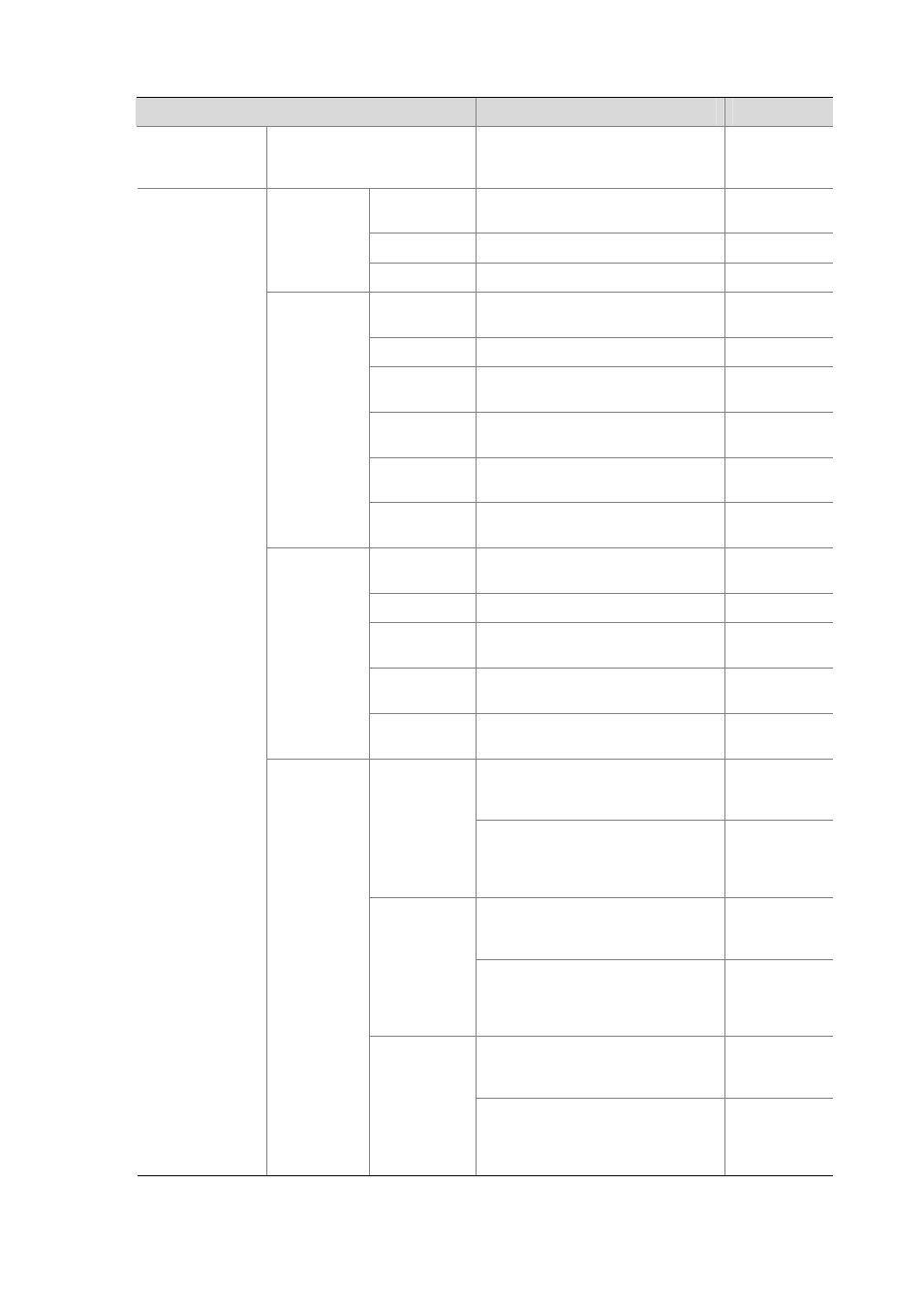
6-13
Function menu
Description
User level
User Isolation
Allows you to display, add, modify
and remove user isolation
configuration.
Management
Display
Displays time range configuration
information.
Monitor
Create
Allows you to create a time range.
Configure
Time Range
Delete
Allows you to delete a time range.
Configure
Display
Displays IPv4 ACL configuration
information.
Monitor
Create
Allows you to create an IPv4 ACL.
Configure
Basic Setup
Allows you to configure a rule for a
basic IPv4 ACL.
Configure
Advanced
Setup
Allows you to configure a rule for an
advanced IPv4 ACL.
Configure
Link Setup
Allows you to create a rule for an
Ethernet frame header ACL.
Configure
ACL IPv4
Delete
Allows you to delete an IPv4 ACL or
its rules.
Configure
Display
Displays IPv6 ACL configuration
information.
Monitor
Create
Allows you to create an IPv6 ACL.
Configure
Basic Setup
Allows you to configure a rule for a
basic IPv6 ACL.
Configure
Advanced
Setup
Allows you to configure a rule for an
advanced IPv6 ACL.
Configure
ACL IPv6
Delete
Allows you to delete an IPv6 ACL or
its rules.
Configure
Displays wireless QoS, including SVP
mapping, CAC admission policy,
radio EDCA and client EDCA.
Monitor
Wireless QoS
Allows you to configure wireless QoS,
including SVP mapping, CAC
admission policy, radio EDCA and
client EDCA.
Configure
Displays radio statistics, including
WMM status and detailed radio
information.
Monitor
Radio
Statistics
Displays radio statistics, including
WMM status and detailed radio
information, and allows you to clear
the radio statistics.
Configure
Displays client statistics, including
WMM status and detailed client
information.
Monitor
QoS
Wireless QoS
Client
Statistics
Displays client statistics, including
WMM status and detailed client
information, and allows you to clear
the client statistics.
Configure