Displaying user isolation information – H3C Technologies H3C WX6000 Series Access Controllers User Manual
Page 510
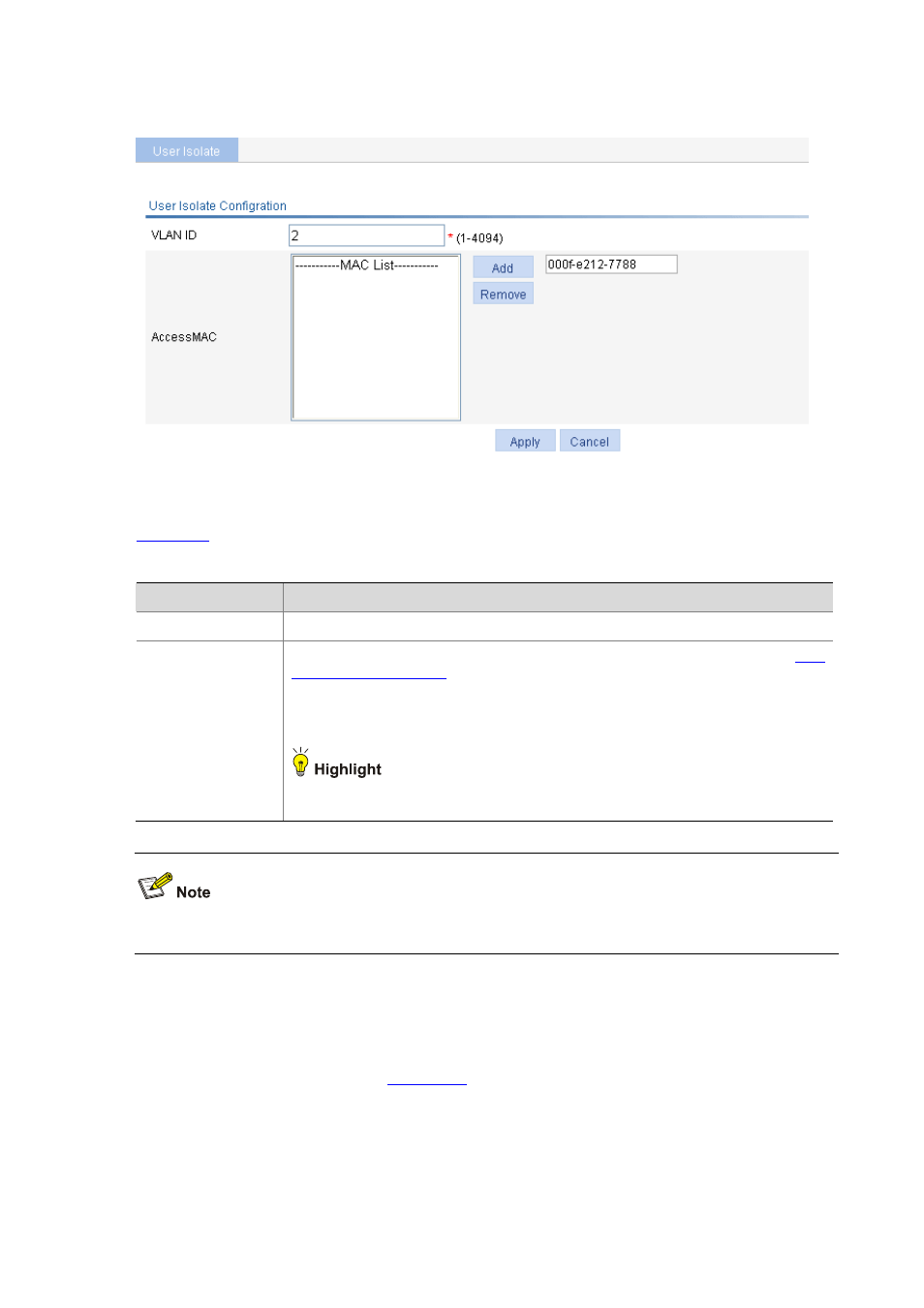
44-3
Figure 44-2 Configure user isolation
describes the user isolation configuration items.
Table 44-1 User isolation configuration items
Item
Description
VLAN ID
Specify the VLAN in which user isolation is enabled.
AccessMAC
Specify the MAC addresses to be permitted by the AC. For more information, see
Type a MAC address in the text box next to the Add button.
Click Add to add the MAC address to the permitted MAC list.
If you want to delete a MAC address from the list, select an entry and click Delete.
Broadcast or multicast MAC addresses cannot be specified as permitted MAC
addresses.
Up to 16 permitted MAC addresses can be configured for one VLAN.
Displaying User Isolation Information
Select Security > User Isolation from the navigation tree to enter the page displaying user isolation
configuration summary, as shown in