11n configuration example, Network requirement, Configuration procedure – H3C Technologies H3C WX6000 Series Access Controllers User Manual
Page 289: Configuration verification, 11n configuration example -35
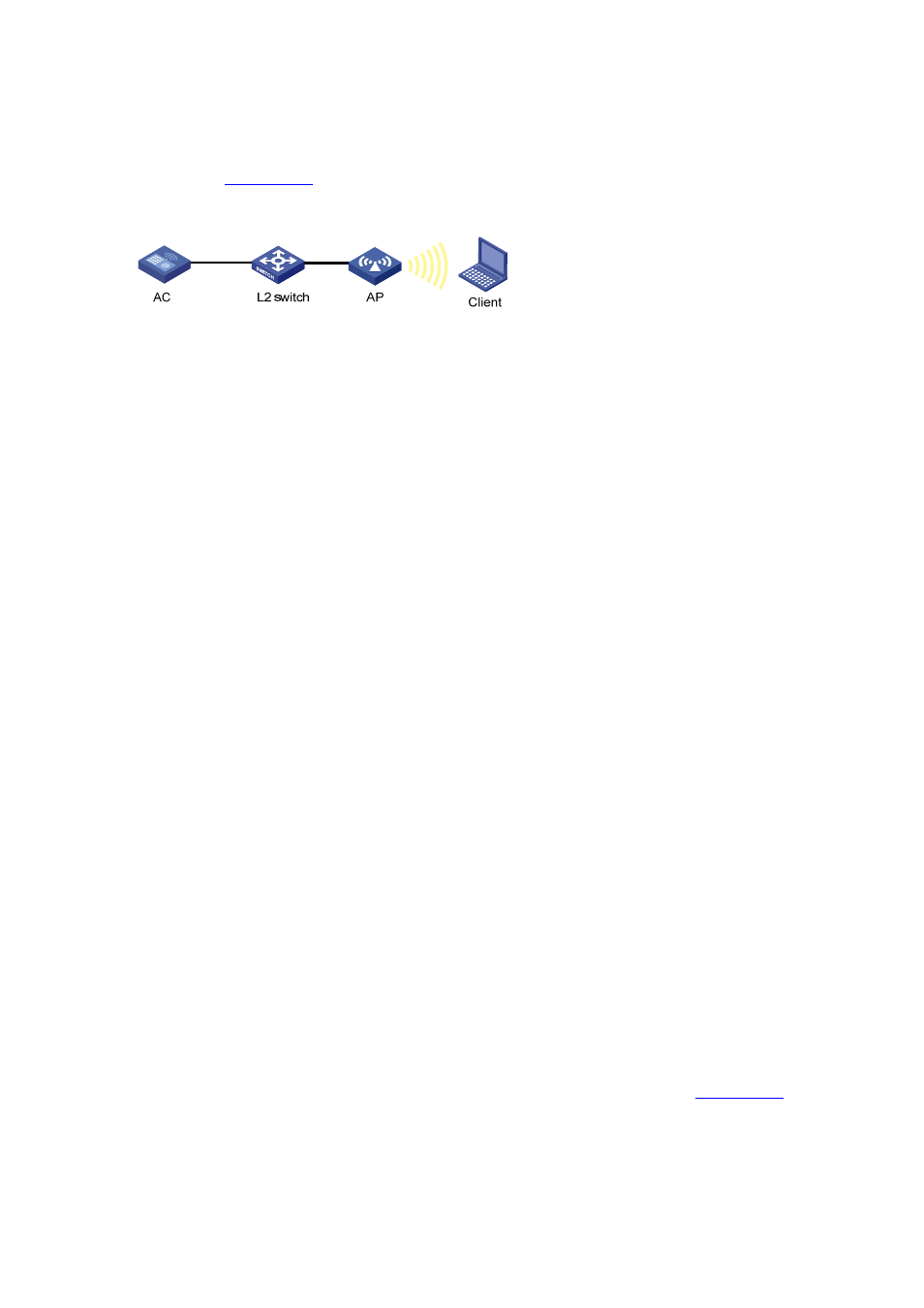
31-35
802.11n Configuration Example
Network requirement
As shown in
, an AC is connected to an L2 switch. Configure the AP to support 802.11n.
Figure 31-44 802.11n network diagram
Configuration procedure
# Create an AP
Select AP > AP Setup from the navigation tree, and click Create to enter the page for creating an AP.
Set the AP name to 11nap.
Select the AP model WA22610E-AGN.
Select the serial ID as manual, and type in the serial ID of the AP.
Click Apply.
# Create a wireless service
Select Wireless Service > Access Service from the navigation tree, and click New to enter the page
for creating a wireless service.
Set the service name to 11nservice.
Select the wireless service type clear.
Click Apply.
# Enable wireless service
Select Wireless Service > Access Service from the navigation tree to enter the page for enabling
wireless service.
Set the 11nservice check box.
Click Enable.
# Bind an AP radio
Select Wireless Service > Access Service from the navigation tree, and click Bind to enter the page
for binding an AP radio.
Select the 11nap check box.
Click Bind.
# Enable 802.11n(2.4GHZ) radio.
Select Radio > Radio from the navigation tree to enter the page for setting radio, find the AP with the
corresponding radio mode and select the 11nap check box before it, and then click Enable.
Configuration verification
Select Summary > Client from the navigation tree to enter the page as shown in
to view
the online clients.