19 loopback, Overview, Loopback operation – H3C Technologies H3C WX6000 Series Access Controllers User Manual
Page 139: Loopback
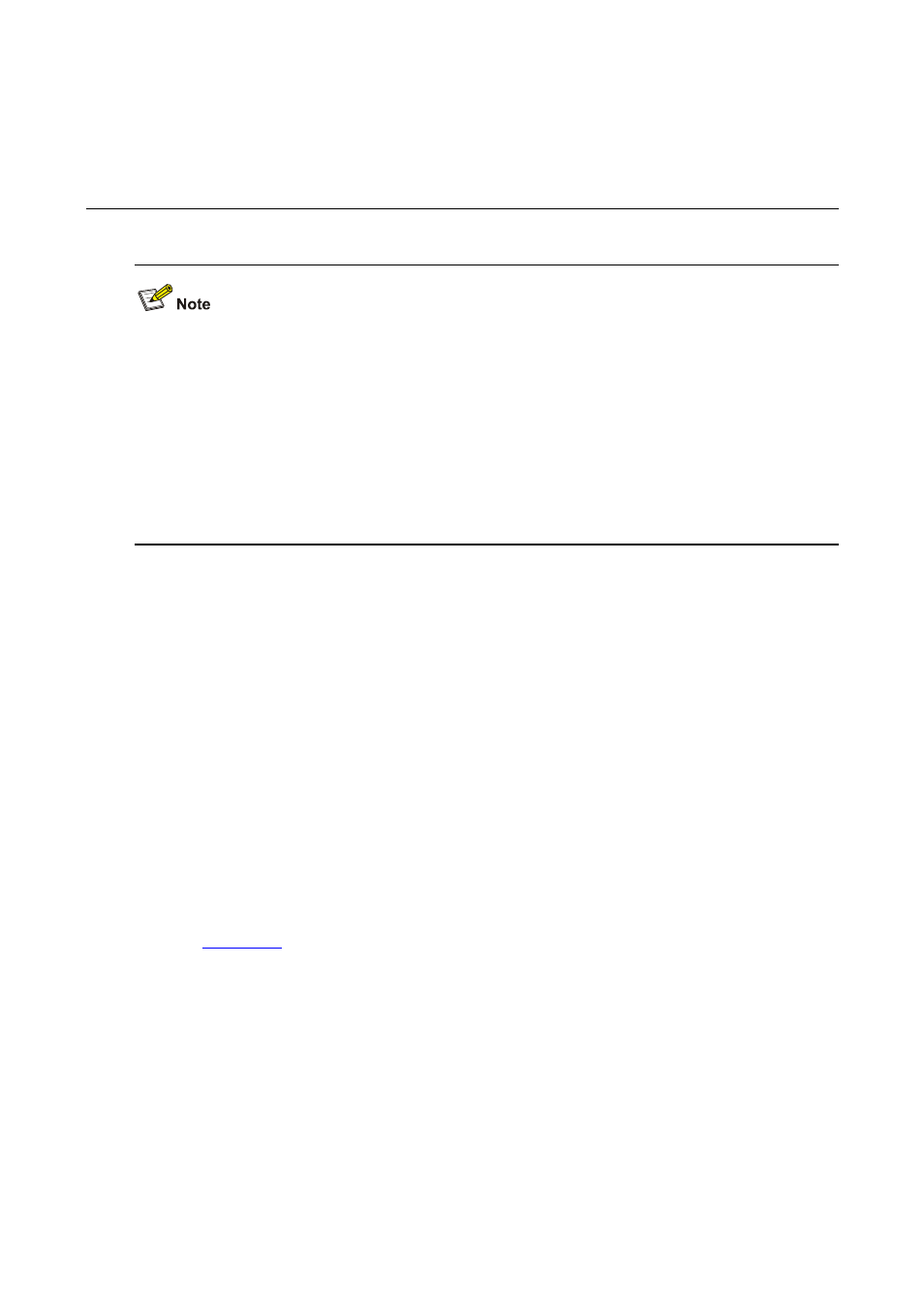
19-1
19
Loopback
Support of the H3C WX series access controllers for features may vary by device model. For more
information, see "Feature Matrixes" in Compatibility Matrixes.
The sample output in this manual was created on the WX5004. The output on your device may
vary.
The grayed out functions or parameters on the Web interface indicate that they are not supported
or cannot be modified.
The models listed in this manual are not applicable to all regions. Please consult your local sales
office for the models applicable to your region.
Overview
You can check whether an Ethernet port works normally by performing Ethernet port loopback test.
During a loopback test, a port cannot forward data packets normally.
Ethernet port loopback test can be internal or external.
In an internal loopback test, self loop is established in the switching chip to check whether there is
a chip failure related to the port.
In an external loopback test, a self-loop header is used on the port. Packets forwarded by the port
will be received by itself through the self-loop header. The external loopback test can be used to
check whether there is a hardware failure on the port.
Loopback Operation
Select Device > Loopback from the navigation tree to enter the loopback test configuration page, as
shown in