Configuring an acl, Configuration task list, Configuring an ipv4 acl – H3C Technologies H3C WX6000 Series Access Controllers User Manual
Page 517: Configuring an ipv6 acl, Configuring a time range
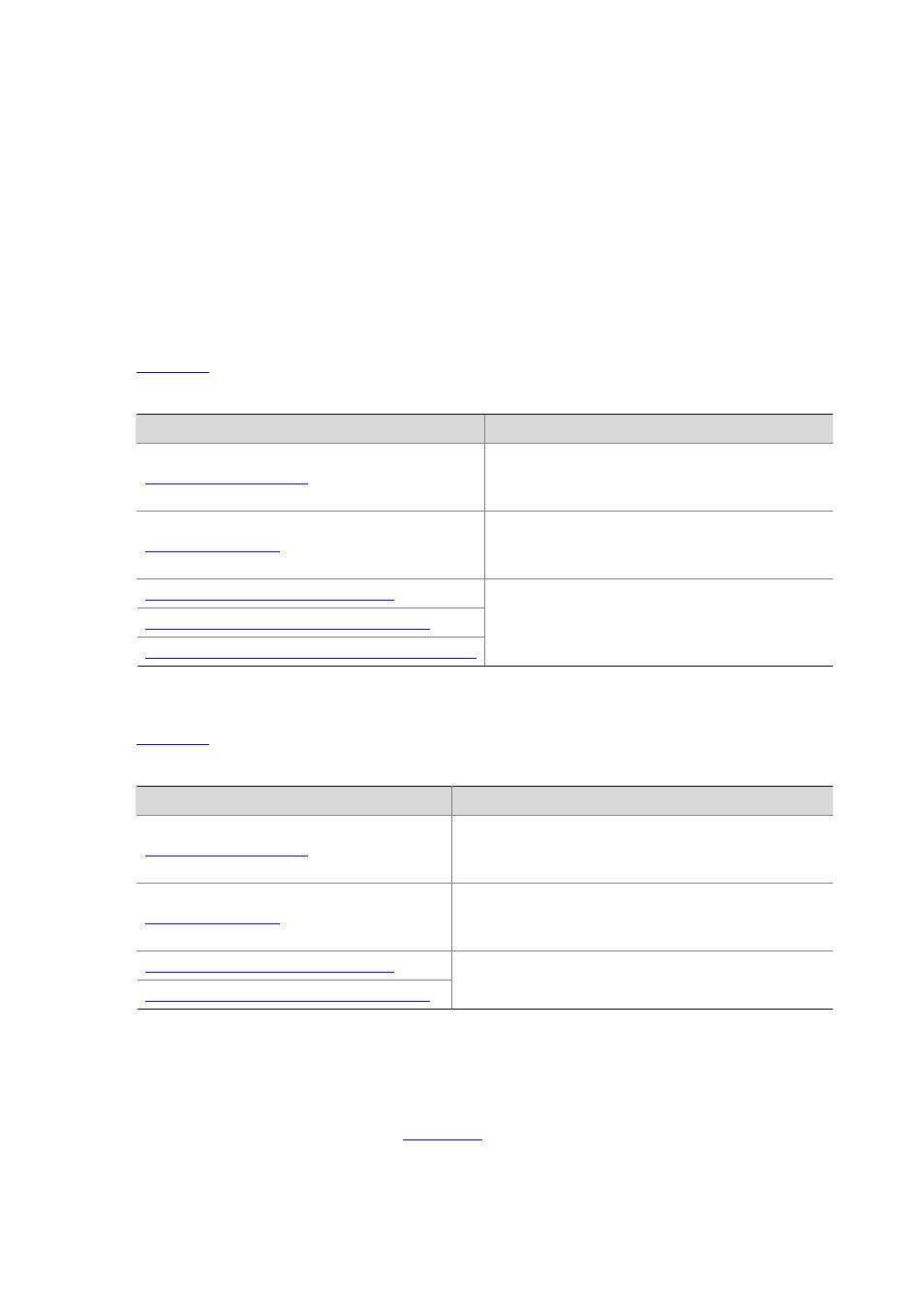
45-5
number is currently 28, the newly defined rule will get a number of 30. If the ACL has no rule defined
already, the first defined rule will get a number of 0.
Another benefit of using the step is that it allows you to insert new rules between existing ones as
needed. For example, after creating four rules numbered 0, 5, 10, and 15 in an ACL with a step of five,
you can insert a rule numbered 1.
Configuring an ACL
Configuration Task List
Configuring an IPv4 ACL
lists the IPv4 ACL configuration tasks.
Table 45-5 IPv4 ACL configuration task list
Task
Remarks
Optional
A rule referencing a time range takes effect only
during the specified time range.
Required
The category of the created ACL depends on the ACL
number that you specify.
Configuring a Rule for a Basic IPv4 ACL
Configuring a Rule for an Advanced IPv4 ACL
Configuring a Rule for an Ethernet Frame Header ACL
Required
Complete one of the three tasks according to the ACL
category.
Configuring an IPv6 ACL
lists the IPv6 ACL configuration tasks.
Table 45-6 IPv6 ACL configuration task list
Task
Remarks
Optional
A rule referencing a time range takes effect only during the
specified time range.
Required
The category of the created IPv6 ACL depends on the ACL
number that you specify.
Configuring a Rule for a Basic IPv6 ACL
Configuring a Rule for an Advanced IPv6 ACL
Required
Complete one of the tasks according to the ACL category.
Configuring a Time Range
Select QoS > Time Range from the navigation tree and then select the Create tab to enter the time
range configuration page, as shown in
.