Port group widget – H3C Technologies H3C Intelligent Management Center User Manual
Page 114
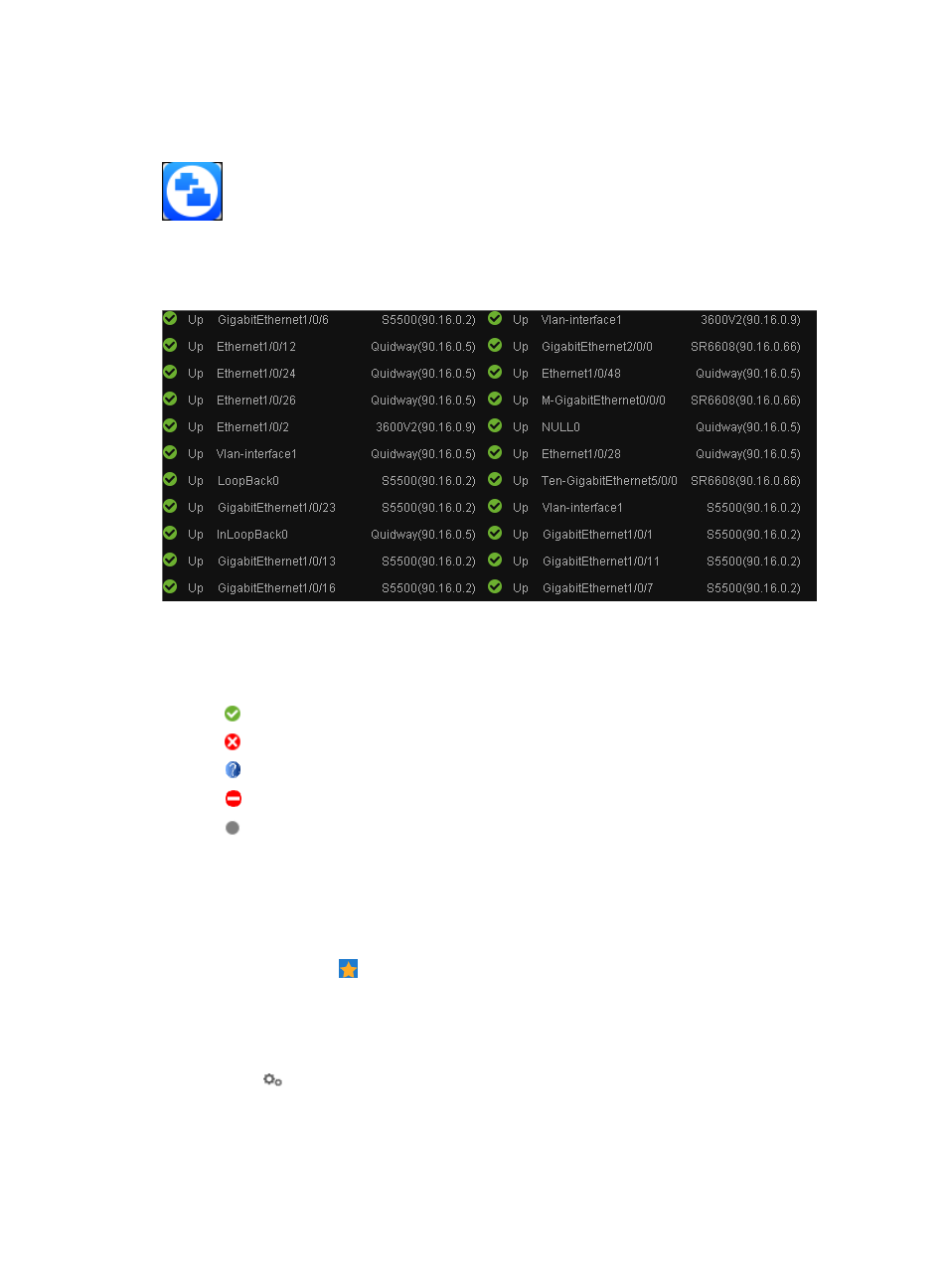
100
Port Group widget
Figure 57 Widget icon
The Port Group widget displays information for interfaces included in the specified port group.
Figure 58 Port Group widget contents
The Port Group widget displays the following interface information:
•
Interface Status: Contains the latest status of the interfaces in the associated port group. The
interface status can be:
{
Up
{
Down
{
Unknown
{
Disabled
{
Unmanaged
•
Interface Description: Contains the interface name.
•
Device Label: Contains the name of the device where the interface is located.
To configure the Port Group widget:
1.
Navigate to the view configuration window:
a.
Point to the icon located at the top of the left navigation tree.
A list of predefined and user-defined favorites appears.
b.
Point to the Display Tiling folder option.
The popup list appears.
c.
Click
Configuration in the popup list.
The view configuration window appears.
2.
Drag the Port Group widget from the widget area to the panel.
3.
Right-click the Port Group widget, and then select Configure Parameters from the shortcut menu.