H3C Technologies H3C Intelligent Management Center User Manual
Page 558
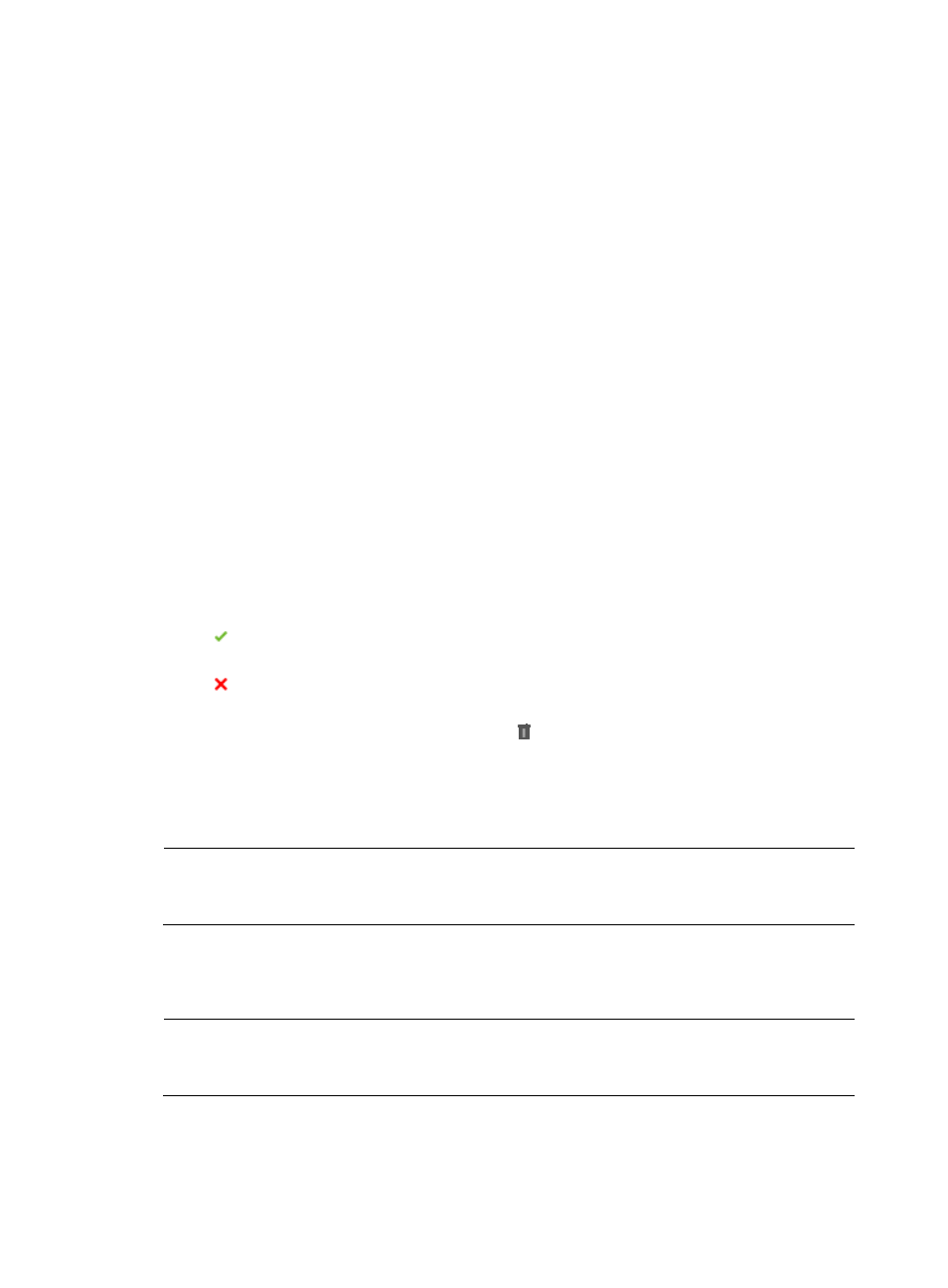
544
for deployment and identifies when a configuration cannot be deployed to a device. In addition, you can
run deployments immediately or schedule deployments for a later date.
To deploy device configuration to a selected device:
1.
Navigate to Service > Deployment Guide.
a.
Click the Service tab from the tabular navigation system on the top.
b.
Click Configuration Center on the navigation tree on the left.
c.
Click Deployment Guide under Configuration Center from the navigation system on the left.
2.
Click the Deploy Configuration link from the Select a Deployment Task section of the Deployment
Guide page.
3.
Select the configuration template folder that contains the configuration file you want to deploy from
the Folder list of the Select Configuration Template section of the Select Device for Update page.
4.
Select the configuration template you want to deploy from the Template Name list.
5.
Select the devices you want to update by using the selected configuration file by clicking Select
Device.
6.
Add devices By View or by Advanced query. For more information, see "
"
Adding devices by Advanced query
Confirm that the devices now appear on the Select Device for Update section of the Select Device
for Update page.
7.
Review the contents of the Check Result field for every device you have selected. Make sure the
configuration template matches the device type and the configuration file can be applied to all
selected devices.
A
Check Passed value in the Check Result field indicates that the configuration template can be
applied to the selected device.
A and error message value in the Check Result field indicates that the selected device did not
pass IMC configuration file check and the configuration file cannot be applied to the device.
Remove devices by clicking on the Delete icon associated with the device that did not pass the
configuration check.
The statistical result of the device compliance check is displayed at the upper left of the list,
including the number of the compliant devices, the number of the incompliant devices, and the
number of the unknown devices.
NOTE:
If you change the configuration file after you have selected the devices, review the Check Result field
again to verify that the configuration template can be applied to the selected devices.
8.
Select the configuration file type you want to deploy to the selected devices from the File Type to
be Deployed dropdown list under the Deploy Strategy section. Options include Startup
Configuration and Running Configuration.
NOTE:
If you selected a configuration file, you can deploy it as a startup configuration or a running
configuration. If you selected a configuration segment, you can deploy it only as a running configuration.
9.
If you selected Running Configuration in the File Type to be Deployed field, the following options
are displayed. Select options you want to apply to this deployment task.