Editing snmp settings manually – H3C Technologies H3C Intelligent Management Center User Manual
Page 246
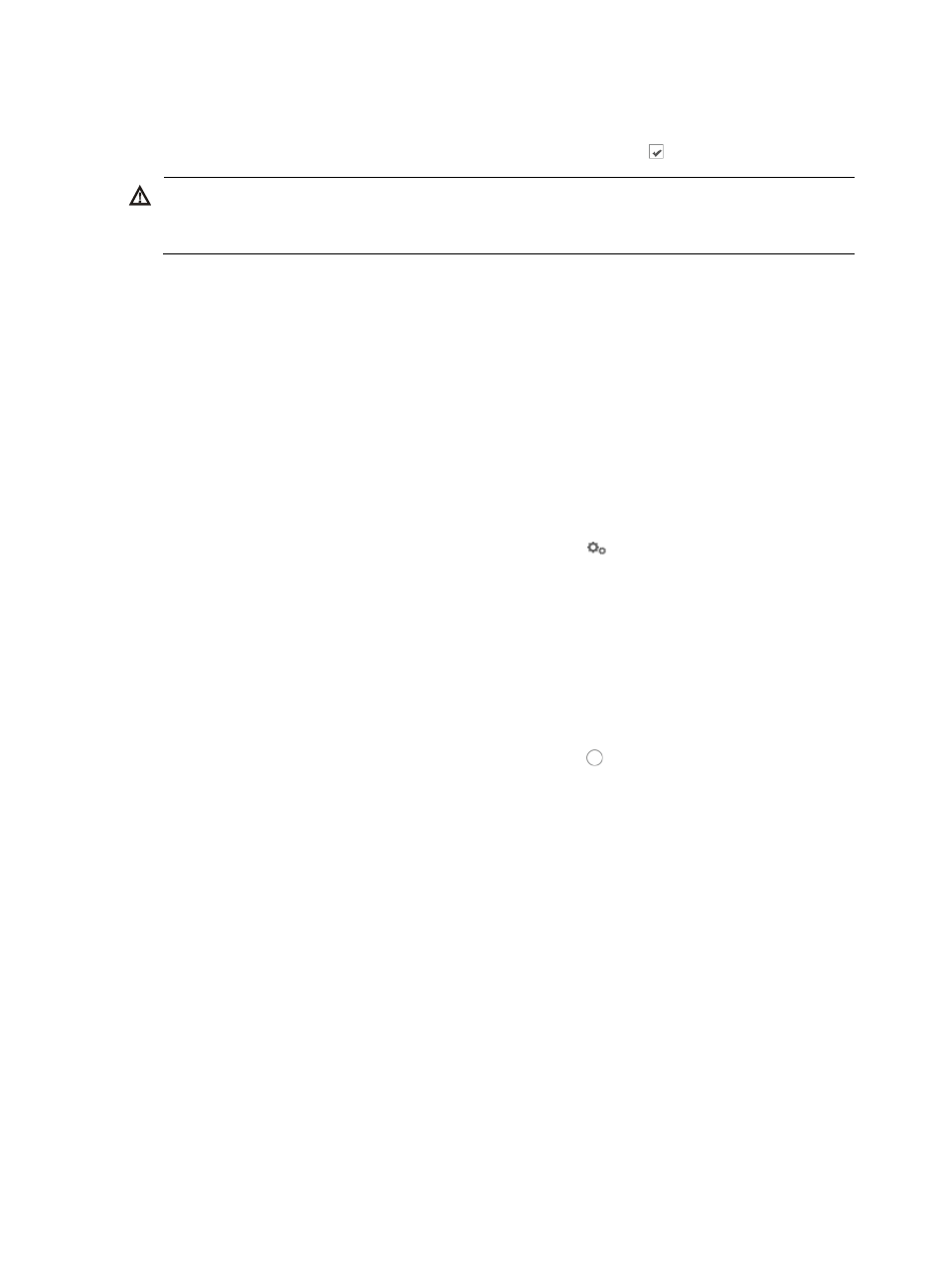
232
10.
Automatically register to receive SNMP traps from supported devices: If you want IMC to receive
and process traps from discovered devices, verify that the checkbox to the left of Automatically
register to receive SNMP traps from supported devices is checked .
WARNING:
If the Automatically register to receive SNMP traps from supported devices checkbox is not checked,
IMC does not process, display, or alarm on traps sent by the discovered devices.
•
Seed IP: A seed IP address in an auto discovery serves as a starting point for the discovery process.
11.
Select, as the seed IP address, the device that enables IMC to discover as many devices to be
managed as possible.
Typically, routers and layer three switches are the most logical choice for routing and ARP(ND)
based discoveries. For IPsec VPN-Based discoveries, options for the Seed IP include VPN
gateways and routers supporting VPN.
12.
Enter the IP address of the device to serve as a seed device for auto discovery purposes in the Seed
IP field.
13.
Click Add.
You can add more than one IP address to serve as seed IP devices by clicking Add after entering
the IP address in the Seed IP field.
14.
To configure the SNMP settings, click the configure icon
located to the right of SNMP Settings
(Required).
The SNMP Parameters dialog box appears.
You can either enter the SNMP settings in this dialog box or you can select an existing SNMP
template that contains the SNMP settings for this device. SNMP templates are particularly useful
when SNMP configurations are standardized. For more information about creating SNMP
templates, see "
Editing SNMP settings manually
1.
To edit the SNMP parameters, verify that the radio button to the left of Edit SNMP Parameters is
selected.
2.
Do the following:
a.
Parameter Type: Select the version of SNMP (v1 or v2c) that is configured on the device to be
added from the Parameter Type list.
You can only add devices that are configured with SNMPv3 using SNMP templates. You must
create an SNMP template with the SNMPv3 parameters for this device before adding this
device. For more information, see "
."
b.
Read-Only Community String: Enter the read-only community string for this device in the
Read-Only Community String field. This value must match the read only community string that
is configured on the device to be added.
c.
Read-Write Community String: Enter the read-write community string for this device in the
Read-Write Community String field. This value must match the read-write community string that
is configured on the device to be added.
d.
Timeout: Enter the SNMP timeout value (1–60 seconds) in the Timeout field. This parameter
determines how long IMC waits for an SNMP reply from the managed device before declaring
that the request has timed out. The default is 4.