Smsc settings, Gsm modem – H3C Technologies H3C Intelligent Management Center User Manual
Page 201
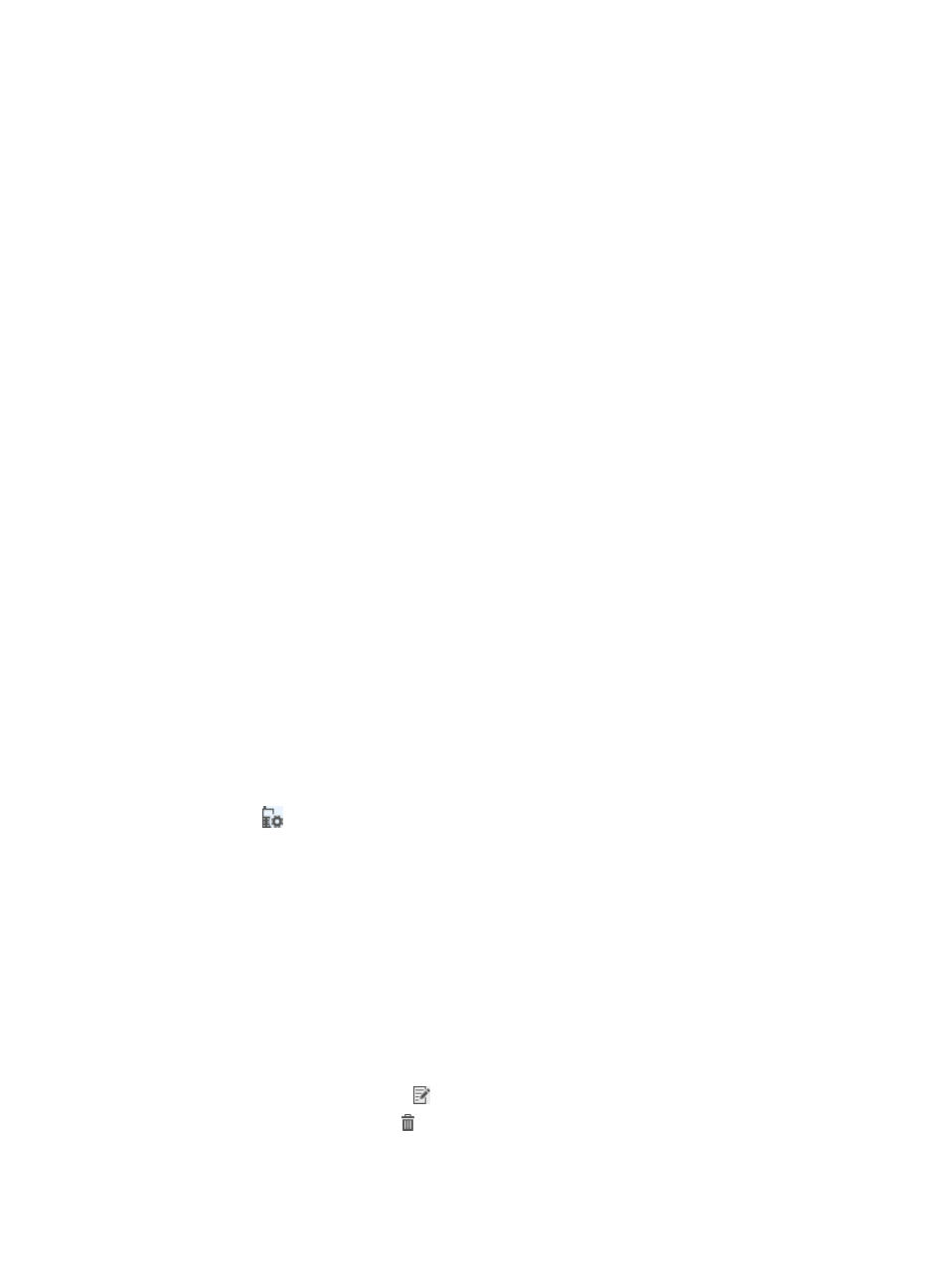
187
5.
If you have selected requires authentication, then enter the information for username and
password. If you have not selected requires authentication, then skip these fields.
a.
Enter the username of the sender's mailbox in the Username field.
b.
Enter the sender's password in the Password field.
c.
Enter the email address of the sender in the Sender's Mail Address field.
d.
Click Test Mailbox to confirm that the configuration you have entered works properly.
6.
Click OK.
The authentication selection you make in IMC for SMTP mail server settings must match the
configuration of the receiving SMTP server.
Once you have configured the SMTP parameters, you are ready to begin configuring Mail Notification
rules by using the Alarm Notification feature that can be found on the left navigation tree under Alarm
Settings, which can be found under the Alarm tab. For more information about configuring alarm
message notifications through email, see "
Managing email alarm notifications
SMSC settings
IMC supports SMSC (Short Message Service Center) messaging for proactively alerting network
administrators and support teams when problems in the network infrastructure arise.
IMC can send SMS messages through a GSM modem, SMS center, or third-party SMS sender. IMC also
supports configuring multiple SMSC templates. After SMSC templates are successfully configured, you
can reference the SMSC templates in IMC when you perform SMSC settings for other components.
GSM modem
To send SMS messages through a GSM modem, the IMC server must be connected to the GSM modem.
IMC displays the GSM modem configuration for IMC modules or components. You can modify the
configuration as needed.
To view the GSM modem list:
1.
Navigate to System > SMSC Settings:
a.
Click the System tab from the tabular navigation system on the top.
b.
Click
SMSC Settings located in the System Configuration section of the System page.
The SMSC Settings page appears.
2.
Select GSM Modem for Sending Method.
The page displays the GSM modem list.
GSM modem list contents
•
SMSC Name—Name of the IMC component or module that uses the SMSC.
•
Connect Using—Virtual port that connects the GSM modem to the SMSC server.
•
Baudrate (bps)—Communication rate between the GSM modem and the SMSC server.
•
Country Code—Code of a country or a region.
•
SMSC Number—SMSC number for the card issuer of the SIM card in the GSM modem.
•
Modify—Click the Modify icon to modify an SMSC.
•
Delete—Click the Delete icon to delete an SMSC.
To modify an SMSC: