Managing acl resources in imc, Managing acls, Viewing the acl resource list – H3C Technologies H3C Intelligent Management Center User Manual
Page 841
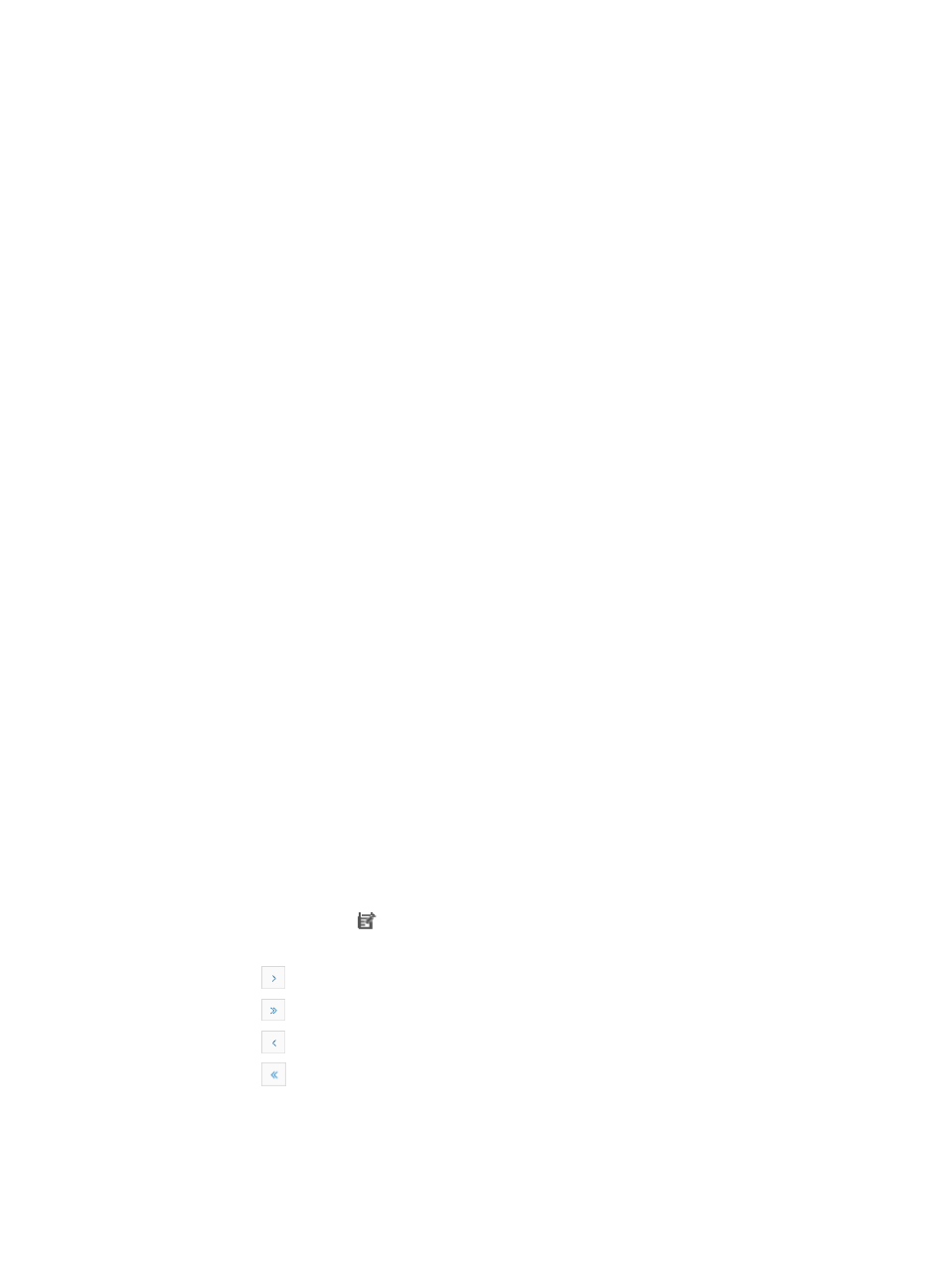
827
6.
Click OK to complete the modifications to the template.
Managing ACL resources in IMC
Resources are comprised of the configured ACLs and their rules sets that are deployed to devices in the
network. ACL Management offers you a rich feature set for simplifying the task of resource management.
Through the Resource List, you have a single portal for viewing and managing all of the ACLs that can be
deployed to network devices. From the ACL Resource list, you can view all four types of ACLs, add new
ACLs, rename existing ACLs and delete ACLs that are no longer needed.
You can also drill down into the Rule Set List to view all rules for each ACL, take actions on all rules in the
list and import the contents of a template into a new rule set.
The Rule Set List also contains a wizard you can use to modify existing rules of a set, including modifying,
copying, or deleting existing rules. You can also redefine the order of appearance of rules in a set which
can be critical to the effectiveness of a rule set when the match order is based on the order of the rule
appearance.
Managing ACLs
ACL Management provides you with a single portal for viewing and accessing all ACLs.
Viewing the ACL resource list
To view the list of ACL resources in IMC:
1.
Navigate to ACL Resource:
a.
Click the Service tab from the tabular navigation system on the top.
b.
Click ACL Management section of the navigation tree on the left.
c.
Click the ACL Resource link located under ACL Management on the navigation tree on the left.
The ACL Resource list displays in the main pane of the ACL Resource page.
ACL resource list
•
ACL Identifier: Contains the identifier for the ACL. The ACL Identifier serves as a link for navigating
to the Rule Set List page for the associated ACL.
•
ACL Resource Name: Contains a descriptive name for the associated ACL.
•
ACL Type: Identifies the ACL type. An ACL can be a Basic, Advanced, Link, or User-Defined ACL in
IMC.
•
Modify: Contains a link for modifying the ACL Resource Name with the associated ACL.
If the ACL Resource list contains multiple entries, the following navigational aids may appear:
{
Click
to page forward in the ACL Resource list.
{
Click
to page forward to the end of the ACL Resource list.
{
Click
to page backward in the ACL Resource list.
{
Click
to page backward to the front of the ACL Resource list.
2.
Click 8, 15, 50, 100, or 200 from the right side of the main pane to configure how many items per
page you want to view.