Soap/http templates, Viewing the soap/http template list, Adding an soap/http template – H3C Technologies H3C Intelligent Management Center User Manual
Page 147
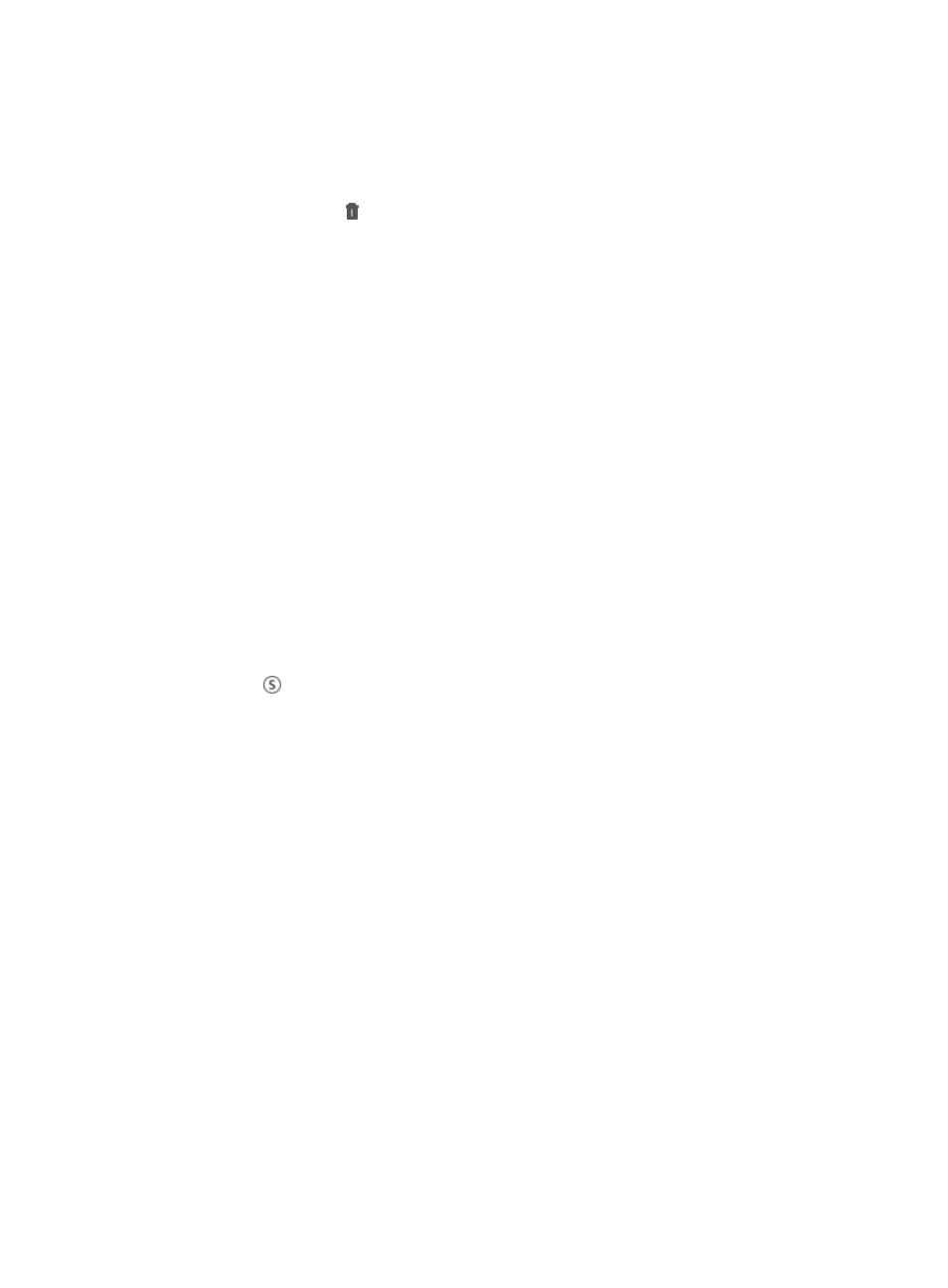
133
b.
Click Resource Management on the navigation tree on the left.
c.
Click NETCONF Template under Resource Management from the navigation system on the left.
IMC displays all NETCONF templates in the NETCONF Template List displayed in the main
pane of the System > NETCONF Template window.
2.
Click the Delete icon in the NETCONF Template List associated with the NETCONF template
you want to delete.
3.
Click OK to confirm deletion of the selected NETCONF template.
SOAP/HTTP templates
With Virtual Resource Management deployed, the SOAP/HTTP Template appears in the System tab.
IMC uses SOAP to enable secure remote access to manage VMware virtual network devices, including
vManager and ESX server. IMC uses HTTP to manage the connection parameters for Citrix virtual
network devices, such as XenServer.
The SOAP/HTTP template feature allows you to save SOAP/HTTP configuration settings in IMC, which
can then be applied when adding new virtual network devices to IMC, performing an auto discovery, or
configuring devices in individual or batch mode. SOAP/HTTP templates store the IMC SOAP/HTTP
configurations for devices to support IMC communication with the device. SOAP/HTTP templates do not
configure the SOAP/HTTP settings on the device itself.
Viewing the SOAP/HTTP Template List
To view the SOAP/HTTP template list:
1.
Navigate to System > SOAP/HTTP Template:
a.
Click the System tab from the tabular navigation system on the top.
b.
Click Resource Management on the navigation tree on the left.
c.
Click
SOAP/HTTP Template under Resource Management from the navigation system on
the left.
IMC displays all SOAP/HTTP templates in the SOAP/HTTP Template List displayed in the main
pane of the System > SOAP/HTTP Template window.
SOAP/HTTP template list
•
Template Name: Contains the SOAP/HTTP template name.
•
Access Type: Contains the access type for the template. The access type includes SOAP and HTTP.
•
Access URL: Contains the access URL for the configured SOAP/HTTP template.
•
User Name: Contains the user name.
•
Modify: Contains an icon for navigating to the Modify SOAP/HTTP Template page for the
associated template.
•
Delete: Contains an icon for deleting the associated template.
If the SOAP/HTTP template list contains enough entries, the following navigational aids are
displayed:
You can sort the SOAP/HTTP Template List by each field except Modify and Delete. Click the
column label to sort the list by the selected field. The column label is a toggle switch that allows you
to toggle between the various sort options specific to each field.
Adding an SOAP/HTTP template
To add an SOAP/HTTP template: