Modifying a check task, Copying a check task – H3C Technologies H3C Intelligent Management Center User Manual
Page 640
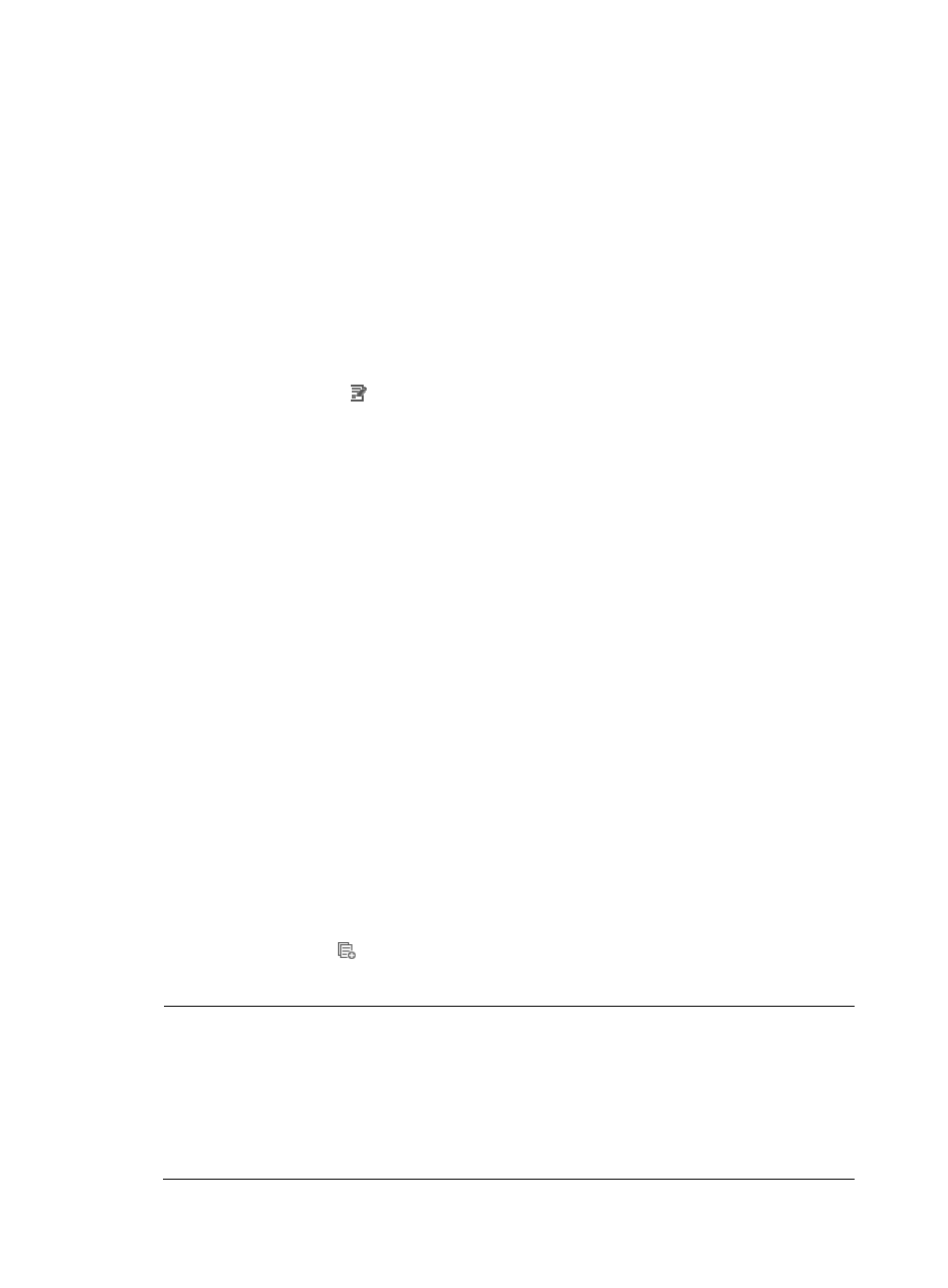
626
Select one or more series names, and click OK.
12.
Click OK.
Modifying a check task
Only the tasks for which Periodically is selected from the Execute Task list can be modified.
To modify a check task:
1.
Navigate to Service > Check Task.
a.
Click the Service tab from the tabular navigation system on the top.
b.
Click the Compliance Center on the navigation tree on the left.
c.
Click Check Task under Compliance Center from the navigation system on the left.
The Task List appears.
2.
Click the Modify icon for a task.
The Modify Check Task page appears. Only the Start Time and Description fields can be modified.
3.
Select the frequency with which you want to run this check task by selecting it from the Start Time
list:
{
If you select Every Week, select the day of the week from the list to the right of the Start Time list.
{
If you select Every Month, select the day of the month from the list to the right of the Start Time
list.
4.
Enter the time of day that you want the check task to begin by entering it in the field to the right of
the Start Time list.
The valid format for time entry is hh:mm:ss where hh denotes the two digit hour, mm denotes the
two digit minute, and ss denotes the two digit second.
5.
Enter a brief description for this task in the Description field.
A valid length for the description is 0-128 characters.
6.
Click OK.
Copying a check task
To copy a check task:
1.
Navigate to Service > Check Task.
a.
Click the Service tab from the tabular navigation system on the top.
b.
Click the Compliance Center on the navigation tree on the left.
c.
Click Check Task under Compliance Center from the navigation system on the left.
The Task List appears.
2.
Click the Copy icon
for a task.
The page for copying the check task appears.
NOTE:
•
If the compliance policy in the source check task has been deleted from IMC, the compliance policy is
not copied to the new check task.
•
If the compliance policy in the source check task has not been enabled in IMC, the compliance policy is
not copied to the new check task.
•
If the devices in the source check task have been deleted from IMC, the devices are not copied to the new
check task.