Delete, Telnet – H3C Technologies H3C Intelligent Management Center User Manual
Page 329
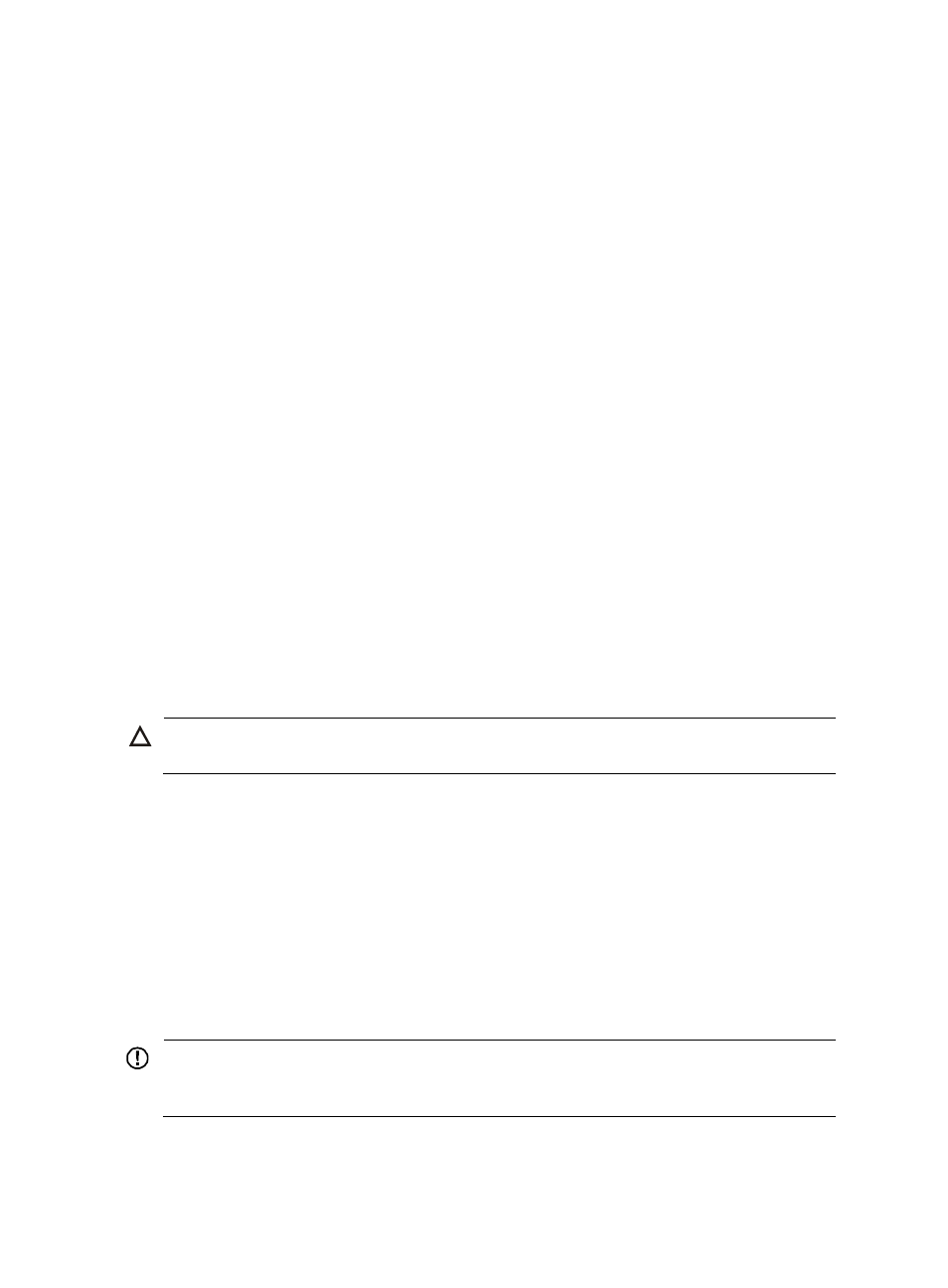
315
option, this means that the device is currently unmanaged. Conversely, if the right navigation tree menu
option displays the Unmanage option, this means that the device is currently managed.
To manage or unmanage the selected device from the Device Details page:
1.
Click the Unmanage link located under the Action section of the right navigation tree on the
selected device's Device Details page to unmanage a device.
2.
Click the Manage link located under the Action section of the right navigation tree on the selected
device's Device Details page to manage a device. For information on navigating to a device's
Device Details page, see "
Viewing devices with Device, IP, and Topology Views
."
The top of the Device Details page updates to reflect the completion status of the Manage or
Unmanage task.
3.
Refresh this page using the Refresh option on the right navigation tree to view any updates to
device data.
To manage or unmanage more than one device, see "
Managing multiple devices from the device
Delete
With the Delete option, you can permanently delete the selected device from IMC along with all
associated data for this device. When you delete a device all associated data is purged from IMC
immediately.
To delete the selected device from the Device Details page:
1.
Click the Delete link located under the Action section of the selected device's Device Details page.
For information on navigating to a device's Device Details page, see "
2.
Click OK to confirm deletion of the selected device.
To delete more than one device, see, "
Managing multiple devices from the device list
CAUTION:
Once a device has been deleted, it cannot be restored. Proceed with caution.
Telnet
Operators can launch a Telnet session to the selected device from the Device Details page, offering them
quick and centralized access to managed devices.
To telnet to the selected device from the Device Details page:
1.
Click the Telnet link located under the Action section of the selected device's Device Details page.
For information on navigating to a device's Device Details page, see "
2.
Follow your operating system instructions for loading the appropriate Telnet application to be used
to establish a Telnet session with the selected device.
IMPORTANT:
To use this feature, you must have an operating system or application that supports Telnet on the
computer you use to access IMC.