Modify ssh settings – H3C Technologies H3C Intelligent Management Center User Manual
Page 337
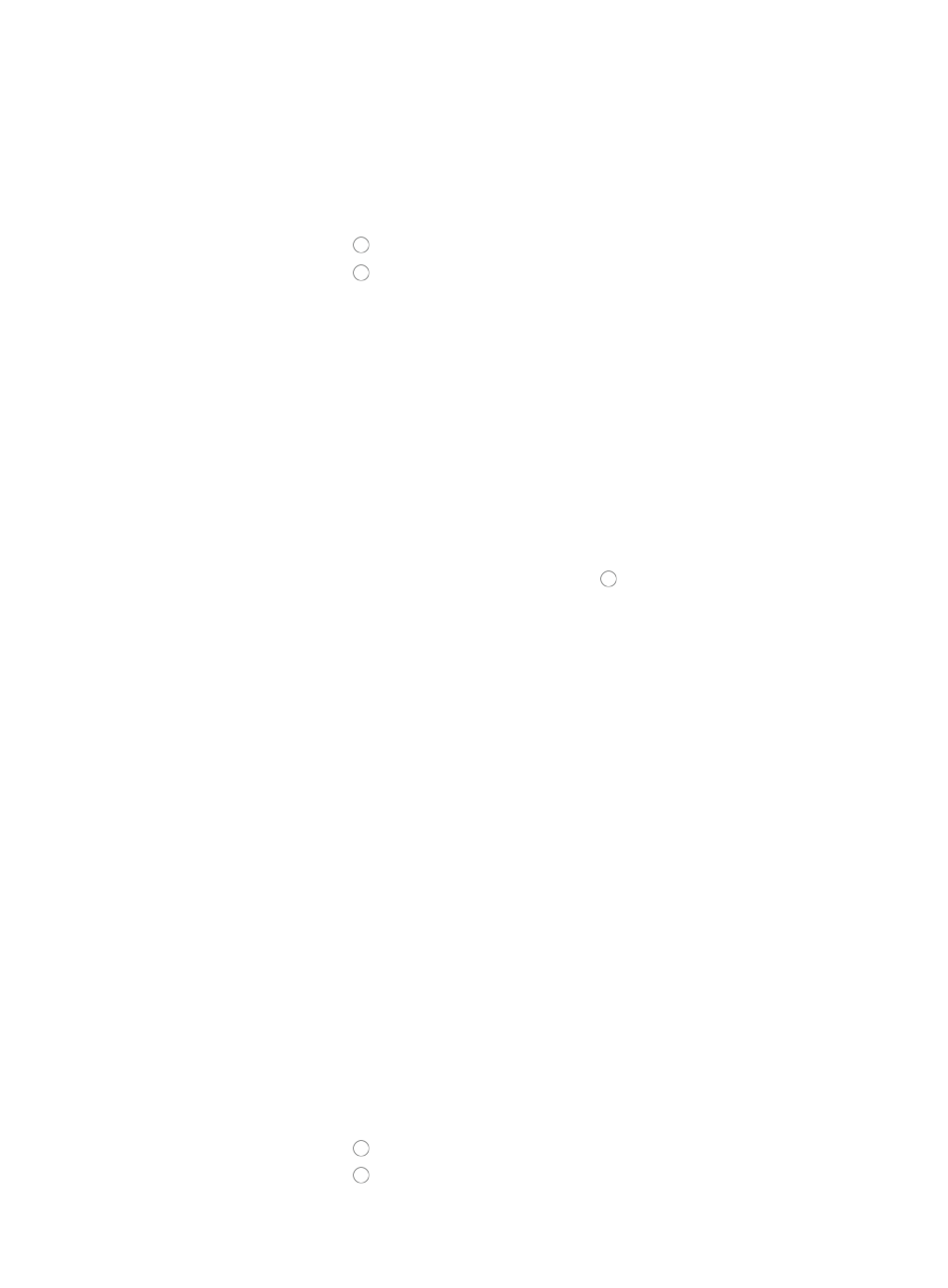
323
8.
Click Test to check whether the current Telnet parameters are consistent with the Telnet
configuration on the device.
9.
Click OK.
Using existing Telnet templates
To configure the Telnet settings for this device using an existing Telnet template:
1.
Click the radio button to the left of Select an Existing Template.
2.
Click the radio button to the left of the Telnet template you want to use.
3.
Click OK. For more information about creating Telnet templates, see "
."
Modify SSH Settings
To modify SSH settings for the selected device from the Device Details page:
1.
Click the Modify SSH Settings link located under the Configure section of the right navigation tree
on the selected device's Device Details page.
For information on navigating to a device's Device Details page, see "
The modify SSH Parameters dialog box appears.
2.
Do one of the following:
{
To edit IMC configuration using templates, skip down to "
."
{
To edit the SSH parameters, verify that the radio button to the left of Edit SSH Parameters is
selected.
3.
Select the authentication mode from the Authentication Mode list.
The authentication mode selected must match what is configured on the device.
4.
Enter username in the User Name field.
5.
Enter the password in the Password field, if prompted.
6.
Enter the path and filename of the private key file that contains the key that enables login, if
prompted.
7.
Enter the private key password for the private key file, if prompted.
8.
Enter the TCP port for SSH in the Port field. The default TCP port is 22.
9.
Enter the SSH timeout value (1–120 seconds).
The timeout parameter defines how long the system waits for the device to respond in seconds
before declaring that the response has timed out. The default setting is 10 seconds.
10.
Enter the number of SSH retries (1–5).
The retries parameter defines how many times the management system (IMC) sends SSH retries in
an attempt to communicate with the managed device before reporting a failure. The default setting
is 3.
11.
Click Test to check whether the current SSH parameters are consistent with the SSH configuration
on the device.
12.
Click OK to accept the SSH configuration.
Using existing SSH templates
To configure the SSH settings for this device using SSH templates:
1.
Click the radio button to the left of Select SSH Parameters.
2.
Click the radio button to the left of the SSH template you want to use.