System tab, Figure 33 – H3C Technologies H3C Intelligent Management Center User Manual
Page 85
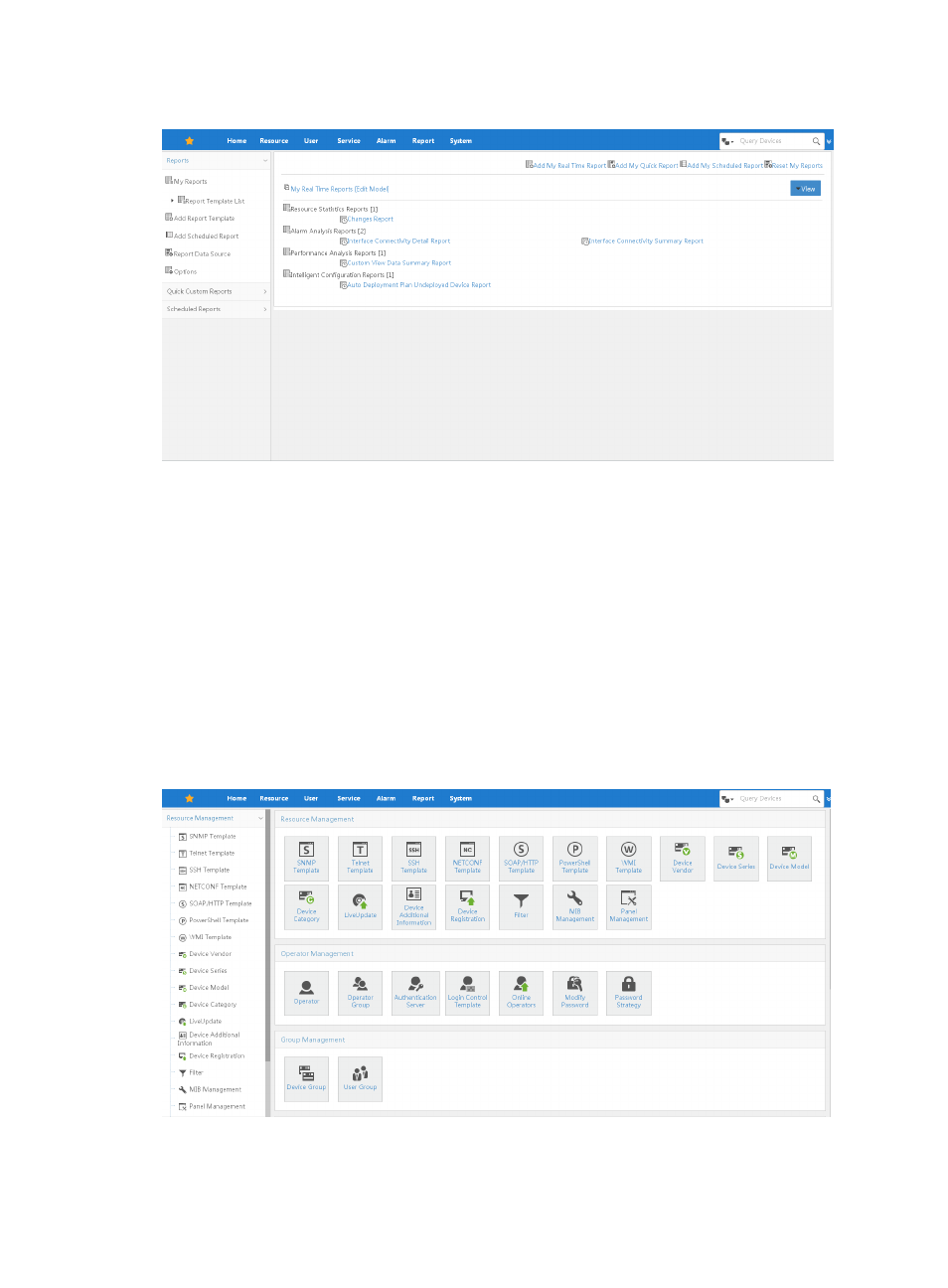
71
Figure 33 Report tab
From the Report tab, you can access real time and historical reports. The main pane in the Report tab
provides a listing of all configured Real Time reports.
From this pane, you can also add quick reports and schedule reports as well as delete reports.
From the navigation tree on the left, you can customize reports, add report templates, and schedule
reports.
For more information about using features and functions under the Report tab, see "
System tab
System-wide configuration options and system level functions can be accessed by clicking the System tab,
shown in
, of the tabular navigation system located in the upper portion of the IMC interface.
Figure 34 System tab
You can configure system wide resources and settings including: