Device view widget, All-device status pie chart widget – H3C Technologies H3C Intelligent Management Center User Manual
Page 116
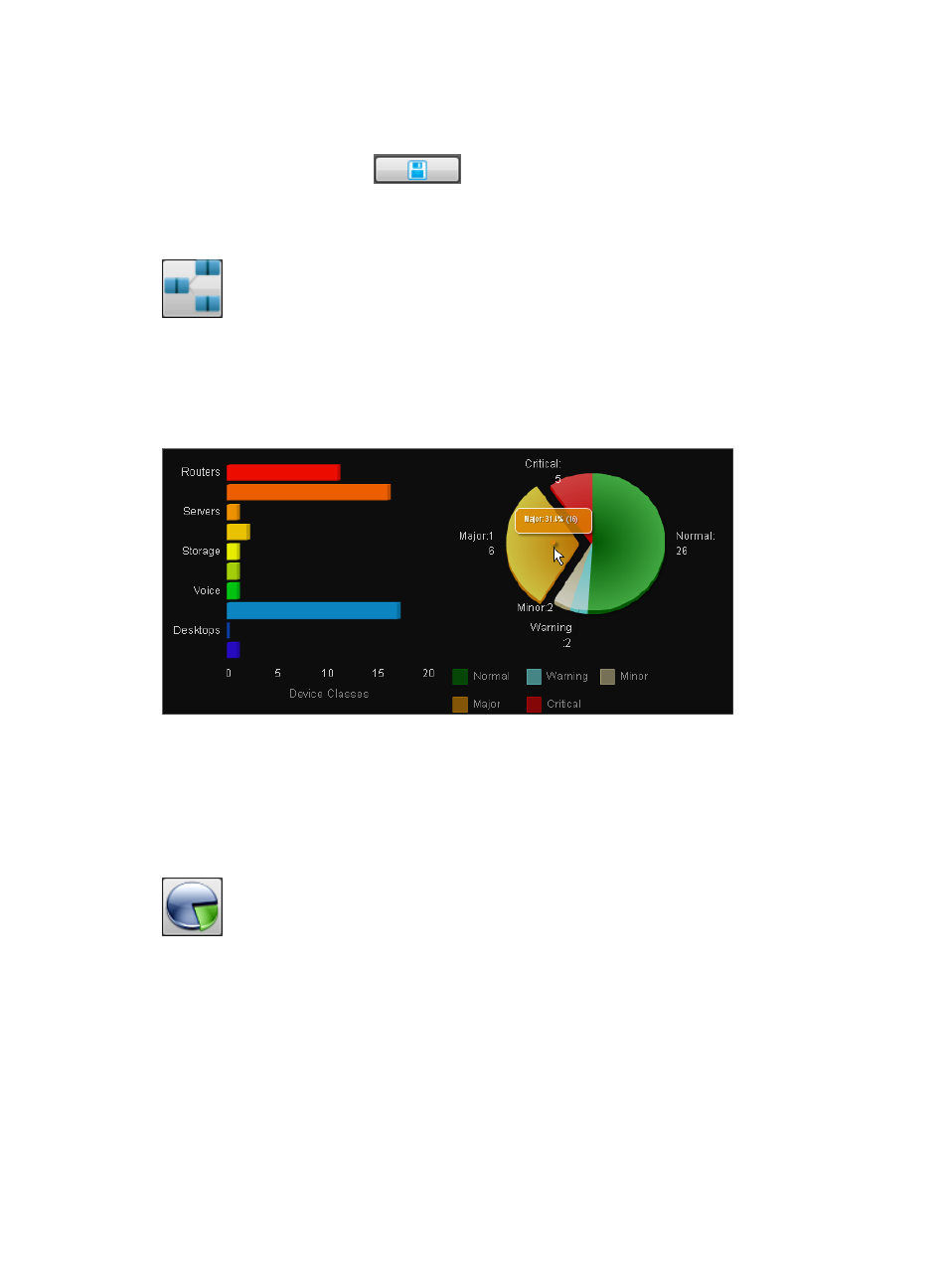
102
The Parameter Configuration window appears.
4.
Select a view from the Custom View list and then click OK.
5.
Click Save Configuration .
Device View widget
Figure 61 Widget icon
The Device View widget displays the number of devices that are added to IMC by type and state. The
widget does not contain any parameters. As shown in
, a bar chart on the left displays the
number of devices by type, and a pie chart on the right displays the number of devices by state.
Figure 62 Device View widget contents
The color legends on the lower right do not apply to the bar chart on the left. In the bar chart, the colors
identify device types instead of status. The device state can be Normal, Warning, Minor, Major, or
Critical.
All-Device Status Pie Chart widget
Figure 63 Widget icon
The All-Device Status Pie Chart widget displays the number and percentage of devices that are added to
IMC in a pie chart by device state, which can be unmanaged, unknown, normal, warning, minor, major,
or critical. Devices that are added to but not managed by IMC are categorized as unmanaged, and
devices whose information cannot be obtained by IMC are categorized as unknown.
The widget does not contain any parameters.