Modifying the software to deploy information – H3C Technologies H3C Intelligent Management Center User Manual
Page 590
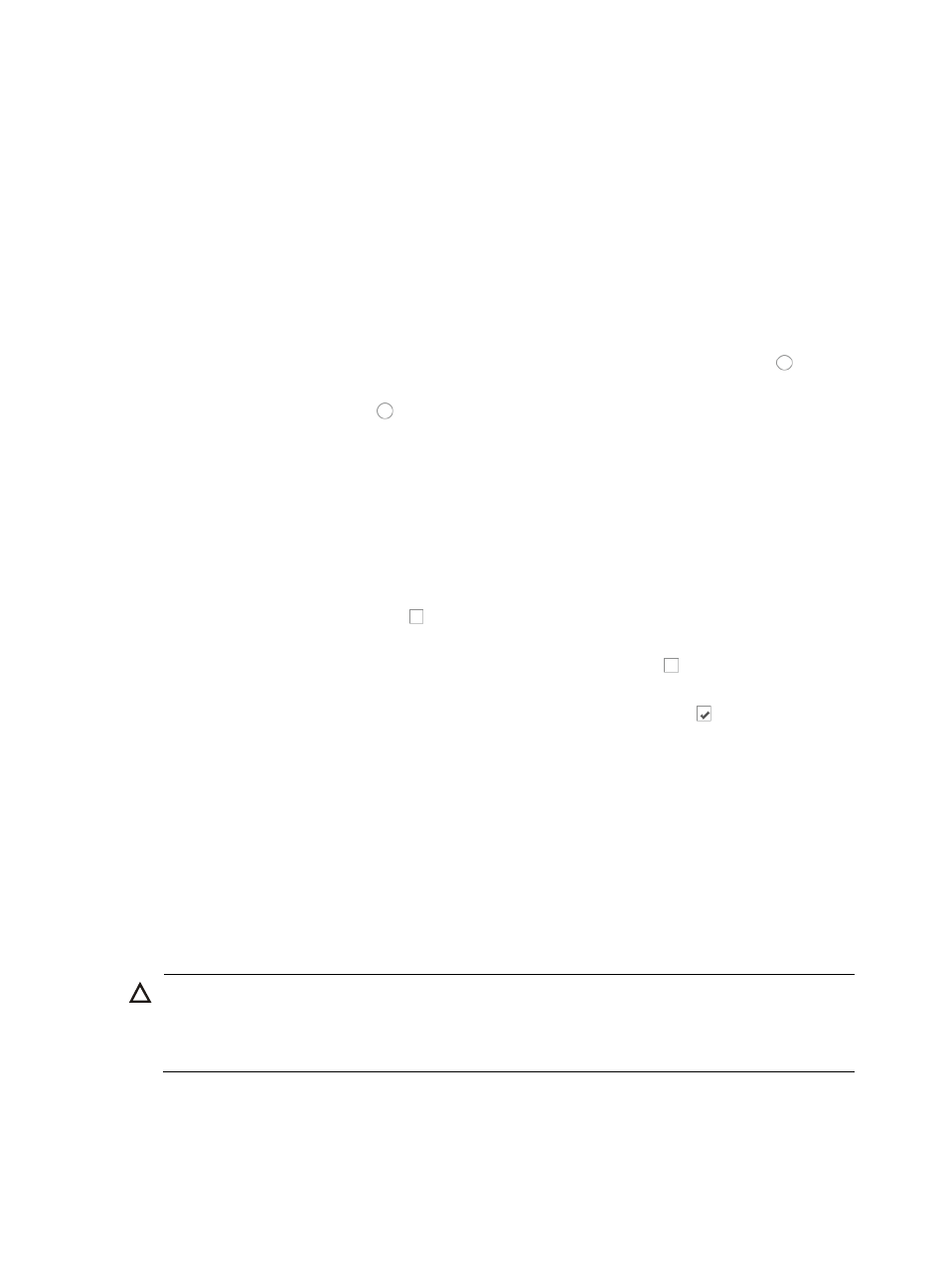
576
The Modify Auto Deployment Device page appears.
4.
Do one of the following:
{
If you want to modify the Configuration File to Deploy information, click the Modify link to the
left of the Configuration File to Deploy section, and then go to Step 9.
{
If you do not, go to "
Modifying the software to deploy information
" section.
5.
Select the configuration file folder that contains the configuration file you want to deploy from the
Folder list of the Configuration File to Deploy section.
6.
Select the configuration file name you want to deploy from the File Name list of the Configuration
File to Deploy section.
7.
Do one of the following:
{
If you want IMC to back up the configurations of this device, click the radio button to the left
of Yes of the Back Up Configuration File field of the Configuration File to Deploy section.
{
Click the radio button to the left of No if you do not.
8.
If the configuration file content includes variables, input the parameters of the configuration file in
the Please input parameter field of the Configuration File to Deploy section.
9.
If not, go to "
Modifying the software to deploy information
" section.
Modifying the software to deploy information
To modify the Software to Deploy information:
1.
Do one of the following:
{
If you clicked the checkbox to the left of Software to Deploy when this device was added, go
to Step 2.
{
If you want to deploy software to this device, click the checkbox to the left of Software to
Deploy, and then go to Step 2.
{
If you do not want to deploy software to this device, click the checkbox to the left of Software
to Deploy, and then go to Step 4.
2.
Select the software name you want to deploy from the Software Name list of the Software to
Deploy section.
3.
Configure the following settings as needed in the Software Deployment Policy section:
•
Set the Current Running Software as Backup Startup Software: Select this option if you want to
back up the current system software as startup software on this device.
•
Delete Current Running Software: Select this option if you do not want to retain the current running
software on this device. The current running software is deleted when the deployment plan begins.
To select this option, you must first deselect the first option, Set the Current Running Software as
Backup Startup Software.
CAUTION:
If you select the Delete Current Running Software option, IMC deletes the current running software of the
device even if the deployment plan fails. If the deployment plan fails, the device might not restart. Exercise
this option with caution.
•
Delete Current Backup Startup Software: Select this option if you want to delete the current startup
software backup from this device. The startup software backup is deleted when the deployment plan
begins.
4.
Do one of the following: