Auto discovering devices, Adding devices through basic auto discovery – H3C Technologies H3C Intelligent Management Center User Manual
Page 242
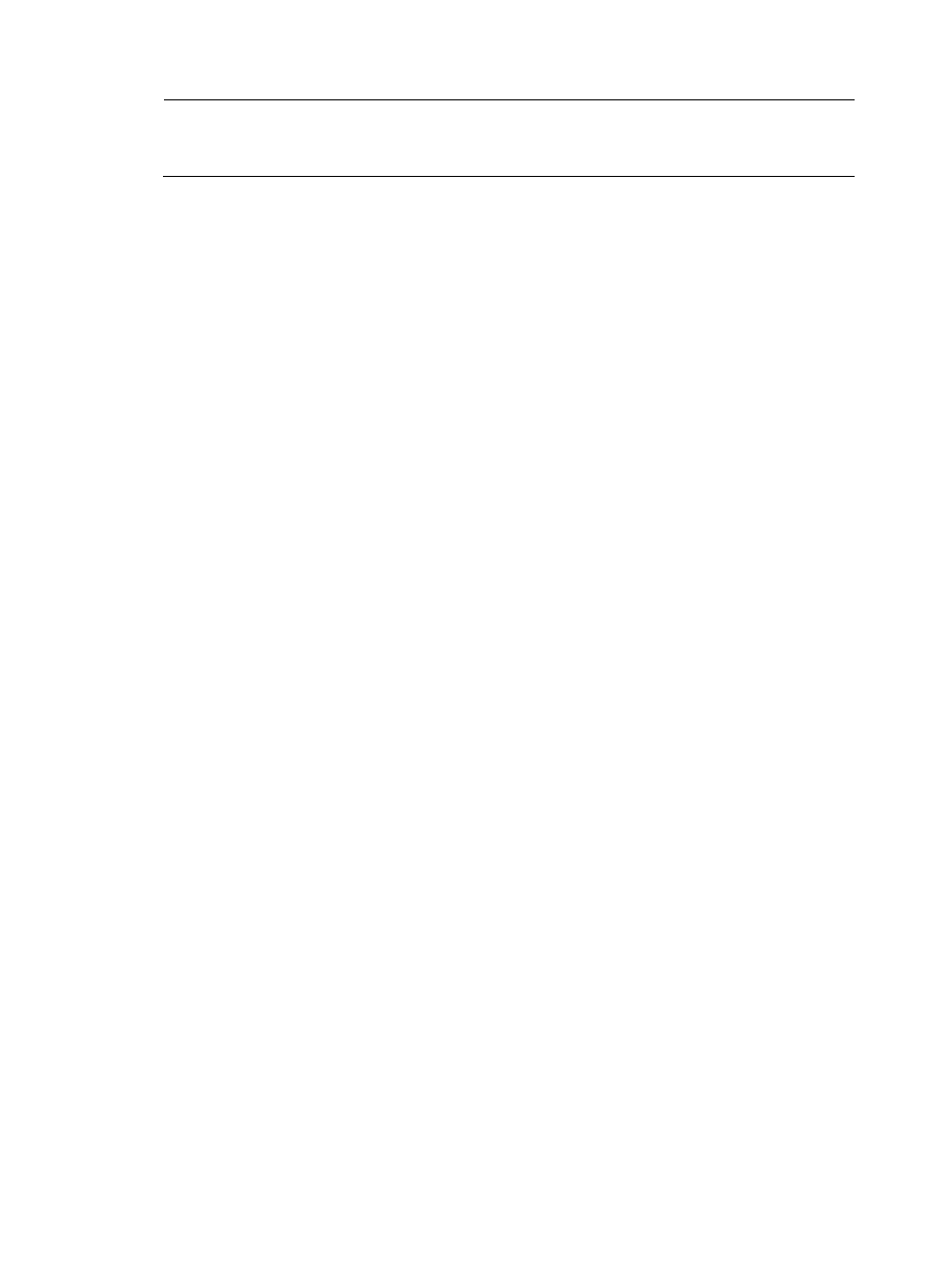
228
NOTE:
IMC automatically manages all devices that you add to IMC. Check your license count before adding
devices to IMC to verify that you have enough licenses to manage all added devices.
Auto discovering devices
Auto discovering in IMC allows you to search the network and add all found devices to IMC using two
methods: basic and advanced. With the basic auto discovery method, you provide a start and end IP
address that directs the discovery process. In addition, you provide SNMP and Telnet settings that
support the addition of devices for these protocols. You have the option to run basic and advanced
discoveries immediately or at a scheduled date and time. You can save simple auto discoveries as plans
and manage the plans in a plan list, including viewing plan details and auto discovery results and
modifying or deleting plans.
With advanced auto discoveries, you can search the network using routing tables. With this option, you
configure hop counts to determine how far IMC searches the infrastructure for new devices. In routing
based discoveries, you also provide a Seed IP to direct the starting point for the auto discovery.
Another option for auto discovery of network devices is an ARP-based auto discovery. ARP-based auto
discoveries search ARP tables to discover new devices. As with routing based discoveries, you also
configure hop counts to determine how far IMC searches the infrastructure for new devices. In ARP-based
discoveries, you also provide a Seed IP to direct the starting point for the auto discovery.
A third option is the IPsec VPN-based auto discovery method. With this option, IMC queries IPsec devices
for new devices, again using hop counts to limit how far IMC searches the infrastructure. Seed IP
addresses are also required for this method.
You can use the network segment-based advanced method for auto discovering new devices. With this
method, you configure IMC with IP address segments, which IMC then searches for new devices. With
this method, hop count and Seed IP addresses are not required.
You can use the PPP-based advanced method for auto discovering new devices. With this method, hop
count and Seed IP addresses are not required.
Adding devices through basic auto discovery
The device to be added must be configured to support the access or login type selected here. H3C
recommends configuring default monitor indexes before performing an auto discovery. Monitor indexes
gather the metrics that IMC uses to measure performance of managed devices. Monitor indexes are also
used to generate alarms when they exceed configured thresholds. By configuring the default monitor
indexes first, IMC applies them to devices found in the discovery process. For more information, see
"
Configuring default monitor indexes
To add devices to IMC using the basic auto discovery method:
1.
Navigate to Resource > Auto Discovery:
a.
Click the Resource tab from the tabular navigation system on the top.
b.
Click Resource Management on the navigation tree on the left.
c.
Click Auto Discovery under Resource Management from the navigation system on the left.
2.
Confirm that you are in Basic mode.
The main section of the page title should read Auto Discovery (Basic).