H3C Technologies H3C Intelligent Management Center User Manual
Page 683
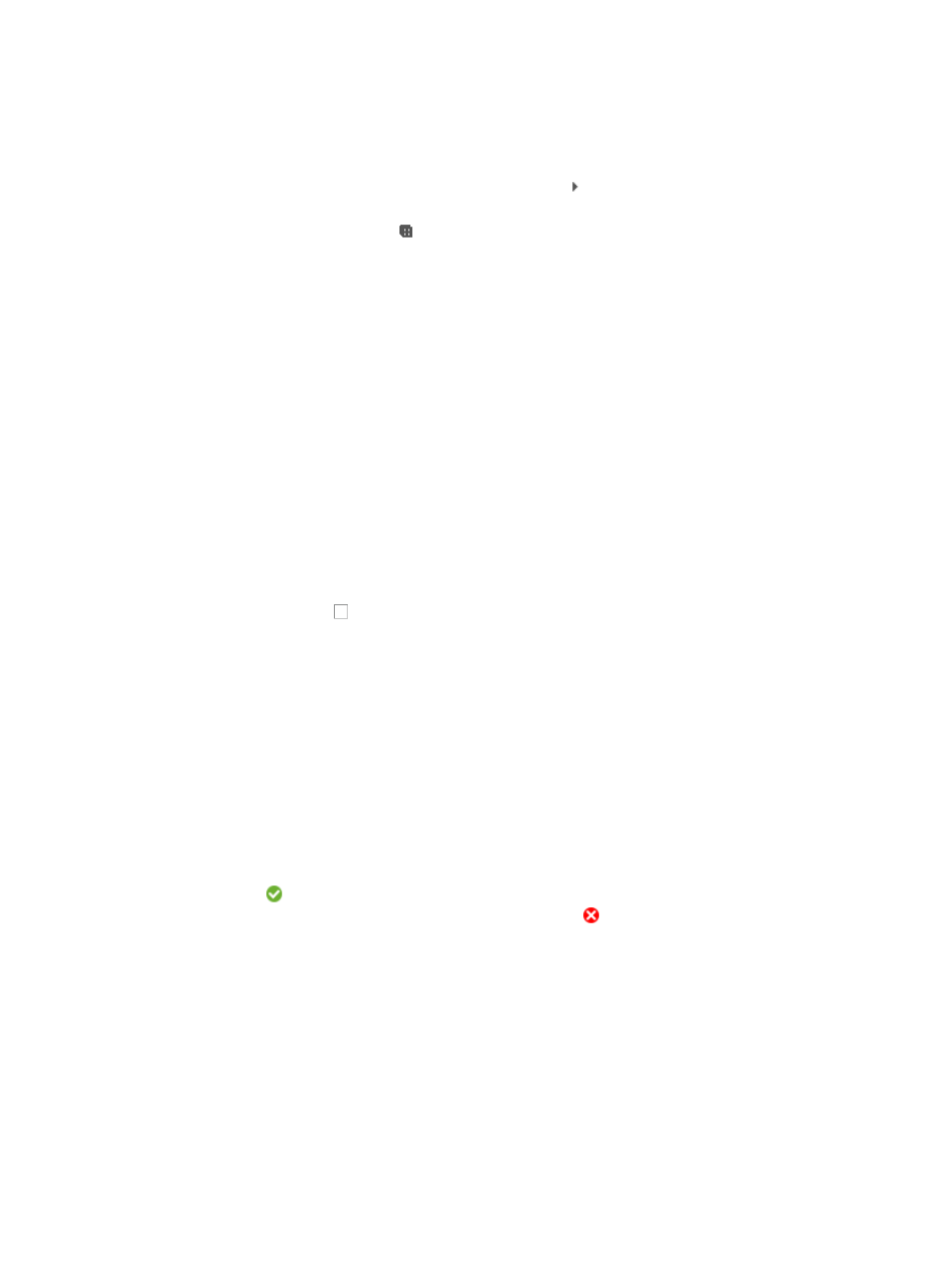
669
20.
In the Select Trap dialog box, locate the MIB that contains the trap definition that are cleared/
recovered or restored by this trap definition.
21.
Do one of the following:
{
To expand your view of the MIB, click the arrow key next to the MIB that contains the trap that
you want to add.
{
Click the Expand all icon located in the upper right corner of the Select Trap dialog box to
expand your view to display all traps.
22.
Use the query function located at the top of the Select Trap dialog box to locate the trap you want
to add.
23.
Enter one or more of the following search criteria:
{
Trap Name: Enter a partial or complete object name for the trap you want to locate in the Trap
Name field.
{
Trap OID: Enter a partial or complete Object ID for the trap in the Trap OID field.
{
Enterprise Name: Enter a partial or complete name for the Enterprise MIB you want to locate in
the Enterprise Name field.
{
Enterprise OID: Enter a partial or complete Enterprise ID for the MIB you want to locate in the
Enterprise OID field.
24.
Click Query to submit your search criteria.
The results of your query are displayed in the dialog box.
25.
Click Reset to clear your query criteria and to restore the full list of MIBs and traps.
26.
Click the checkbox to select the trap to be cleared/ recovered or restored by this trap
definition.
27.
Click OK.
It can take a while for the Select Trap dialog box to close. When it does, it updates the Restore Trap
table with the configured restore trap settings.
The Object ID of the key parameters in the trap to be restored must be the same as that of the key
parameters of the trap definition that identifies the fault or error.
The number of the key parameters in the trap to be restored must be the same as that of the key
parameters of the trap definition that identifies the error or fault.
For restore trap definitions, IMC evaluates the Restore Trap configuration to validate that it has the
same Key Parameter configured as the traps listed in the restore trap configuration that identifies
the faults. If the Key Parameters configured for all traps is identical, the Check Result field contains
the value Pass. If the Key Parameter is not identical for all traps in the Restore Trap
Configuration, the Check Result field contains the value Not Pass.
28.
Click OK.
The values for many of the settings in a trap definition can be found in the trap itself. You can view
the trap by browsing the MIB using the SNMP MIB browser, known in IMC as MIB Management
or by viewing the vendor's MIB file.
Once you have completed the trap definition configuration, IMC is ready to begin receiving traps from
managed devices that are configured to send these traps to IMC. Refer to vendor information for each
device's SNMP configuration to ensure that these traps are configured and that the devices are
configured to send traps to IMC.