Starting a virtual machine, Stopping a virtual machine, Suspending a virtual machine – H3C Technologies H3C Intelligent Management Center User Manual
Page 471: Resetting a virtual machine, Shutting down a client, Rebooting a client, Modifying the configuration for a virtual machine
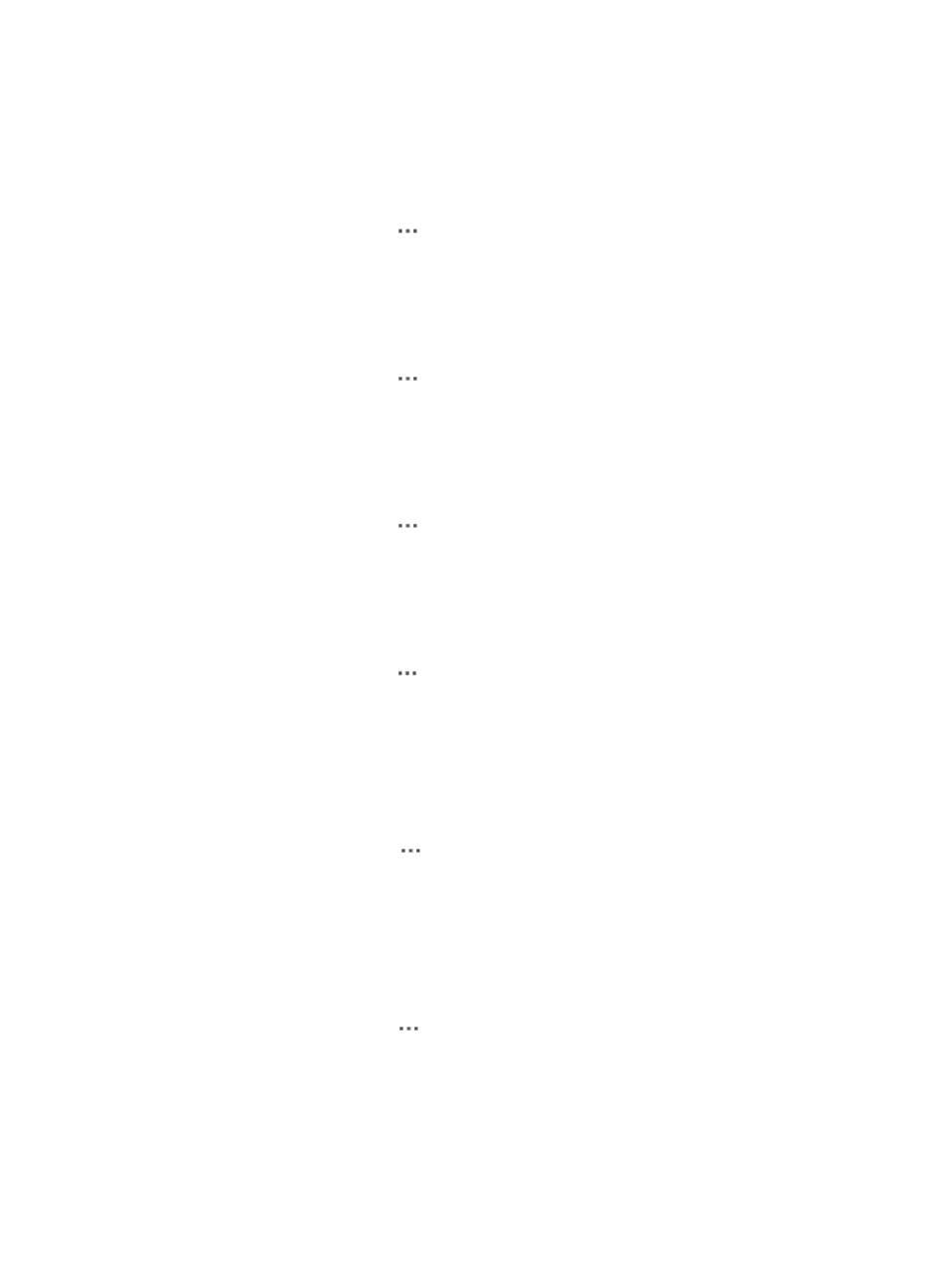
457
{
Click the resource name or IP address of a physical server, and click the Virtual Machine tab on
the Server Details page that appears.
Starting a virtual machine
1.
Access the virtual machine list.
2.
Click the VM Operation icon
for a virtual machine in Stopped or Suspended status, and select
Start from the menu that appears.
The operation result appears at the upper right corner of the page.
Stopping a virtual machine
1.
Access the virtual machine list.
2.
Click the VM Operation icon
for a virtual machine in Running or Suspended status, and select
Stop from the menu that appears.
The operation result appears at the upper right corner of the page.
Suspending a virtual machine
1.
Access the virtual machine list.
2.
Click the VM Operation icon
for a virtual machine in Running status, and select Suspend from
the menu that appears.
The operation result appears at the upper right corner of the page.
Resetting a virtual machine
1.
Access the virtual machine list.
2.
Click the VM Operation icon
for a virtual machine in Running status, and select Reset from the
menu that appears.
The operation result appears at the upper right corner of the page.
Shutting down a client
This function requires that Virtual Tools software runs on the virtual machine.
1.
Access the virtual machine list.
2.
Click the VM Operation icon
for a virtual machine in Running status, and select Shut Down
Client from the menu that appears.
The operation result appears at the upper right corner of the page.
Rebooting a client
This function requires that Virtual Tools software runs on the virtual machine.
1.
Access the virtual machine list.
2.
Click the VM Operation icon
for a virtual machine in Running status, and select Reboot Client
from the menu that appears.
The operation result appears at the upper right corner of the page.
Modifying the configuration for a virtual machine
1.
Access the virtual machine list.