H3C Technologies H3C Intelligent Management Center User Manual
Page 257
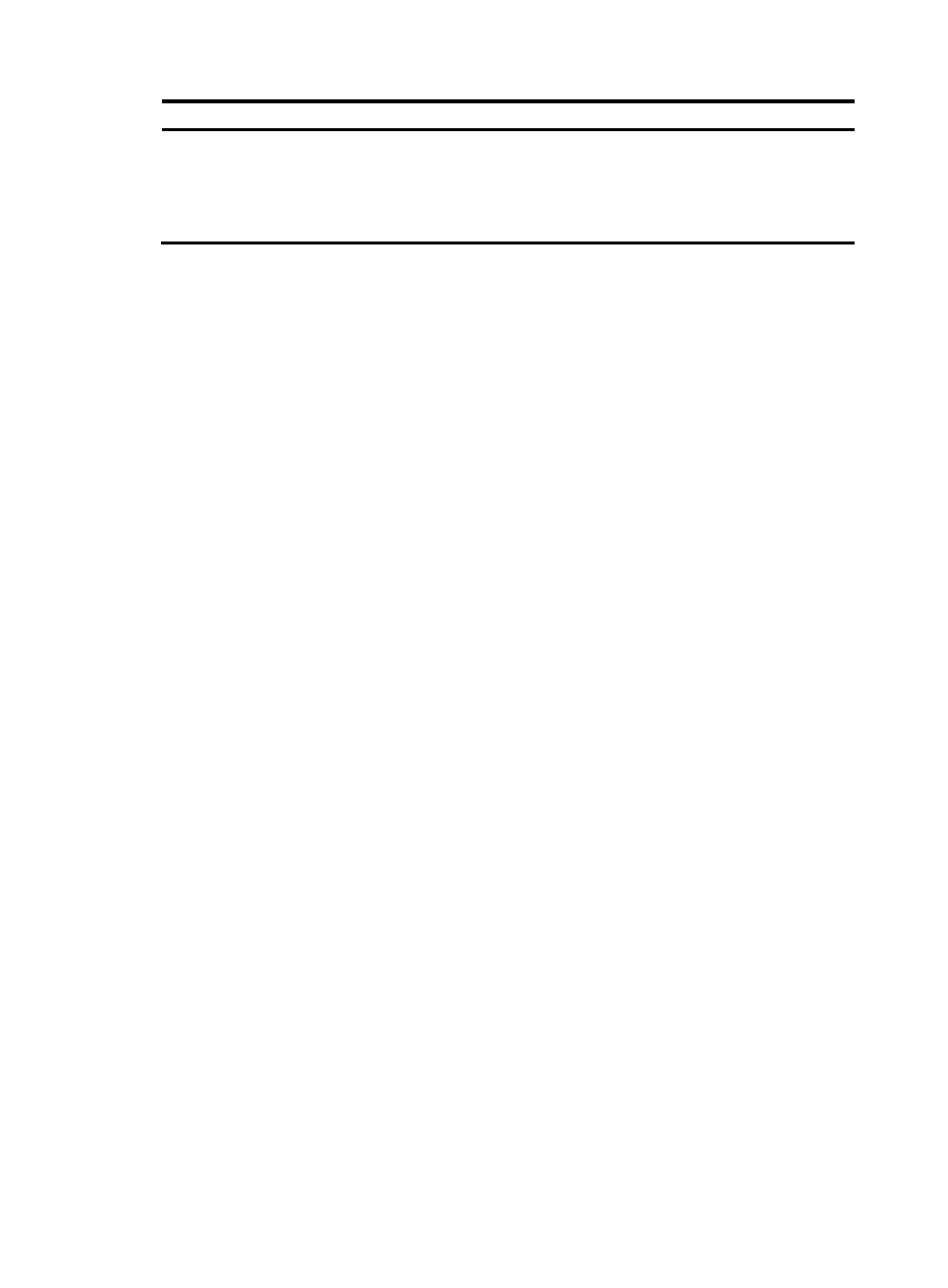
243
Column label
Column contents/requirements
CustomViewName
This field contains the name of the custom view name to which the imported
device will be added. If the custom view name that you enter exists, IMC
automatically adds the device to this custom view. If the name doesn't exist,
IMC automatically creates the custom view and adds the device to it.
This field is optional.
Import file format requirements
The requirements for a device import file are:
•
The extension of an import file must be CSV or TXT.
•
The first line or row of an import file must contain the following text only:
[DEF]
•
The second line or row of an import file must contain at least one or more of the column labels
separated by commas. Column labels with null values must also be separated by commas.
•
Only the first column label, DeviceIP, is required. All other columns are optional.
•
You must specify ONLY those columns in the second line or row that contain values in the device
entry rows (line 3 and beyond) of the data import file. If, for example, you do not intend to include
in your data import file, the public and private community strings for the devices you want to import,
then do not include these column labels (SNMPParaRead and SnmpParaWrite) in the second line of
your import file.
For example, a valid entry for the second line of an import file that includes some but not all column
labels is provided below.
DeviceIp, DeviceName, SnmpParaVersion, SnmpParaRead, SnmpParaWrite,,,,,,,,
SnmpParaTimeOut, PingDevType, CustomViewName.
•
The third line or row of an import file must contain the first entry for a device you want to add to IMC
with field values (including fields with null values) separated by commas. All subsequent rows must
follow the same conventions as the third line or row.
•
The third line or row must contain values only for the columns specified in line two of the data import
file. In other words, if you did not specify a column label in line two, then you cannot specify the
value in the third and all subsequent rows.
A valid entry for lines 3 and 4 of an import file for the line 2 example provided above would be:
DeviceIp,DeviceName,SnmpParaVersion,SnmpParaRead,SnmpParaWrite,,,,,,,,SnmpParaTim
eOut,,PingDevType, CustomViewName
192.168.0.1,router1,1,public,private,,,,,,,,3,,0,
9041::1-9041::10,switch1,2,public,private,,,,,,,,3,,0,
Notice that these two lines have values for only those columns that were specified in line two.
Here is a complete, sample import file using the examples provided above that use some but not
all of the column definitions possible for data import.
[DEF]
DeviceIp,DeviceName,SnmpParaVersion,SnmpParaRead,SnmpParaWrite,,,,,,,,SnmpParaTim
eOut,,PingDevType, CustomViewName
192.168.0.1,router1,1,public,private,,,,,,,,3,,0,
9041::1-9041::10,switch1,2,public,private,,,,,,,,3,,0,
4.
Click Import Device to begin the import process.
The page is updated with the results of the device import.