Modifying a special workday, Deleting a special workday – H3C Technologies H3C Intelligent Management Center User Manual
Page 226
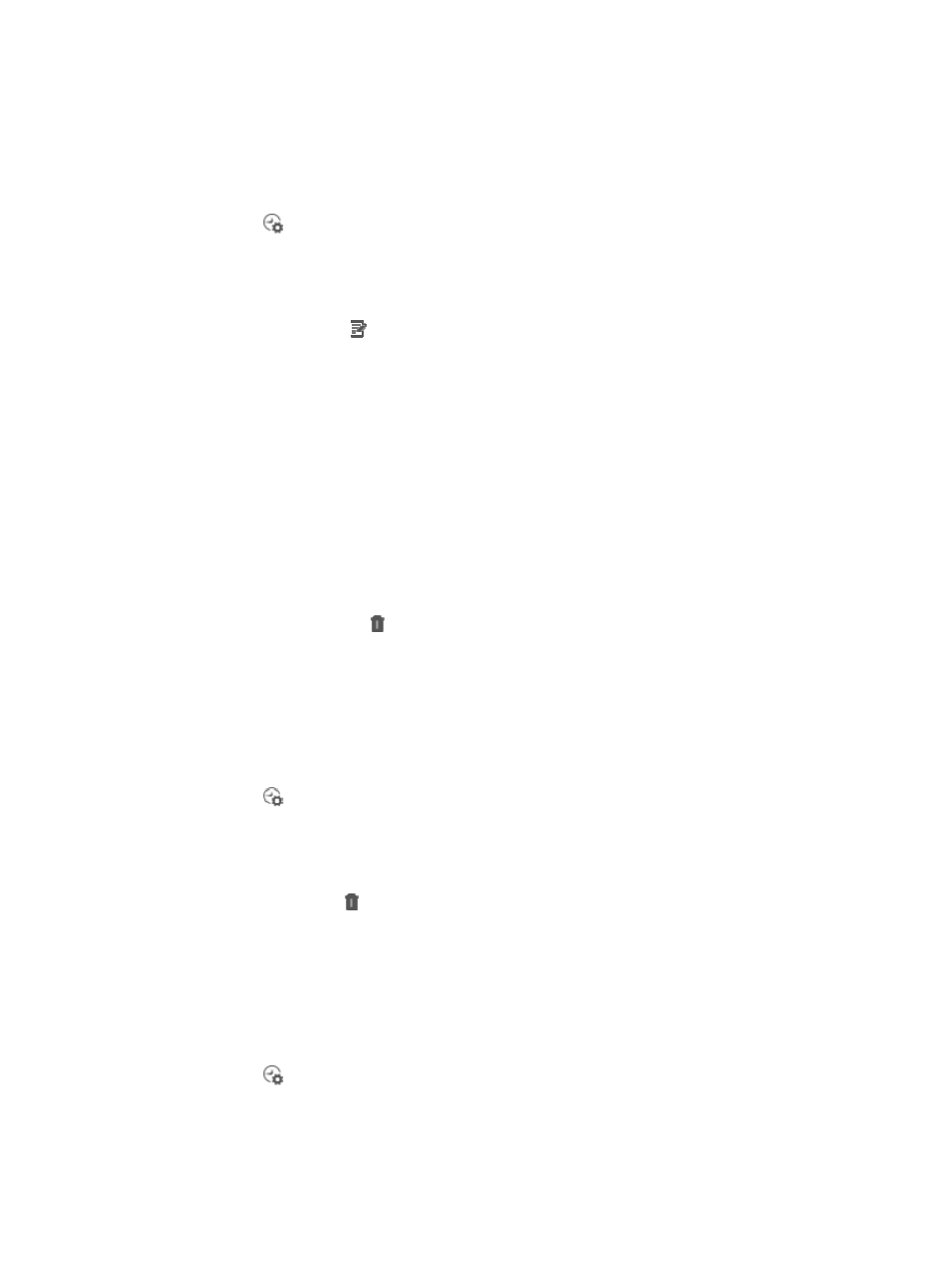
212
Modifying a special workday
1.
Navigate to System > Work Time Settings:
a.
Click the System tab from the tabular navigation system on the top.
b.
Click System Configuration section of the navigation tree on the left.
c.
Click
Work Time Settings under System Configuration from the navigation system on the
left.
The Work Time Settings page appears.
2.
Click the Special Workday tab.
3.
Click the Modify icon for the special workday you want to modify.
The Modify Special Workday page appears.
4.
Enter a new date of the special workday in the Date field, or click the field to select a date. The
valid date format is YYYY-MM-DD.
5.
Enter a description of the special workday in the Description field.
6.
Configure the working time ranges for the special workday:
a.
Click Add in the Time Range List to launch the Add Time Range window.
b.
Select the start time from the Start Time list.
c.
Select the end time from the End Time list.
d.
Click OK.
Repeat Steps a through d to add more time ranges.
e.
Click the Delete icon for a time range to delete the time range.
7.
Click OK.
Deleting a special workday
1.
Navigate to System > Work Time Settings:
a.
Click the System tab from the tabular navigation system on the top.
b.
Click System Configuration section of the navigation tree on the left.
c.
Click
Work Time Settings under System Configuration from the navigation system on the
left.
The Work Time Settings page appears.
2.
Click the Special Workday tab.
3.
Click the Delete icon for a special workday to delete the special workday.
Viewing the workday configuration page
To view the workday configuration page:
1.
Navigate to System > Work Time Settings:
a.
Click the System tab from the tabular navigation system on the top.
b.
Click System Configuration section of the navigation tree on the left.
c.
Click
Work Time Settings under System Configuration from the navigation system on the
left.
The Work Time Settings page appears.
2.
Click the Workday tab.