Reset signals, Reset signals –24 – Altera Arria V Hard IP for PCI Express User Manual
Page 122
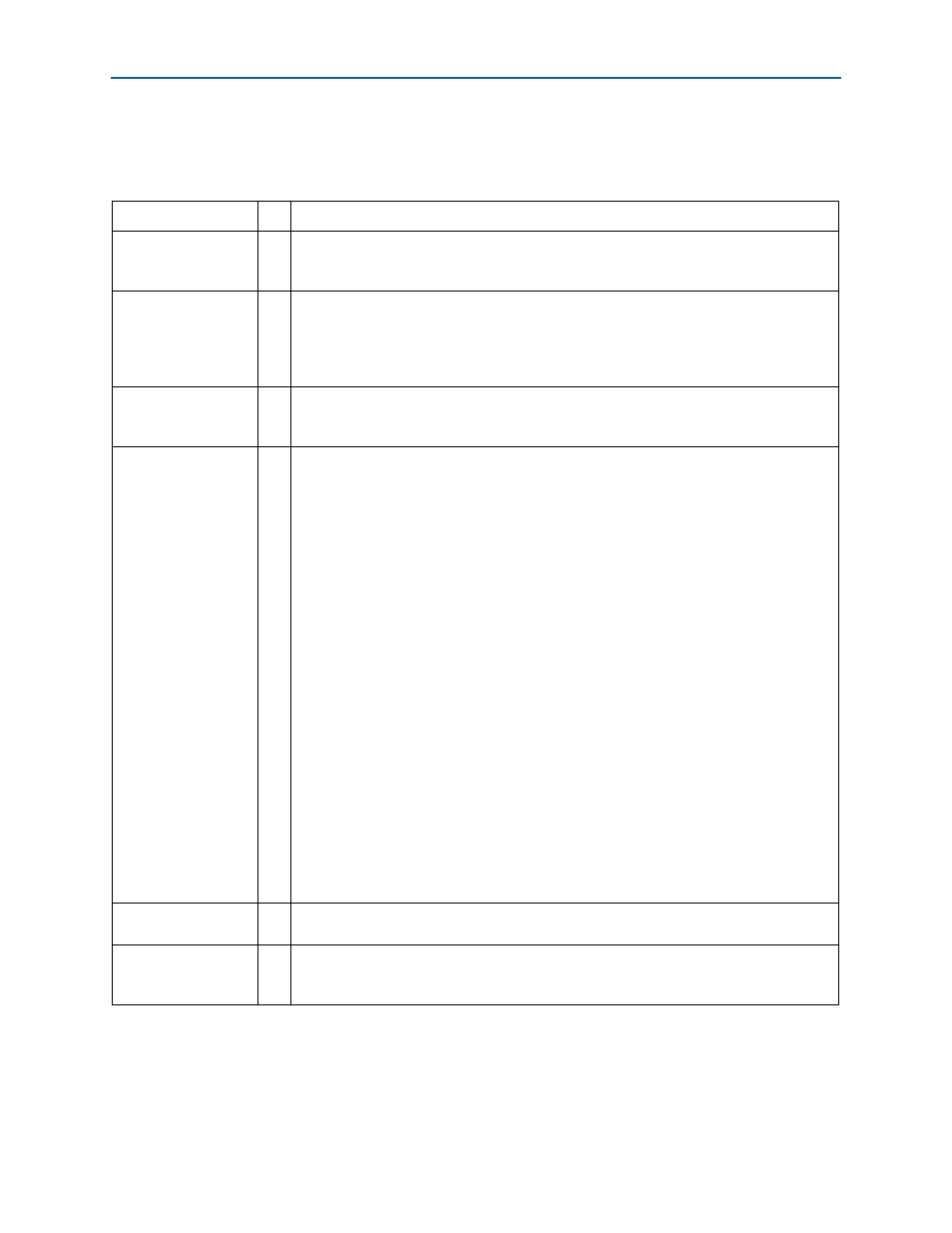
7–24
Chapter 7: IP Core Interfaces
Arria V Hard IP for PCI Express
Arria V Hard IP for PCI Express
December 2013
Altera Corporation
User Guide
Reset Signals
describes the reset signals.
Table 7–6. Reset and Link Training Signals (Part 1 of 3)
Signal
I/O
Description
npor
I
Active low reset signal. It is the
OR
of
pin_perstn
and the
local_rstn
signal coming from
software Application Layer. If you do not drive a soft reset signal from the Application Layer,
this signal must be derived from
pin_perstn.
You cannot disable this signal.
reset_status
O
Active high reset status signal. When asserted, this signal indicates that the Hard IP clock is
in reset. The
reset_status
signal is synchronous to the
pld_clk
clock and is deasserted
only when the
npor
is deasserted and the Hard IP for PCI Express is not in reset
(
reset_status_hip
= 0). You should use
reset_status
to drive the reset of your
application.
nreset_status
O
For the Hard IP for PCI Express IP Core using the Avalon-MM interface,
nreset_status
is
an active low reset signal.
apps_rstn
, which is derived from
npor
or
pin_perstn
drives
nreset_status.
pin_perstn
I
Active low reset from the PCIe reset pin of the device. This reset signal is an input to the
embedded reset controller for PCI Express in Arria V devices. It resets the datapath and
control registers. This signal is required for CvP.
Although CvP is not supported in the current release, Altera is providing the following
information about the placement of the
pin_perstn
pins to facilitate advanced layout of
PCBs. Arria V devices have 1 or 2 instances of the Hard IP for PCI Express. Each instance
has its own
pin_perstn
signal.
Arria V devices have a
nPERST
pin for each available instance of the Hard IP for PCI Express.
These pins have the following locations:
■
nPERSTL0
: bottom left Hard IP and CvP blocks
■
nPERSTL1
: top left Hard IP block
For maximum use of the Arria V device, Altera recommends that you use the bottom left
Hard IP first. This is the only location that supports CvP over a PCIe link.
Refer to the appropriate Arria V device pinout for correct pin assignment for more detailed
informa
specifies this pin to require 3.3 V. You can drive this 3.3V signal to the
pin_perst
pin even
if the V
CCIO
of the bank is not 3.3V if the following 2 conditions are met:
■
The input signal meets the V
IH
and V
IL
specification for LVTTL.
■
The input signal meets the overshoot specification for 100
°
C operation as specified by the
“Maximum Allowed Overshoot and Undershoot Voltage” section
1 of the Arria Device Handbook.
for a timing diagram illustrating the use of this signal.
serdes_pll_locked
O
When asserted, indicates that the PLL that generates the
coreclkout_hip
clock signal is
locked. In pipe simulation mode this signal is always asserted.
pld_core_ready
I
When asserted, indicates that the Application Layer is ready for operation and is providing a
stable clock to the
pld_clk
input. If the
coreclkout_hip
Hard IP output clock is sourcing
the
pld_clk
Hard IP input, this input can be connected to the
serdes_pll_locked
output.