Altera Arria V Hard IP for PCI Express User Manual
Page 183
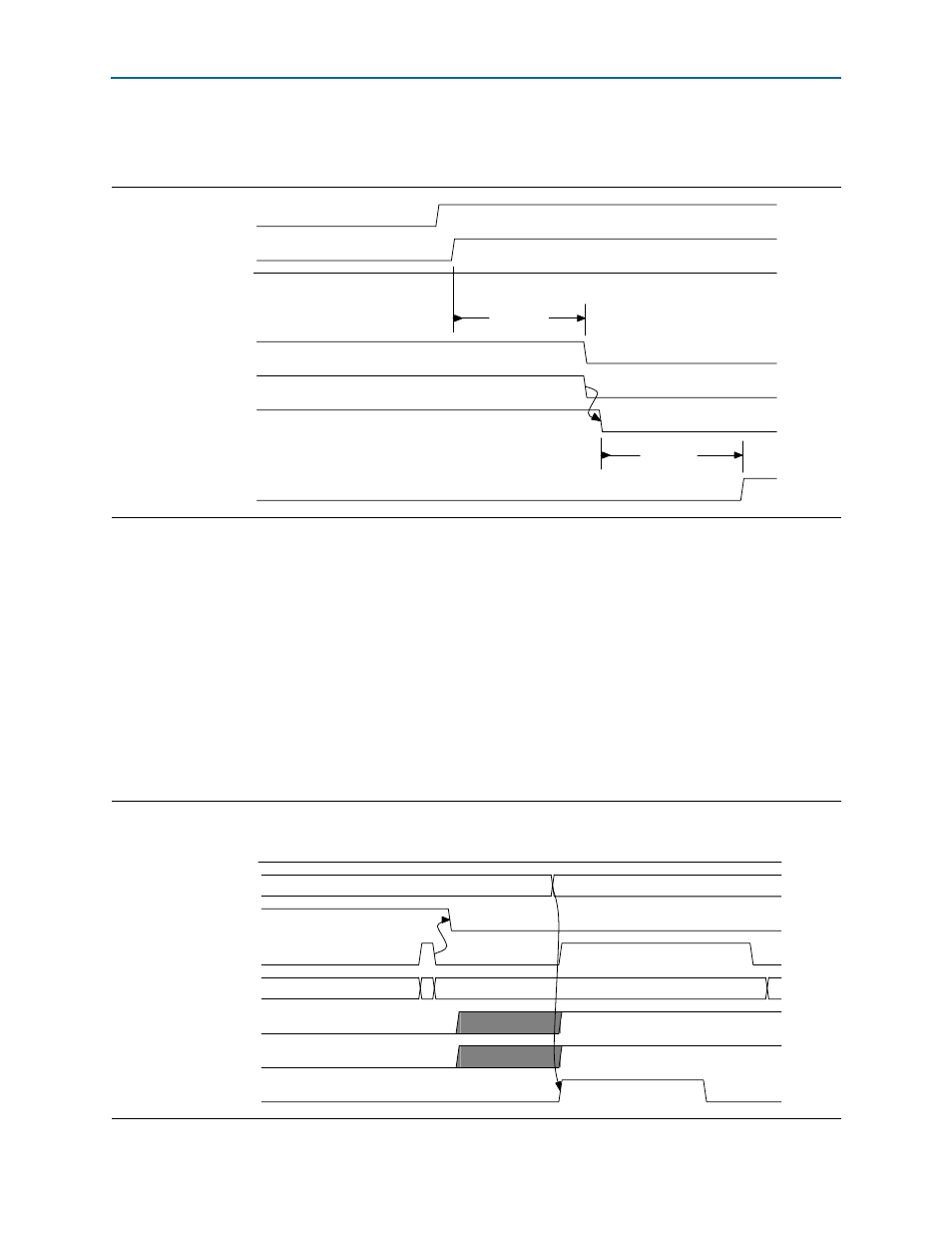
Chapter 9: Reset and Clocks
9–3
Reset
December 2013
Altera Corporation
Arria V Hard IP for PCI Express
User Guide
Figure 9–2
illustrates the reset sequence for the Hard IP for PCI Express IP core and
the Application Layer logic.
As
Figure 9–2
illustrates, this reset sequence includes the following steps:
1. After
pin_perstn
or npor is released, the Hard IP soft reset controller waits for
pld_clk_inuse
to be asserted.
2.
csrt
and
srst
are released 32 cycles after
pld_clk_inuse
is asserted.
3. The Hard IP for PCI Express deasserts the
reset_status
output to the Application
Layer.
4. The Application Layer deasserts
app_rstn
32 cycles after
reset_status
is
released.
Figure 9–3
illustrates the RX transceiver reset sequence.
Figure 9–2. Hard IP for PCI Express and Application Logic Rest Sequence
pin_perstn
pld_clk_inuse
serdes_pll_locked
crst
32 cycles
32 cycles
srst
reset_status
app_rstn
Figure 9–3. RX Transceiver Reset Sequence
rx_pll_locked
rx_analogreset
ltssmstate[4:0]
txdetectrx_loopback
pipe_phystatus
pipe_rxstatus[2:0]
rx_signaldetect
rx_freqlocked
rx_digitalreset
3
0
01