Debug features, Debug features –5 – Altera Arria V Hard IP for PCI Express User Manual
Page 13
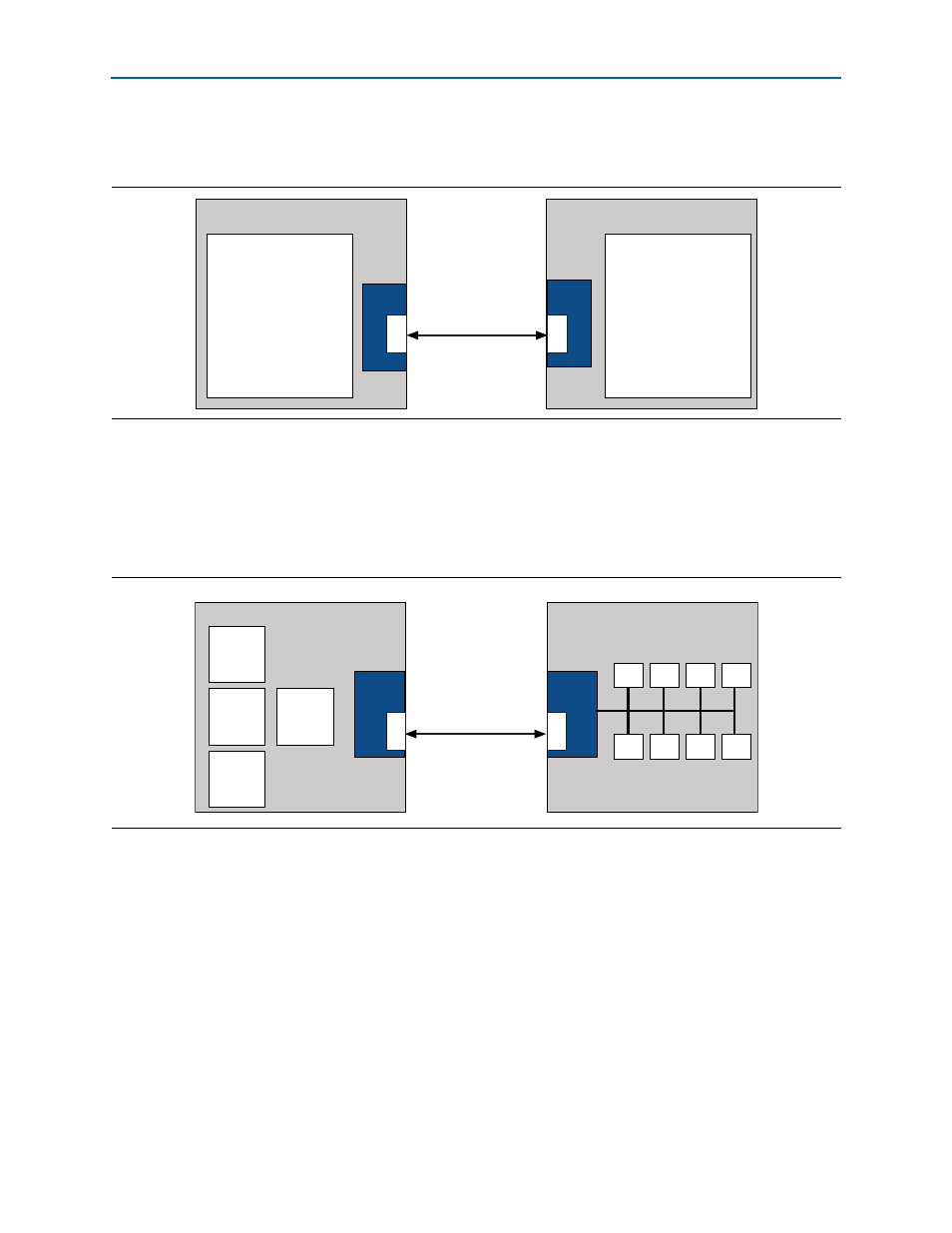
Chapter 1: Datasheet
1–5
Debug Features
December 2013
Altera Corporation
Arria V Hard IP for PCI Express
User Guide
shows a PCI Express link between two Arria V FPGAs. One is configured
as a Root Port and the other as an Endpoint.
shows a PCI Express link between two Altera FPGAs. One is configured as
a Root Port and the other as a multi-function Endpoint. The FPGA serves as a custom
I/O hub for the host CPU. In the Arria V FPGA, each peripheral is treated as a
function with its own set of Configuration Space registers. Eight multiplexed
functions operate using a single PCI Express link.
Debug Features
The Arria V Hard IP for PCI Express includes debug features that allow observation
and control of the Hard IP for faster debugging of system-level problems. For more
information about debugging refer to
Chapter 19, C**Debugging
.
Figure 1–1. PCI Express Application with a Single Root Port and Endpoint
Altera FPGA
User Application
Logic
PCIe
Hard IP
RP
PCIe
Hard IP
EP
User Application
Logic
PCI Express Link
Altera FPGA
Figure 1–2. PCI Express Application with an Endpoint Using the Multi-Function Capability
Arria V or Cyclone V FPGA
PCIe Hard
IP Multi-
Function
EP
CAN
GbE
ATA
PCI
Altera FPGA
PCIe
Hard IP
RP
Host
CPU
Memory
Controller
Peripheral
Controller
Peripheral
Controller
USB
SPI
GPIO
I2C
PCI Express Link