Generating the testbench, Generating the testbench –10 – Altera Arria V Hard IP for PCI Express User Manual
Page 26
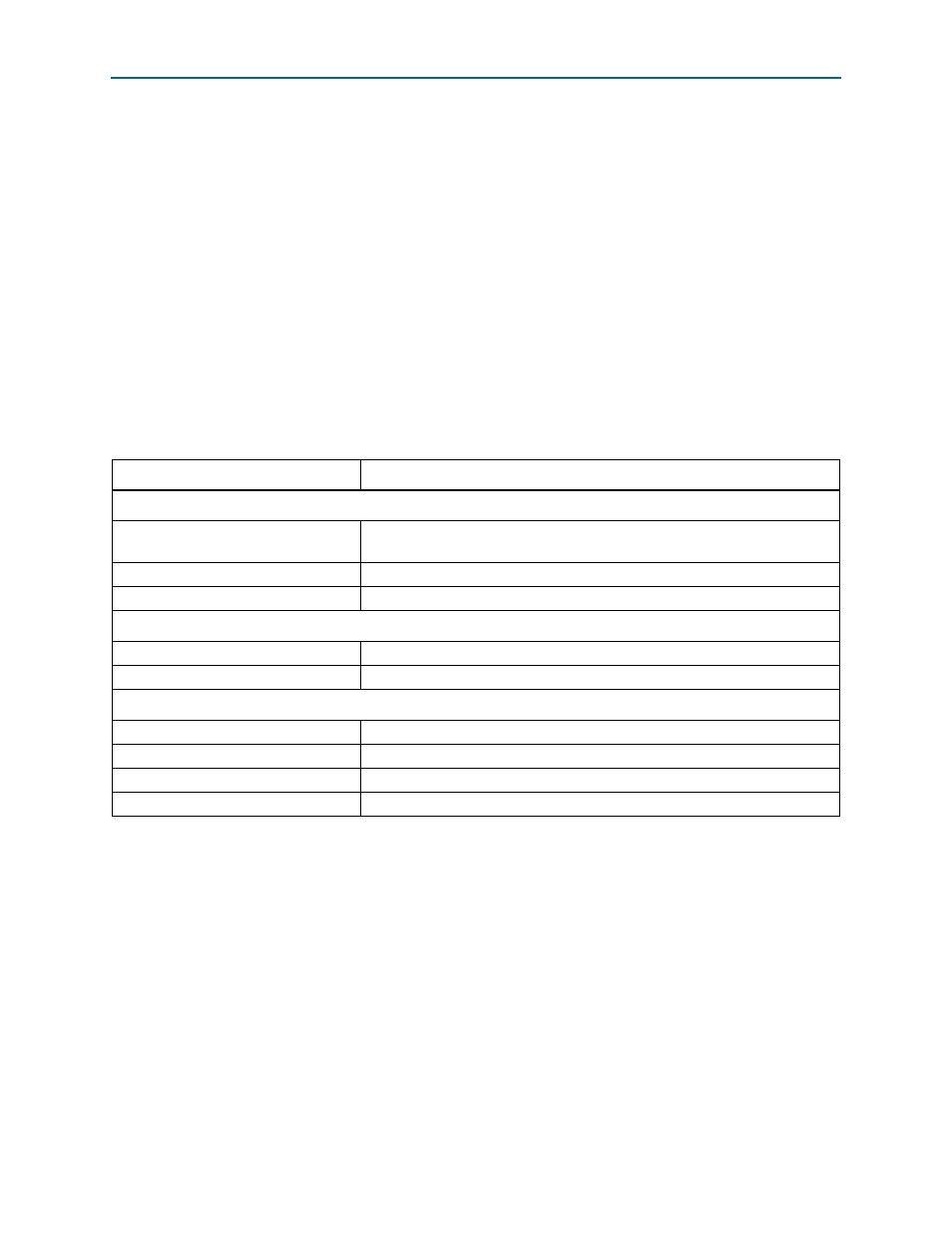
2–10
Chapter 2: Getting Started with the Arria Hard IP for PCI Express
Qsys Design Flow
Arria V Hard IP for PCI Express
December 2013
Altera Corporation
User Guide
■
pcie_reconfig_driver_0—This Avalon-MM master drives the Transceiver
Reconfiguration Controller. The pcie_reconfig_driver_0 is implemented in clear
text that you can modify if your design requires different reconfiguration
functions. After you generate your Qsys system, the Verilog HDL for this
component is available as: <working_dir>/<variant_name>/testbench/
<variant_name>_tb/simulation/submodules/altpcie_reconfig_driver.sv.
■
Transceiver Reconfiguration Controller—The Transceiver Reconfiguration
Controller dynamically reconfigures analog settings to improve signal quality. For
Gen1 and Gen2 data rates, the Transceiver Reconfiguration Controller must
perform offset cancellation and PLL calibration.
Generating the Testbench
Follow these steps to generate the chaining DMA testbench:
1. On the Qsys Generation tab, specify the parameters listed in the following table.
2. Click the Generate button at the bottom of the Generation tab to create the
chaining DMA testbench.
Table 2–9. Parameters to Specify on the Generation Tab in Qsys
Parameter
Value
Simulation
Create simulation model
None. (This option generates a simulation model you can include in your own
custom testbench.)
Create testbench Qsys system
Standard, BFMs for standard Avalon interfaces
Create testbench simulation model
Verilog
Synthesis
Create HDL design files for synthesis
Turn this option on
Create block symbol file (.bsf)
Turn this option on
Output Directory
Path
pcie_qsys/gen1_x4_example_design
Simulation
Leave this option blank
Testbench
(1)
pcie_qsys/gen1_x4_example_design/testbench
Synthesis
(2)
pcie_qsys/gen1_x4_example_design/synthesis
Note to
Table 2–9
:
(1) Qsys automatically creates this path by appending testbench to the output directory/.
(2) Qsys automatically creates this path by appending synthesis to the output directory/.