Adding synopsis design constraints, Creating a quartus ii project – Altera Arria V Hard IP for PCI Express User Manual
Page 50
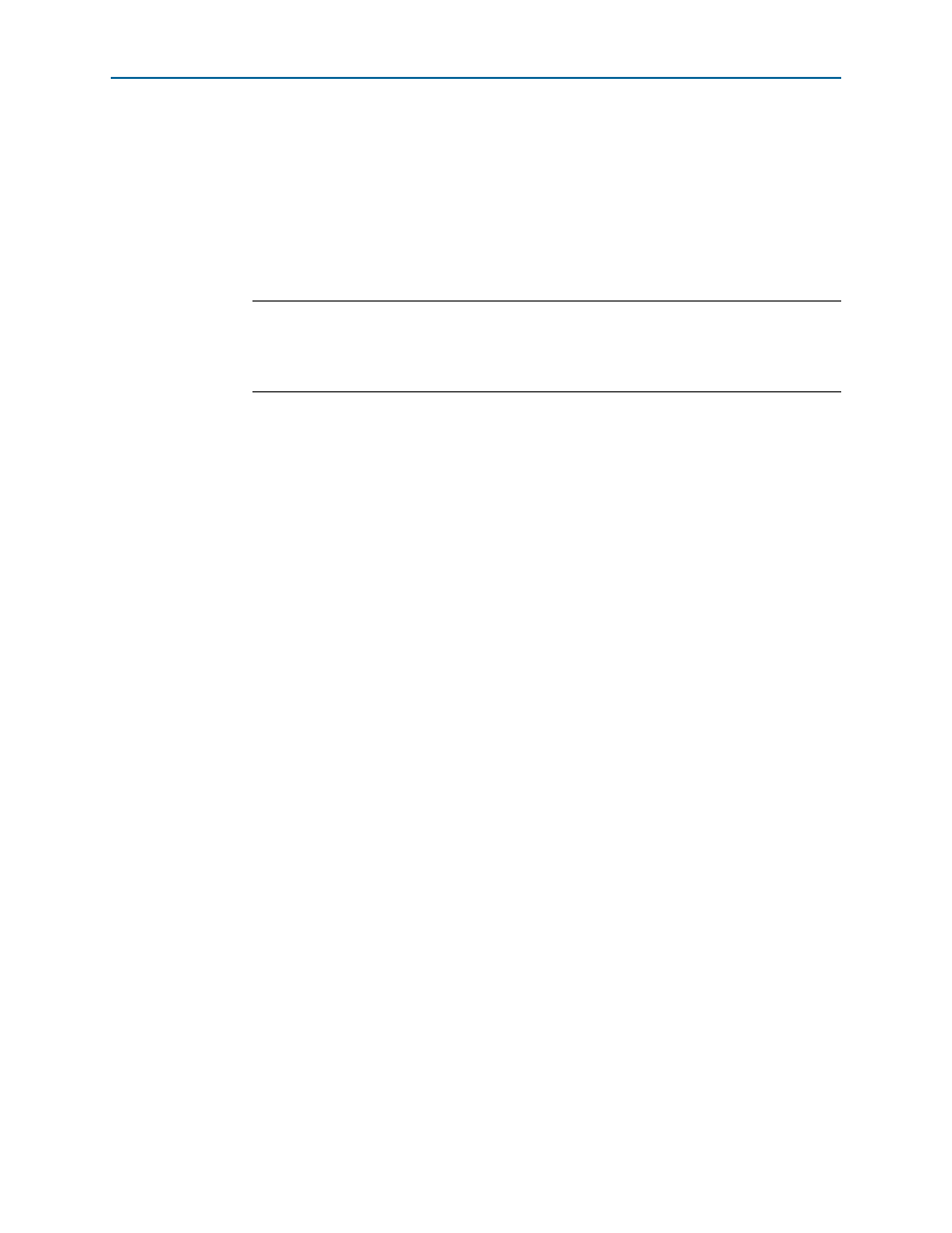
3–16
Chapter 3: Getting Started with the Avalon-MM Arria Hard IP for PCI Express
Adding Synopsis Design Constraints
Arria V Hard IP for PCI Express
December 2013
Altera Corporation
User Guide
Adding Synopsis Design Constraints
Before you can compile your design using the Quartus II software, you must add a
few Synopsys Design Constraints (SDC) to your project. Complete the following steps
to add these constraints:
1. Browse to <project_dir>/ep_g1x4/synthesis/submodules.
2. Add the constraints shown in
Example 3–2
to altera_pci_express.sdc.
1
Because altera_pci_express.sdc is overwritten each time you regenerate your design,
you should save a copy of this file in an additional directory that the Quartus II
software does not overwrite.
Creating a Quartus II Project
You can create a new Quartus II project with the New Project Wizard, which helps
you specify the working directory for the project, assign the project name, and
designate the name of the top-level design entity. To create a new project follow these
steps:
1. On the Quartus II File menu, click New, then New Quartus II Project, then OK.
2. Click Next in the New Project Wizard: Introduction (The introduction does not
appear if you previously turned it off.)
3. On the Directory, Name, Top-Level Entity page, enter the following information:
a. For What is the working directory for this project, browse to
<project_dir>/ep_g1x4/synthesis/
b. For What is the name of this project, select ep_g1x4 from the synthesis
directory.
4. Click Next.
5. On the Add Files page, add <project_dir>/ep_g1x4/synthesis/ep_ge1_x4.qip to
your Quartus II project. This file lists all necessary files for Quartus II compilation,
including the altera_pci_express.sdc that you just modified.
6. Click Next to display the Family & Device Settings page.
7. On the Device page, choose the following target device family and options:
a. In the Family list, select Arria V.
b. In the Devices list, select Arria V GX Extended Features.
c. In the Available devices list, select V5AGXFB3H6F35C6.
8. Click Next to close this page and display the EDA Tool Settings page.
Example 3–2. Synopsys Design Constraints
create_clock -period “100 MHz” -name {refclk_pci_express} {*refclk_*}
create_clock -period "125 MHz" -name {reconfig_xcvr_clk}
{*reconfig_xcvr_clk*}
derive_pll_clocks
derive_clock_uncertainty