Clock, Irig port, Setting the clock function – Basler Electric BE1-851 User Manual
Page 104: Clock -2, Irig port -2, Setting the clock function -2
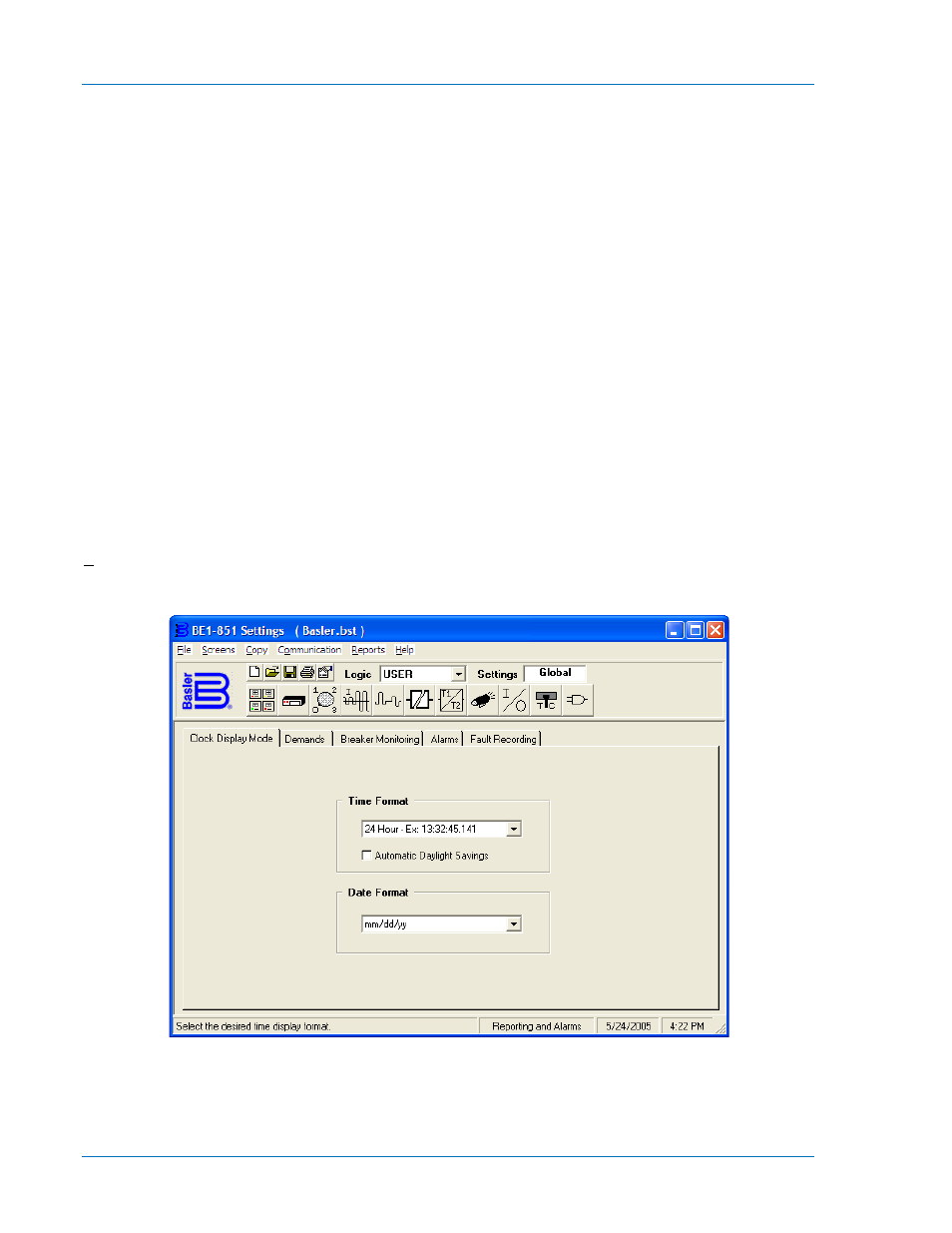
Clock
The BE1-851 provides a real-time clock with capacitor backup that is capable of operating the clock for up
to eight hours without power to the relay. The clock function is used by the demand reporting function, the
fault reporting function, the oscillographic recording function, and the sequence of events recorder
function to time-stamp events. The clock function records the year in 2-digit format.
An optional battery backup may be installed. The battery will maintain the clock for up to five years. See
Section 13, Testing and Maintenance, for maintenance of battery.
IRIG Port
The connections for IRIG time code are located on the rear panel. When a valid time code signal is
detected at the IRIG port, it automatically synchronizes the internal clock to the time code signal. Note
that the IRIG time code signal does not contain year information. For this reason, it is necessary to enter
the date even when using an IRIG signal. Year information is stored in nonvolatile memory so that when
operating power is restored after an outage and the clock is re-synchronized, the current year is restored.
When the clock rolls over to a new year, the year is automatically incremented in nonvolatile memory. An
alarm bit is included in the programmable alarm function for loss of IRIG signal. The alarm point begins
monitoring for IRIG signal loss once a valid signal is detected at the IRIG port.
The IRIG input is fully isolated and accepts a demodulated (dc level-shifted) signal. The input signal must
be 3.5 volts or higher to be recognized as a valid signal. Input signal range is ±10 Vdc. Input resistance is
nonlinear and rated at 4kΩ at 3.5 volts. Section 12, Installation, Communication Connections, IRIG Input
and Connections, identifies the terminal connections for the IRIG function.
Setting the Clock Function
Time and date format settings are made using BESTCOMS. Figure 6-2 illustrates the BESTCOMS screen
used to select time and date format settings. To open the screen, select Reporting and Alarms from the
Screens pull-down menu. Then select the Clock Display Mode tab. Alternately, settings may be made
using the SG-CLK ASCII command. Refer to Table 6-2, Time and Date Format Settings.
Figure 6-2. Reporting and Alarms Screen, Clock Display Mode Tab
Time and date reporting can be displayed in 12 or 24-hour format. When operating in the 12-hour format,
the A.M./P.M. parameter is placed between the minutes and seconds parameters (10:24P23.004
indicates 10:24 P.M.). The default time format is 24 hours. Date reporting format can display the date in
6-2
BE1-851 Reporting and Alarms
9289900990 Rev R