Programming alarm priorities – Basler Electric BE1-851 User Manual
Page 133
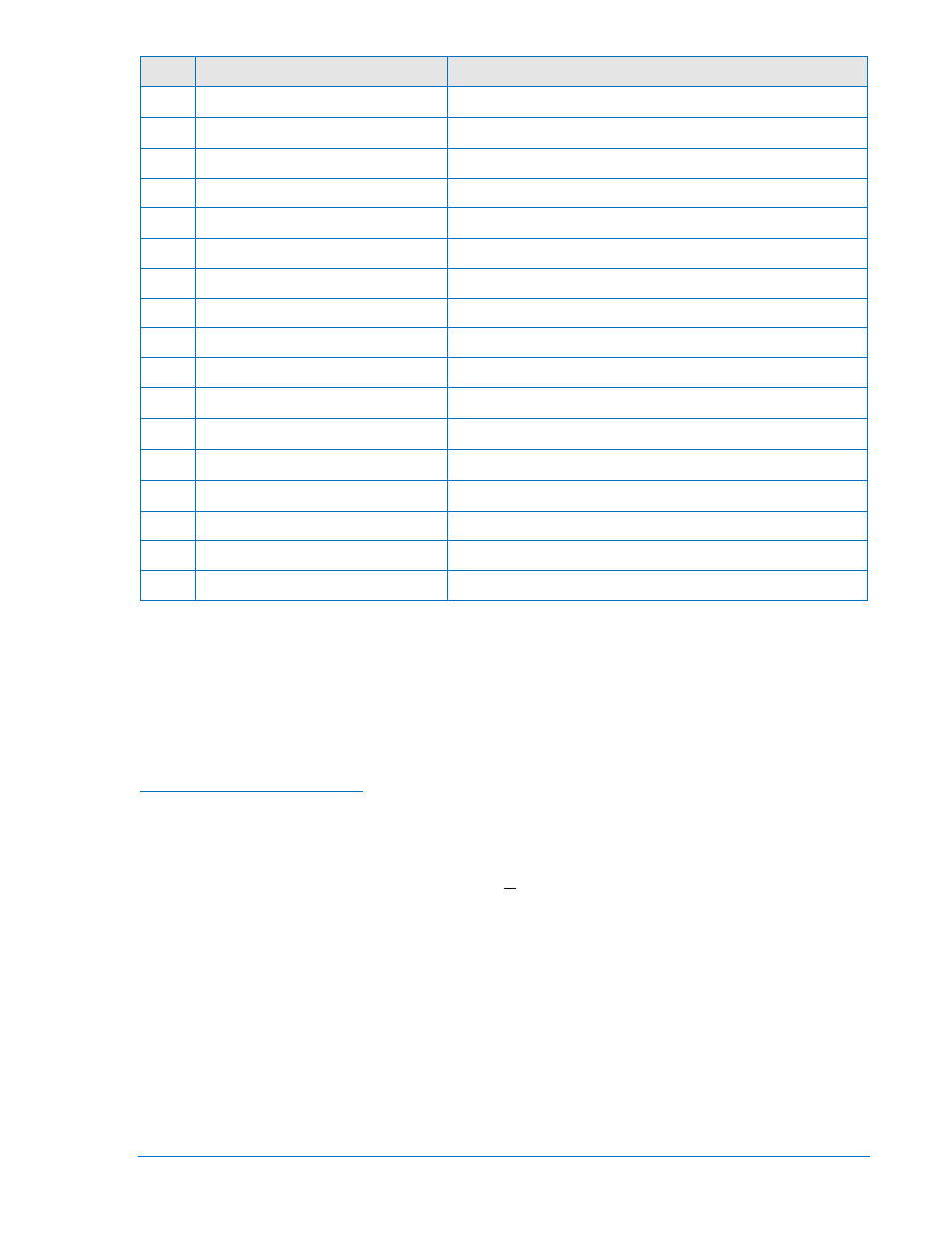
I.D. #
Name
Description
10
Q DEMAND ALARM ∗
Negative-sequence unbalance demand.
11
GROUP OVERRIDE ALARM ∗
Setting group control logic override.
12
SYS I/O DELAY ALARM
Excessive delay in HMI or serial communication operation.
13
COMM ERROR ALARM
Communication failure.
14
CLOCK ERROR ∗
Real-time clock not set.
15
uP RESET ALARM
Microprocessor has been reset.
16
SETTING CHANGE ALARM
Setting change made by user.
17
EE NONFATAL ERR ALARM
EEPROM nonfatal recoverable error.
18
OUTPUT OVERRIDE ALARM ∗
One or more output contacts have logic override condition.
19
IRIG SYNC LOST ALARM
Loss of IRIG synchronization.
20
SGC ACTIVE ALARM ∗
Active setting group changed.
21
VO13 LOGIC ALRM ∗
VO13 logic is TRUE (user programmable logic alarm).
22
VO14 LOGIC ALRM ∗
VO14 logic is TRUE (user programmable logic alarm).
23
VO15 LOGIC ALRM ∗
VO15 logic is TRUE (user programmable logic alarm).
24
FLT RPT TIMEOUT ALARM
TRUE if fault event trigger lasts longer than 60 seconds.
25
LOGIC=NONE ALARM
Active Logic=NONE.
26
CHANGES LOST ALARM
Changes made on serial port not saved after 5 minutes.
∗
Alarms with an asterisk (∗) are non-latching. A non-latching alarm clears itself automatically when the
alarm condition goes away. All other alarms are latching and must be manually reset by using the HMI
Reset button or the RA=0 command.
The output of any programmable alarm can also be used in programmable logic expressions without
being programmed to be reported by the programmable alarm reporting function. The ALMLGC variable
is provided for this purpose. Programmable alarm variables can be masked to drive BESTlogic variable
ALMLGC by using the SA-LGC command.
Programming Alarm Priorities
Alarm setting include Major, Minor, and Logic alarm priorities, Demand alarm points, and the Breaker
alarm points. Programming details for Demand alarm points are available in the Demand Functions
subsection. Refer to the Breaker Monitoring subsection for details about programming Breaker alarm
points. Major, Minor, and Logic programmable alarm settings are made using BESTCOMS. To select
alarm priority, select Reporting and Alarms from the Reports pull-down menu. Select the Alarms tab (see
Figure 6-19). Set the alarm point priority by checking the box or boxes to its right. Table 6-15 summarizes
major, minor, and logic programmable alarm settings.
9289900990 Rev R
BE1-851 Reporting and Alarms
6-31