Basler Electric BE1-851 User Manual
Page 62
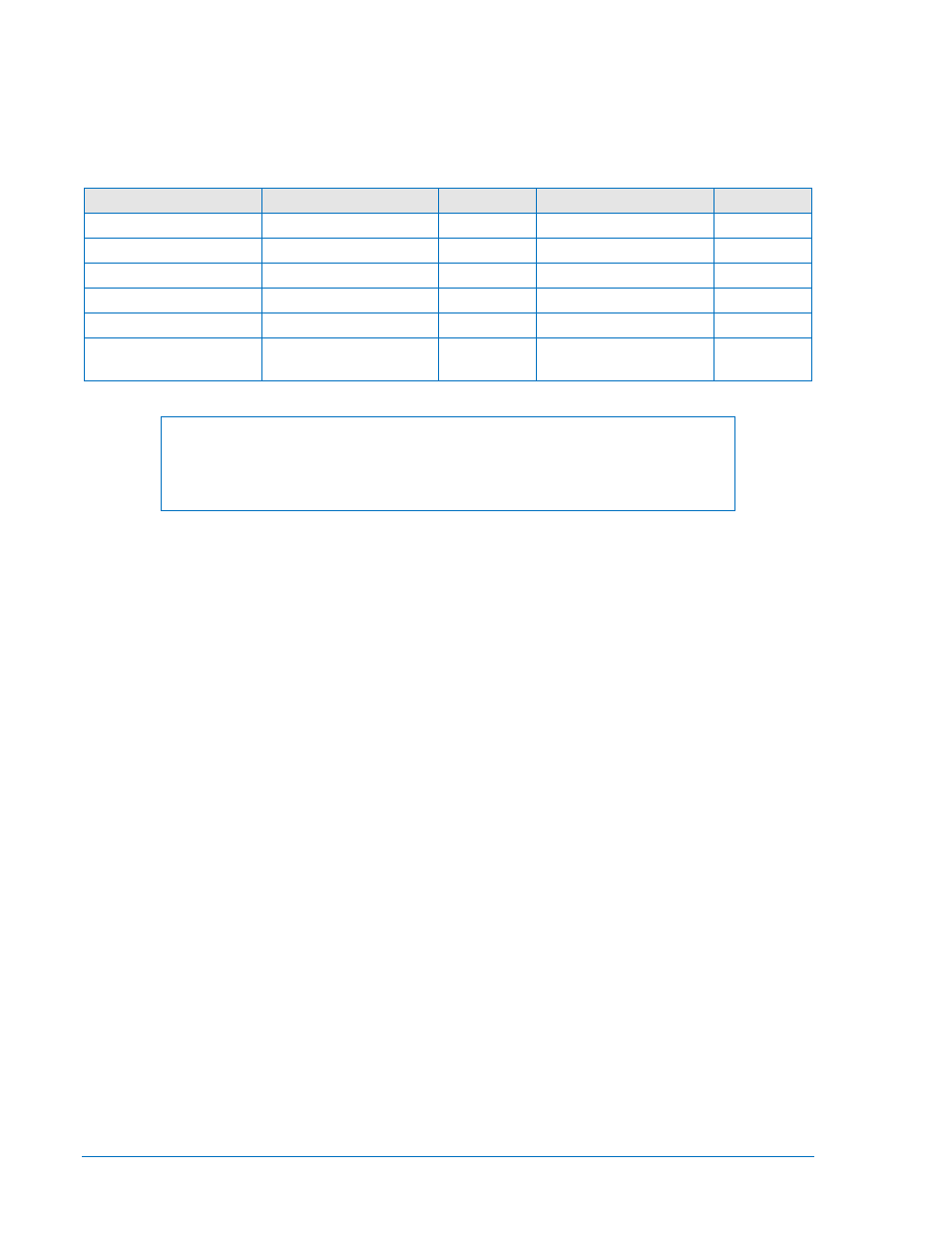
At the top center of the screen is a pull-down menu labeled Logic. This menu allows viewing of the
BESTlogic settings for each preprogrammed logic scheme.
Using the pull-down menus and buttons, make the application-appropriate settings to the Setting Group
Control function. Table 4-3 summarizes the operating settings for Setting Group Control.
Table 4-3. Operating Settings for Setting Group Control.
Setting
Range
Increment
Unit of Measure
Default
Switch Threshold
0 – 150
1
% of SG0 51* Pickup
0
Switch Time
0 = Disabled, 1 – 60
1
Minutes
0
Return Threshold
0 – 150
1
% of SG0 51* Pickup
0
Return Time
0 = Disabled, 1 – 60
1
Minutes
0
Monitored Element
See Note
N/A
N/A
51P
Setting Group Change
(SGC) Alarm Timer
0 = Disabled, 1 - 10
1
Seconds
5
The SGC alarm output (SGC ACTIVE) is typically used to provide an external acknowledgement that a
setting group change occurred. If SCADA was used to change the active group, then this signal could be
monitored to verify that the operation occurred. The SGC ACTIVE alarm output ON time is user
programmable using the Setting Group Change (SGC) Alarm Timer (sec.) setting on the BESTCOMS
screen (refer to Figure 4-5). The setting should be set greater than the SCADA scan rate.
Example 1. Set the SGC alarm timer to 5 seconds. Refer to Figure 4-5.
Setting Group Change (SGC) Alarm timer (sec.):
5
Automatic control of the active setting group allows the relay to automatically change configuration for
optimum protection based on the current system conditions. For example, in locations where seasonal
variations can cause large variations in loading, the overcurrent protection can be set with sensitive
settings during the majority of the time and switch to a setting group with lower sensitivity (higher pickups)
during the few days of the year when the loading is at peak.
There are five settings for each group that are used for automatic control. Each group has a switch to
threshold and time delay, a return threshold and time delay, and a monitored element. The switch to and
return thresholds are a percentage of the SG0 pickup setting for the monitored element. The monitored
element can be any of the 51 protective functions. Thus, if you wish to switch settings based upon
loading, you could set it to monitor 51P. If you with to switch settings based upon unbalance, you could
set it to monitor 51N or 51Q. When the monitored element is 51P, any one phase must be above the
switch to threshold for the switch to time delay for the criteria to be met. All phases must be below the
return threshold for the return time delay for the return criteria to be met.
Figure 4-6 shows an example of using the automatic setting group selection settings to change setting
groups based upon loading. Figure 4-5 illustrates the operating settings used in the diagram shown in
Figure 4-6. Note that the AUTO input must be at a TRUE logic state in order to allow the automatic logic
to operate. At time = 0, current begins to increase. When current reaches 75 percent of pickup, setting
group two begins timing (30 minutes). When current reaches 90 percent of pickup, setting group three
begins timing (5 minutes). After 5 minutes, at time = 37, with the current still above setting group three
threshold, setting group three becomes active and the setting group change output pulses. At time = 55,
setting group two timer times out but no setting group change occurs because a higher setting group
takes precedence. The faint dashed line for SG2, between time = 55 and 75 shows that setting group two
would be active except for setting group three. Current decreases to 75 percent at time = 70 and setting
NOTE
Monitored element for sensing input type H is any 51 element: 51P, 51N, 51Q,
791, 792, 793, and 794. Monitored element for Sensing Input Type G is any 51
element: 51P, 51N, 151N, 791, 792, 793, and 794.
4-6
BE1-851 Protection and Control
9289900990 Rev R