Faq/troubleshooting, Frequently asked questions (faqs), Faq/troubleshooting -9 – Basler Electric BE1-851 User Manual
Page 39: Frequently asked questions (faqs) -9
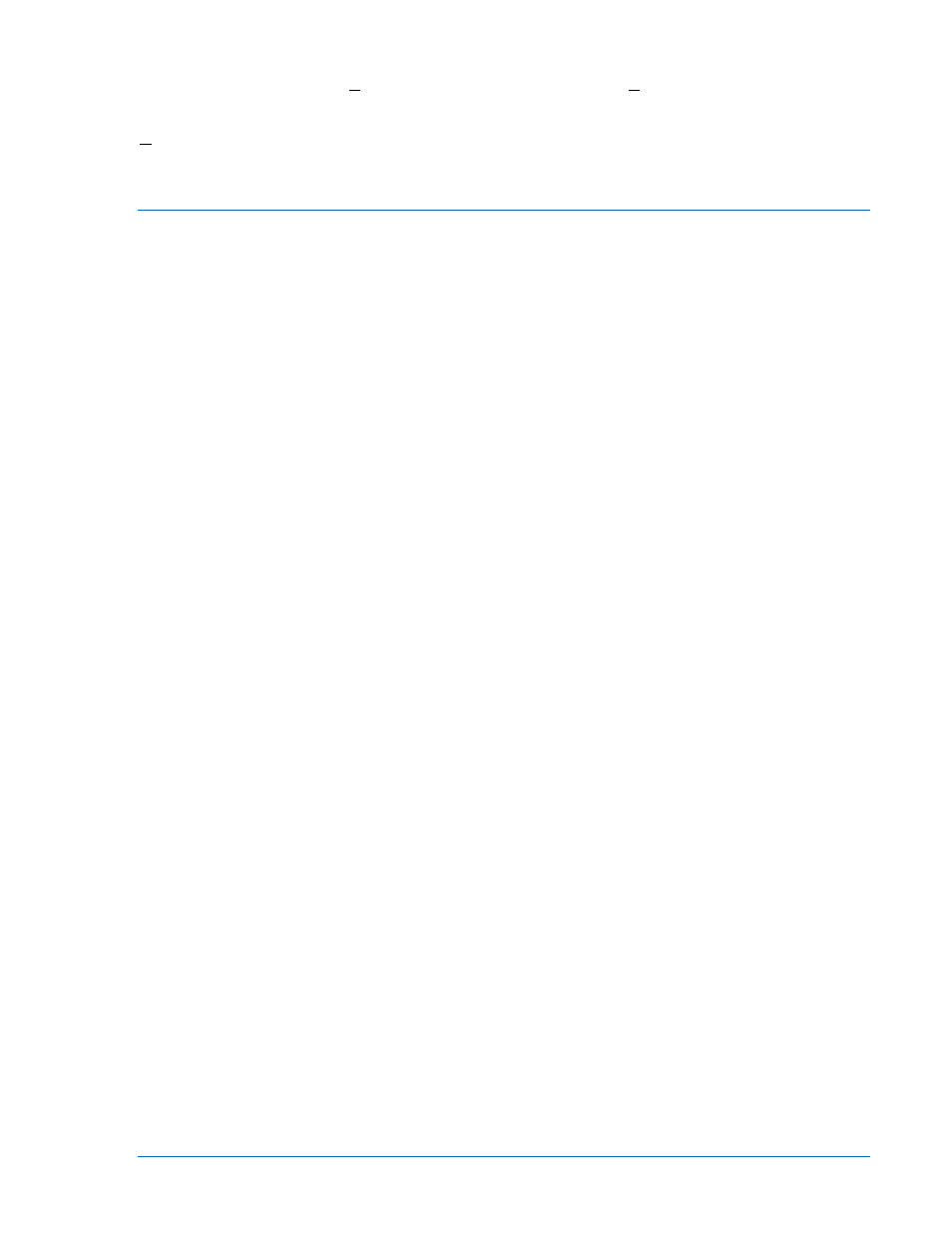
Use the remaining screens and associated tabs to make additional settings required for evaluation of the
relay. Save the file. From the Communication pull-down menu, select Upload Settings to Device to send
the settings to the relay. The relay's inputs and outputs as well as targets, alarms and current metering
can be monitored from the Metering Screen. To open the Metering Screen, select Metering from the
Reports pull-down menu. To begin viewing the relays metered values, select the Start Polling button in
the bottom right hand corner of the screen.
FAQ/Troubleshooting
Frequently Asked Questions (FAQs)
1.) Why won't the Trip LED reset when I press the Reset key on the front panel?
The Reset key is context sensitive. To reset the Trip LED or the targets, the Target Screen must
be displayed. To reset the alarms, the Alarm Screen must be displayed.
2.) Is the power supply polarity sensitive?
No, the power supply will accept either an ac or dc voltage input. However, the contact sensing
for the programmable inputs is polarity sensitive. See Section 12, Installation, for a typical
interconnection diagram.
3.) What voltage level is used to develop current flow through the contact sensing inputs?
Voltage level is dependent on the power supply option (BE1-851 style) and the position of the
contact sensing jumper. See Section 12, Installation, for additional information.
4.) Does the BE1-851 trip output contact latch after a fault?
The answer to the question is Yes and No. In general, once the fault goes away the output
contacts open. The BE1-851 does offer an option to ensure that the contact will stay closed for
at least 200 milliseconds. See Section 3, Input and Output Functions, and Section 8,
Application, for additional information on that function. But, BESTlogic can latch the relay
outputs. Refer to Section 8, Application, Application Tips, for additional information.
5.) Why won't a function work when I put in settings such as the pickup and time delays?
Make sure that the protective element is enabled in BESTlogic.
6.) Can I make logic settings at the front panel?
No, the front panel cannot program logic settings. Logic settings must be programmed using the
ASCII command interface or BESTCOMS communication software.
7.) Does the BE1-851 have a battery installed as the back-up power source for the internal
clock on loss of power?
No, the BE1-851 does not have a battery unless the option is specified. Without the battery
option, you have to reset the time and date every time you lose power. You can use the IRIG to
automatically reset the time and date.
8.) Why do I keep getting access conflict errors when I am communicating with the relay?
Access can be granted to only one communication port at a time. The HMI is considered to be
the same port as the front RS-232 communication port. The unit has three different
communication ports. The front HMI and front RS-232 (COM 0) is the first port. The rear RS-232
(COM 1) is the second and the rear RS-485 (COM 3) is the third port. If you have gained access
at the front panel HMI and the 5-minute time out has not ended, you cannot gain access at
another port. The front RS-232 can still be accessed because HMI and the front RS-232 are
considered to be the same port. If you have tried to gain access to more than one port at a time,
an access conflict results. Access only needs to be gained when a change of a setting is
9289900990 Rev R
BE1-851 Quick Start
2-9