Retrieving oscillographic records, Table 6-12. oscillographic hardware support -26 – Basler Electric BE1-851 User Manual
Page 128
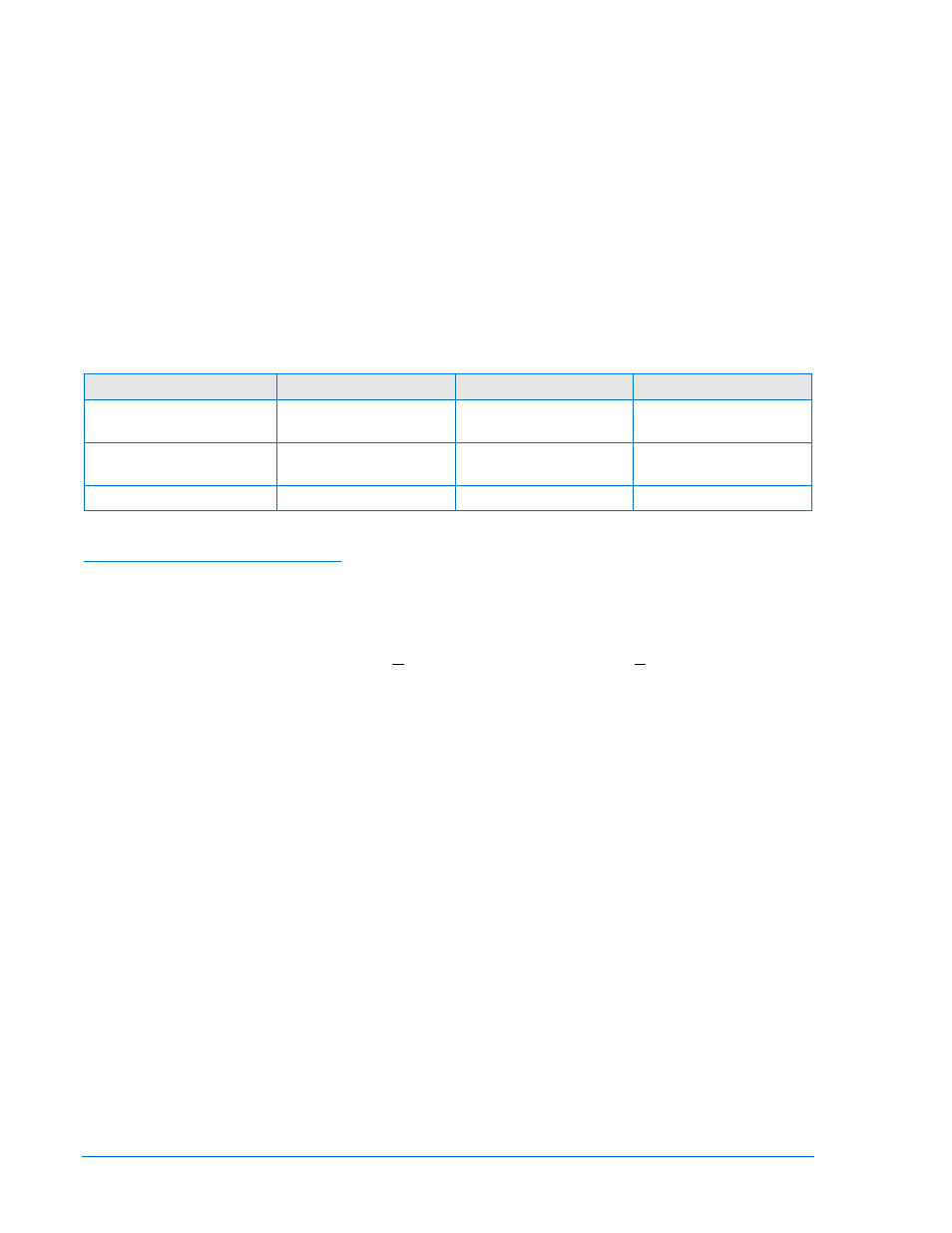
a 5-cycle buffer is being filled. If the fault is cleared within 5 cycles of the start of the second record, the
record is terminated after it has recorded 15 cycles. IF the fault does not clear in that period, the fault
reporting function continues to save 5 cycles of sample data in its buffer until the fault is cleared. At that
point, it freezes the 5-cycle buffer, providing 5 cycles of end of fault data and 10 cycles of post-fault data.
An oscillographic record is triggered when the PICKED Up or LOGIC Expressions defined by the FAULT
RECORDING logic becomes TRUE. The oscillographic record will contain 3 cycles of pre-trigger data and
8 cycles of post-trigger data. Twelve samples will be stored every cycle. Each sample will contain 16-bit
A/D values for all four analog channels (IA, IB, IC, and IN) and a 1 or 0 for each of the 64 digital channels.
The digital channels are updated every ¼ cycle, but they are recorded every 1/24 cycle. If the fault is not
cleared by the end of the record, then a second oscillographic report will be triggered as soon as the first
ends. The first report will cover the initiation of the fault (start fault) and the second report will cover the
breaker operate time (end fault).
Oscillographic records are stored in volatile memory. As additional faults are recorded, the oldest records
are overwritten.
Table 6-12. Oscillographic Hardware Support
Feature
Version 2.xx
Version 3.xx
Version 4.xx
Number of Oscillographic
Records
12
16
16
Length of Oscillographic
Records
11 cycles each
15 cycles each
15 cycles each
Sample Resolution
24 samples per cycle
24 samples per cycle
24 samples per cycle
Retrieving Oscillographic Records
The fault summary directory and the fault summary reports list the numbers assigned to each fault record
and the number of oscillographic records associated with each fault. Oscillographic records can be
retrieved using BESTCOMS. Alternately, oscillographic records can be retrieved using the RO ASCII
command.
To download oscillographic records, select Oscillography Download from the Reports pull-down menu.
Highlight the record that you would like to downloaded and select either ASCII or binary as the file type for
download. Select the Download button.
In Figure 6-15, record 002 is selected for a binary download. When the Download button is selected, the
Browse for Folder screen appears. See Figure 6-16. Select a location for the file to be stored, or create a
New Folder and press OK. The Fault Record Filename screen will appear. Type the base filename in the
first row, the rest of the filenames will respond by changing to match the base filename. Select OK to save
the file.
6-26
BE1-851 Reporting and Alarms
9289900990 Rev R