Retrieving input status information from the relay – Basler Electric BE1-851 User Manual
Page 48
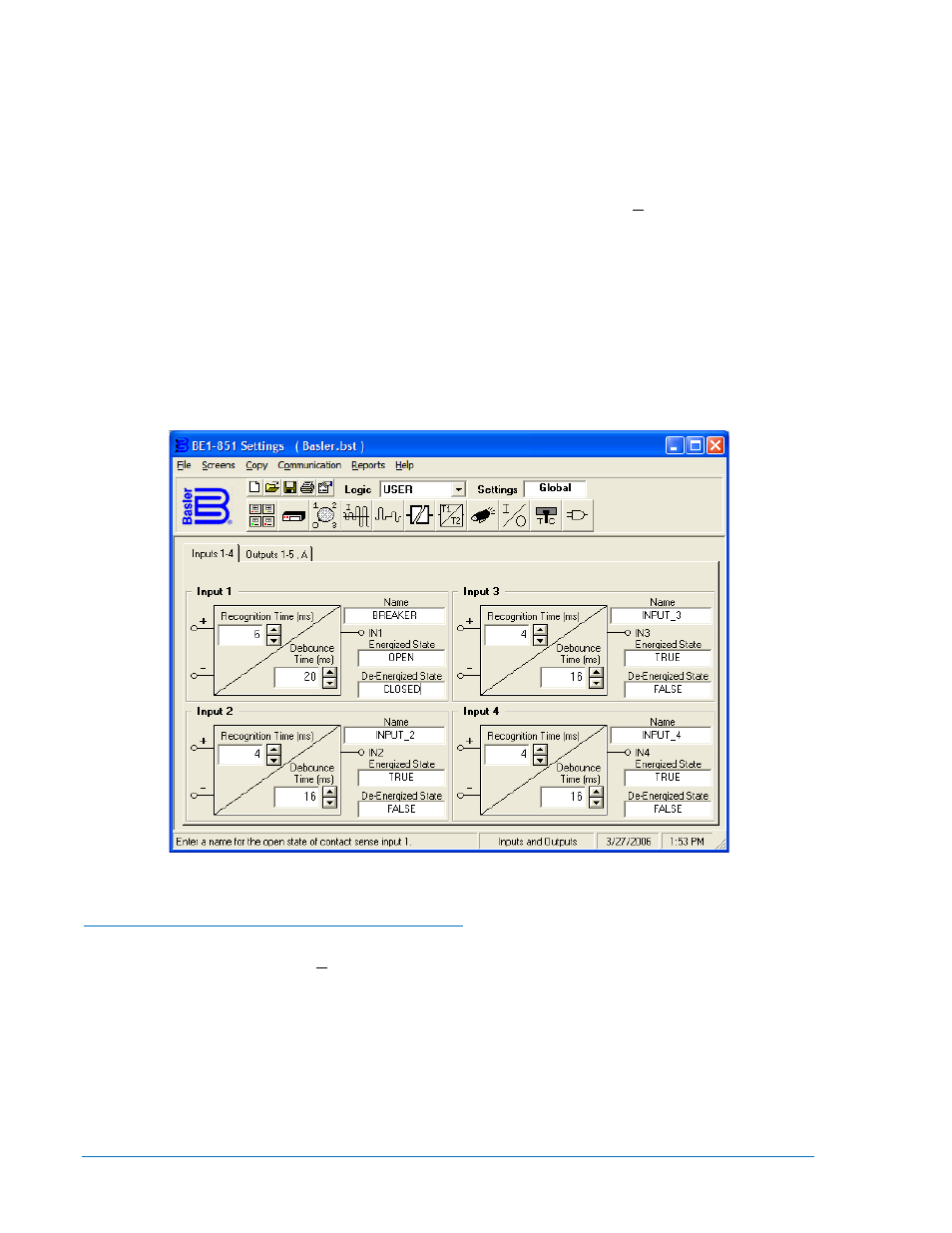
If you are concerned about ac voltage being coupled into the contact sensing circuits, the recognition time
can be set to greater than one-half of the power system cycle period. This will take advantage of the half-
wave rectification provided by the input circuitry.
If an ac wetting voltage is used, the recognition time can be set to less than one-half of the power system
cycle period and the debounce timer can be set to greater than one-half of the power system cycle period.
The extended debounce time will keep the input energized during the negative half-cycle. The default
settings of 4 and 16 milliseconds are compatible with ac wetting voltages.
To make the settings using BESTCOMS, select Inputs and Outputs from the Screens pull-down menu.
Then select the Inputs 1-4 tab. Make selections for the settings in Table 3-3 by using the appropriate pull-
down menus, buttons, and text boxes on the Power System tab.
Example 1. Make the following setting for Input 1 (refer to Figure 3-5):
Recognition Time:
6 ms
Debounce Time:
20 ms
Name:
BREAKER
Energized State:
OPEN
De-Energized State: CLOSED
Figure 3-5. Inputs and Outputs Screen, Inputs 1-4 Tab
Retrieving Input Status Information from the Relay
The relay’s inputs can be monitored from the Metering screen in BESTCOMS. To open the Metering
screen, select Metering from the Reports pull-down menu. To begin viewing the relay’s metered values,
select the Start Polling button in the bottom right hand corner of the screen.
Alternately, input status is determined through HMI Screen 1.5.1 or through the communication ports
using the RG-STAT (report general-status) command. See Section 6, Reporting and Alarms, General
Status Reporting, for more information.
3-6
BE1-851 Input and Output Functions
9289900990 Rev R