Function blocks, Copying settings from group to group, Copying settings from group to group -20 – Basler Electric BE1-851 User Manual
Page 324: Figure 14-27. copy from copy pull-down menu -20
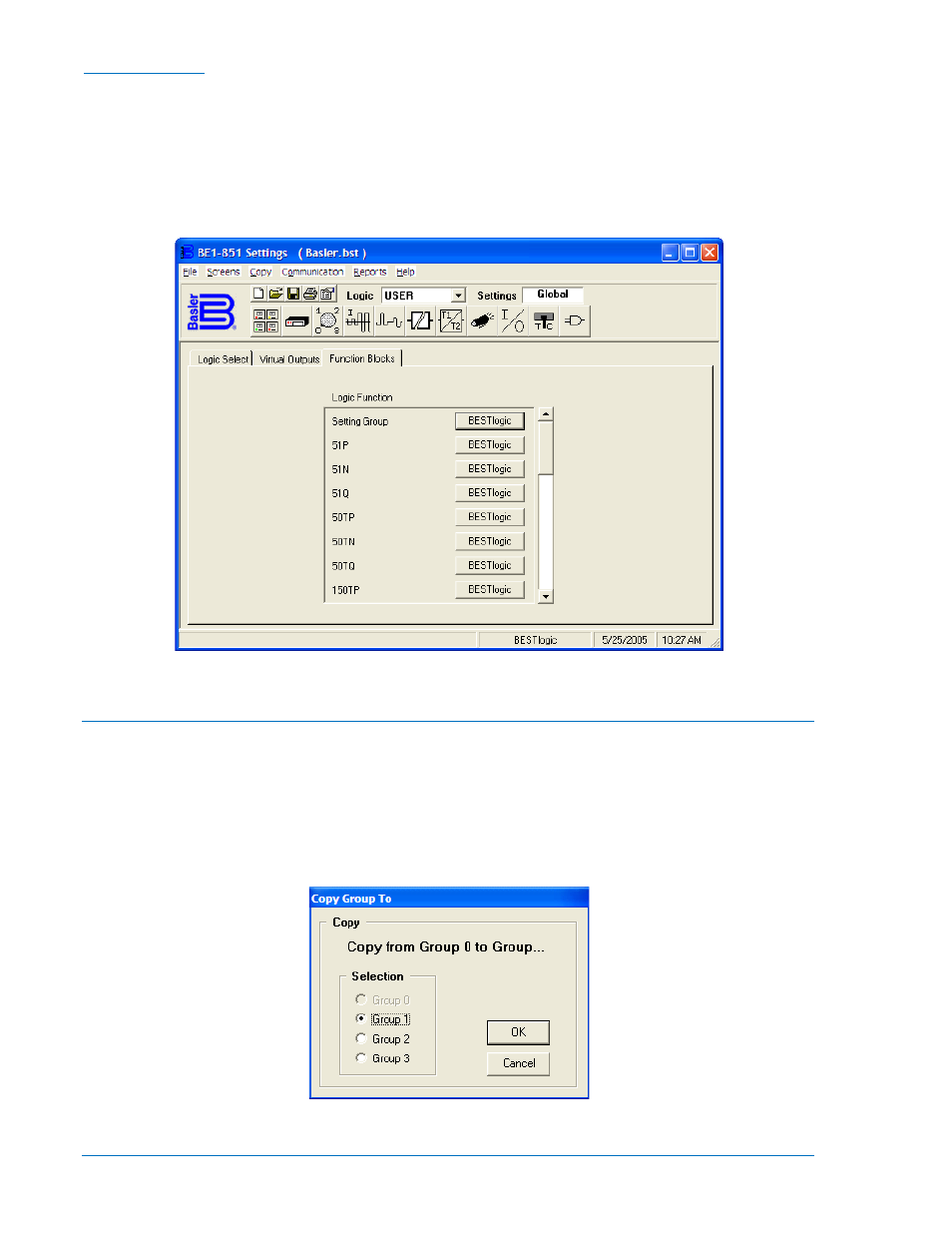
Function Blocks
Not all of the logic functions have BESTlogic labeled on the button. If the logic function is labeled Logic
and not BESTlogic, the ASCII command for the function is not prefixed with SL-. For example: Breaker
Status is a function of breaker monitoring and the ASCII command is SB-LOGIC for Setting, Breaker-
Logic. See Figure 14-26. To program a logic function, find the logic function in the list and click on the
associated BESTlogic or Logic button. The BESTlogic Function Element dialog box opens with the
available programming. If the Mode pull-down menu is available, select the appropriate mode. Click on
the logic inputs and program the appropriate logic.
Figure 14-26. BESTlogic Screen, Function Blocks Tab
Copying Settings from Group to Group
There are many settings in any BE1-numerical systems product and the differences between Group 0 and
any other group settings may be minimal. It would be convenient if there were a way to copy settings from
Group 0 to another group and then just change only the different settings. With BESTCOMS, there is an
easy way to do that. Pull down the Copy menu from the pull-down menu as shown in Figure 14-27. There
is only one choice, Copy from Group to Group. When you select this choice, a dialog box opens allowing
you to select the Copy to group. When you okay the copy routine, another dialog box opens to inform you
that the copy routine is complete. Now change the different settings.
Figure 14-27. Copy from Copy Pull-down Menu
14-20
BE1-851 BESTCOMS™ Software
9289900990 Rev R