Installation, Pc requirements, Connecting the pc to the relay – Basler Electric BE1-851 User Manual
Page 306: Installation -2, Pc requirements -2, Connecting the pc to the relay -2, Figure 14-1. typical user interface components -2
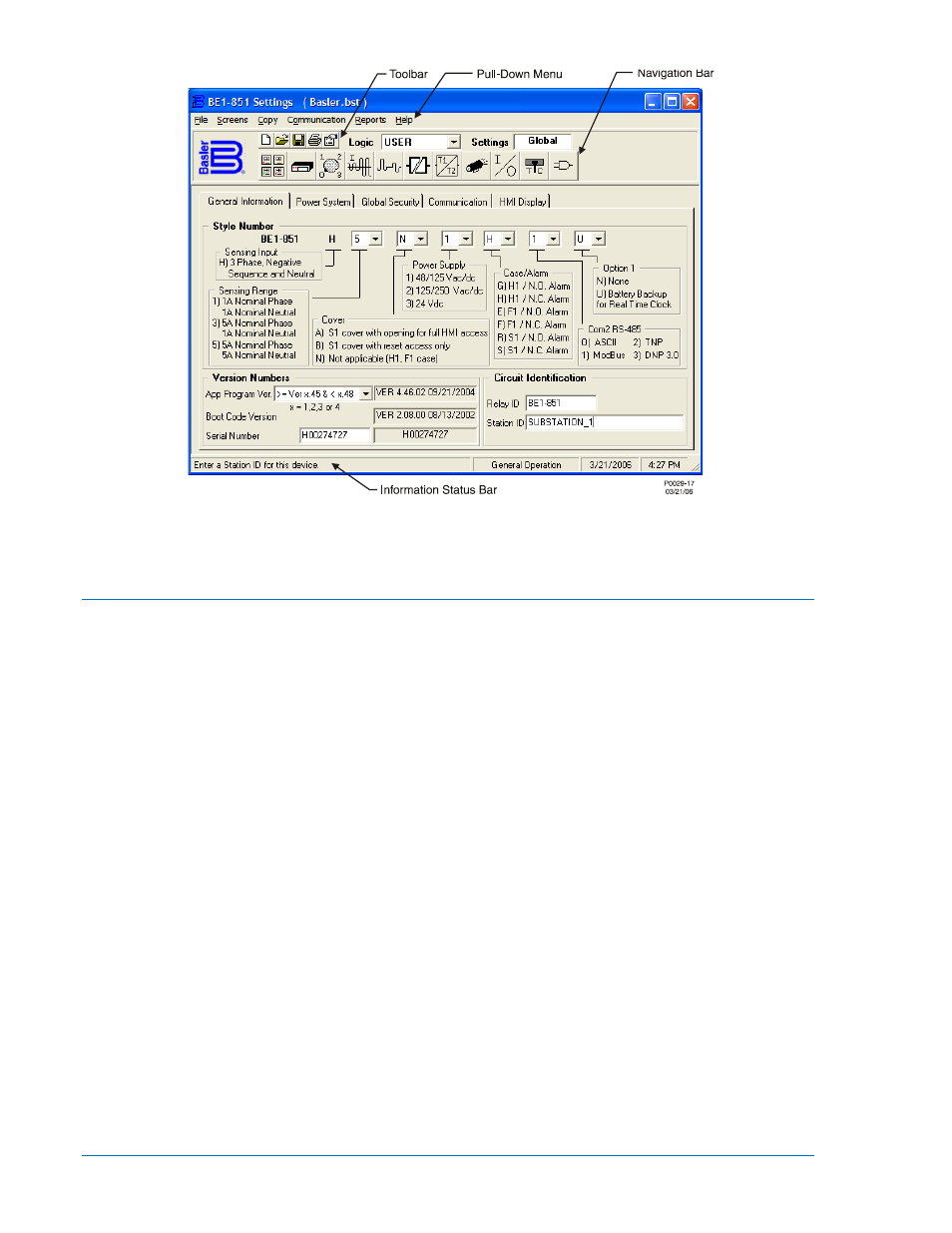
Figure 14-1. Typical User Interface Components
Installation
BESTCOMS for BE1-851 Software contains a setup utility that installs the program on your PC. (This is
typical for all of the BE1 Numerical Systems.) When it installs the program, an uninstall icon (in the
Control Panel, Add/Remove Programs feature) is created that you may use to uninstall (remove) the
program from your PC. The minimum system requirements are listed in the following paragraph.
PC Requirements
•
Pentium 233 MHz or faster processor (300 MHz is recommended)
•
64 megabytes (MB) of RAM (128 MB is recommended)
•
Windows®
XP (32-bit), Windows® Vista (32-bit all editions), Windows® 7 (32/64-bit all editions)
•
7 MB of hard disk space
•
CD-ROM drive for installation
•
One available serial port
Installing the Program on Your PC Using Microsoft® Windows®
1. Insert the CD in the PC CD-ROM drive.
2. When the Setup and Documentation CD menu appears, click the install button for the
BESTCOMS PC Program. The setup utility automatically installs BESTCOMS for BE1-851 on
your PC.
When BESTCOMS installation is complete, a Basler Electric folder is added to the Windows program
menu. This folder is accessed by clicking the Start button and Programs and then Basler Electric. The
Basler Electric folder contains an icon for the BESTCOMS for BE1-851 program.
Connecting the PC to the Relay
Remember, you do not have to have a unit connected to the PC to operate BESTCOMS and program
settings. If you have an actual unit, connect a communication cable between the front RS-232
communication port on the BE1-851 front panel and an appropriate communication port on the PC.
14-2
BE1-851 BESTCOMS™ Software
9289900990 Rev R