Outputs 1 – 5, a – Basler Electric BE1-851 User Manual
Page 321
Advertising
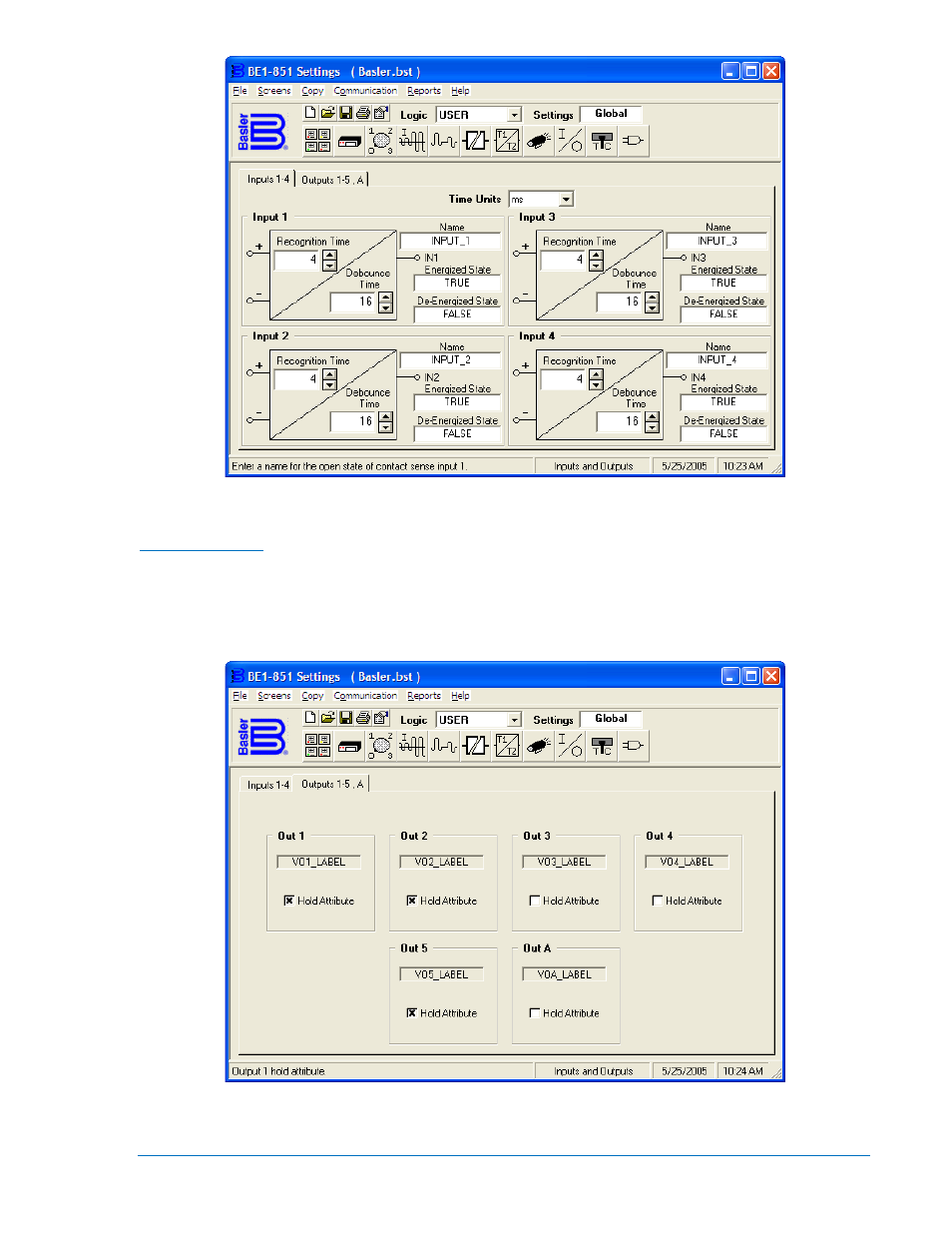
Figure 14-21. Inputs and Outputs Screen, Inputs 1 – 4 Tab
Outputs 1 – 5, A
On this tab (see Figure 14-22), the only feature that you may change is to select the programmable hold
attribute. To select the hold attribute (contacts remain closed for 200 milliseconds) for any output, click on
the hold attribute field for that output. To change the label for any of the virtual outputs, see the
paragraphs on BESTlogic, Virtual Outputs later in this manual.
Figure 14-22. Inputs and Outputs Screen, Outputs 1 – 5, A Tab
9289900990 Rev R
BE1-851 BESTCOMS™ Software
14-17
Advertising
This manual is related to the following products: