Bestprint, Bestprint -24, Figure 14-32. settings compare dialog box -24 – Basler Electric BE1-851 User Manual
Page 328
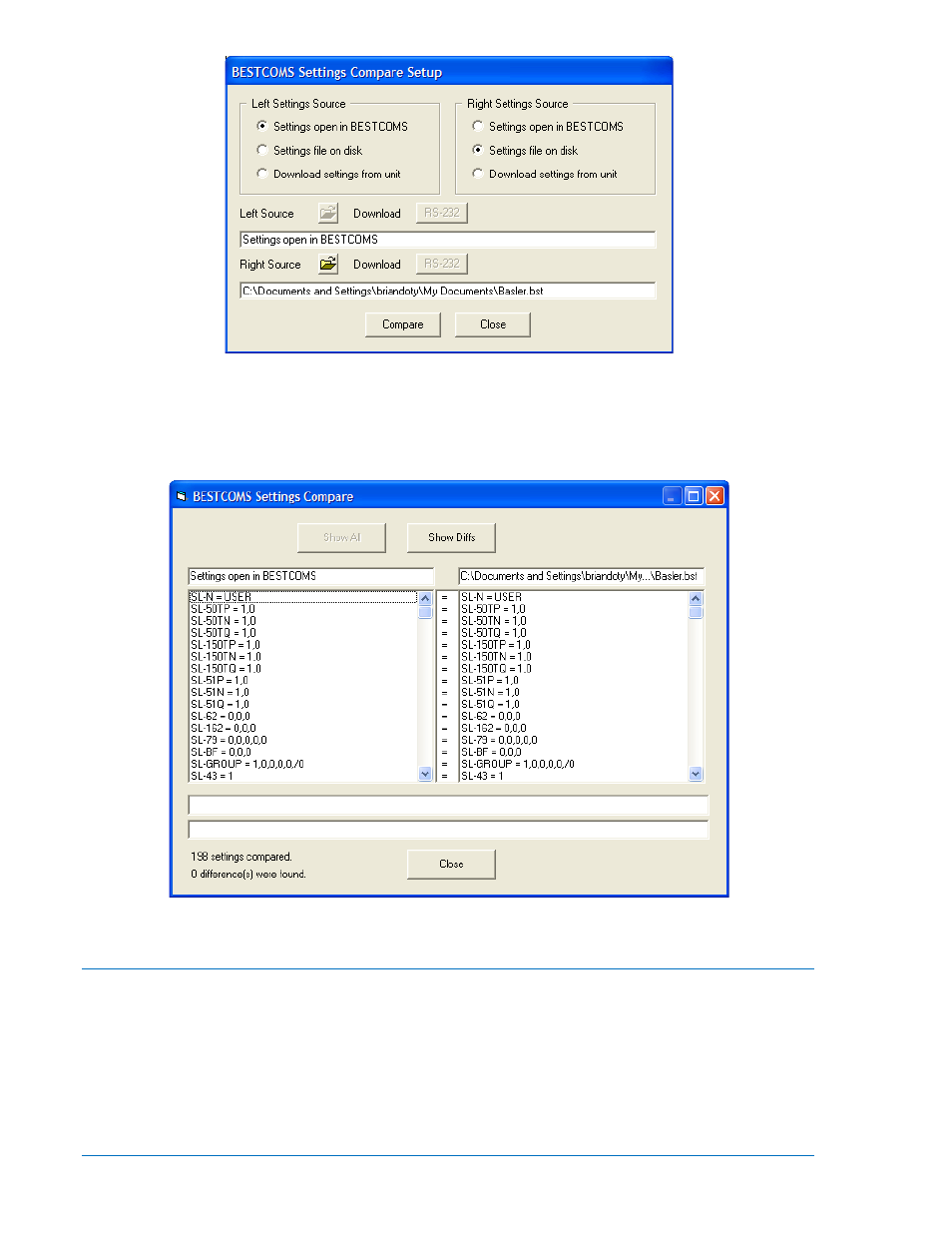
Figure 14-31. Settings Compare Setup Dialog Box
If there are any differences in the two files, a dialog box will appear and notify you that differences were
found. The BESTCOMS Settings Compare dialog box (Figure 14-32) is displayed where you can view all
settings (Show All button) or view only the differences (Show Diffs button).
Figure 14-32. Settings Compare Dialog Box
BESTprint™
BESTprint, which is included on the CD-ROM, provided with the BE1-851, will preview and print Basler
Electric relay settings files. This is via graphic representations similar to what is seen in the BESTCOMS
software application. BESTprint will only read the settings files and document the information. It will not
write or change any settings in the settings file (*.bst) at this time.
Profile files for each device are needed to print documentation for that particular device. New and updated
profiles will be available from Basler Electric. One new set of profiles and their support files will be the
optimum way to acquire additional printing of more devices or updated settings files.
For additional information, see the help files in the BESTprint application.
14-24
BE1-851 BESTCOMS™ Software
9289900990 Rev R