Communication – Basler Electric BE1-851 User Manual
Page 311
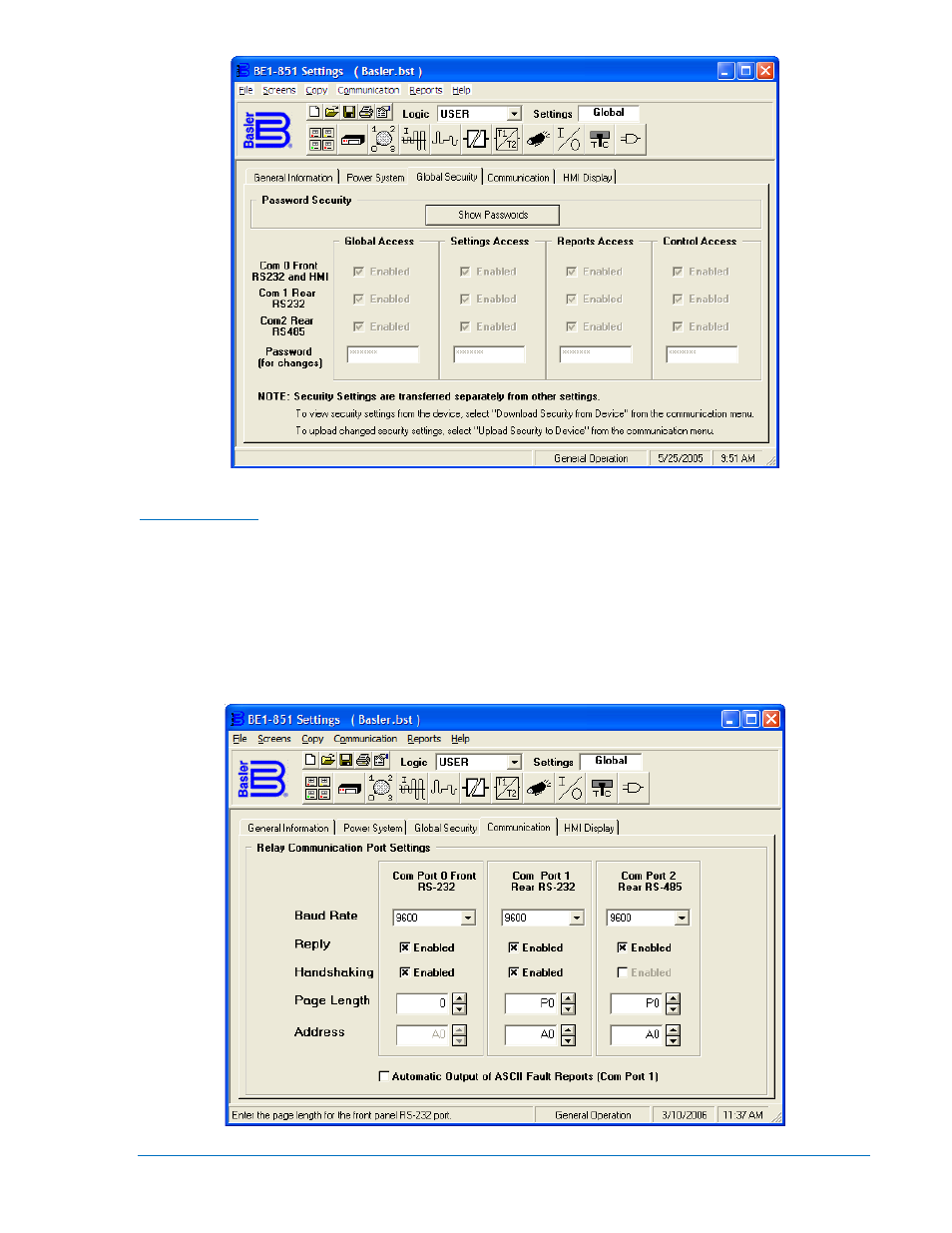
Figure 14-6. General Operation Screen, Global Security Tab
Communication
This tab (see Figure 14-7) allows the user to set or change communication port settings. Baud Rate has
the pull-down menu, Reply and Handshaking are either enabled or disabled, and Page Length can be
stepped up or down one page at a time using the up or down arrow button. Address can be stepped up or
down to change the address except for Com Port 0 Front. This address is always A0 and cannot be
changed. Automatic Output of ASCII Fault Reports to COM1 can be enabled by placing an “x” in the
checkbox. If the relay has Modbus™, an additional panel appears on the General Operation,
Communication tab. This panel allows the user to select the Precision Format, Parity, Remote Delay
Time, and Stop Bits. For more information on these parameters, see the appropriate Modbus instruction
manual.
Figure 14-7. General Operation Screen, Communication Tab
9289900990 Rev R
BE1-851 BESTCOMS™ Software
14-7