Entering general settings, Entering general settings -7, Figure 2-3. file properties screen -7 – Basler Electric BE1-851 User Manual
Page 37: Figure 2-4. screens pull-down menu -7
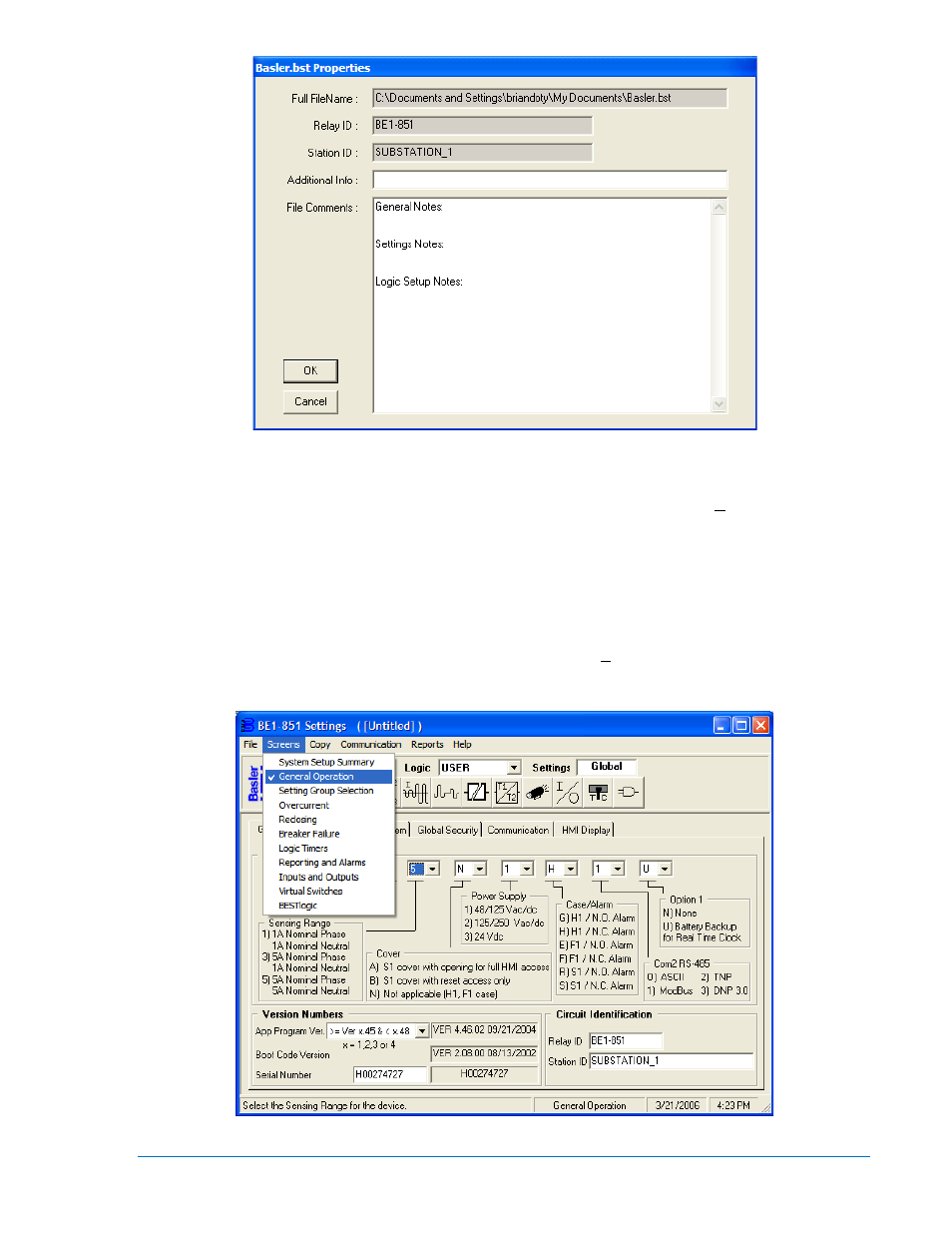
Figure 2-3. File Properties Screen
Entering General Settings
Time and date format can be changed by selecting Reporting and Alarms from the Screens menu. Select
the time and date format for your application. To change the time and date, use the HMI display buttons
to scroll over to Screen 4.5. Select the Edit button. The red LED in the button will light when you are in
edit mode. Use the LEFT and RIGHT arrows to move between hours, minutes, day, month, and year
settings. Use the UP and DOWN arrow keys to change the settings. When finished editing, press the Edit
pushbutton for the changes to take effect.
The BE1-851 relay requires information on the nominal system frequency, DSP filtering, Current
Transformer (CT) ratio, and phase rotation for proper current measurement to occur. These settings can
be made using BESTCOMS. Select General Operation from the Screens pull-down menu. Then select
the tab labeled Power System. Refer to Figure 2-4.
Figure 2-4. Screens Pull-Down Menu
9289900990 Rev R
BE1-851 Quick Start
2-7