Setting the targets function, Retrieving target information, Fault summary reports – Basler Electric BE1-851 User Manual
Page 124: Fault summary reports -22
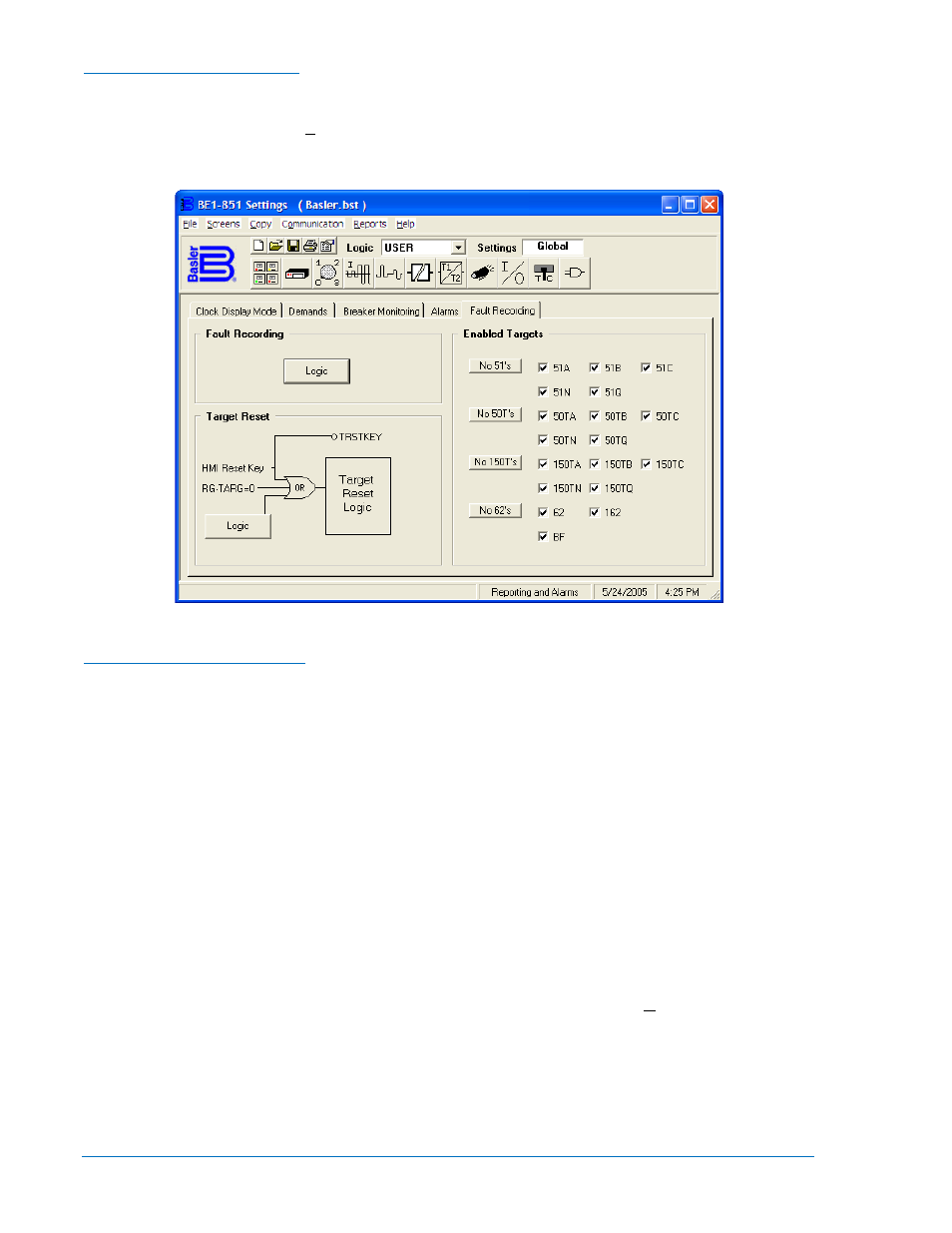
Setting the Targets Function
Targets are enabled using the BESTCOMS screen shown in Figure 6-13. You can select which protective
elements trigger a target and what type of logic condition will reset the targets. To setup the targets, go to
Reporting and Alarms from the Screens pull-down menu and select the Fault Recording tab. Enable the
targets by checking the appropriate boxes. Alternately, targets can be enabled using the SG-TARG ASCII
command.
Figure 6-13. Reporting and Alarms Screen, Fault Recording Tab
Retrieving Target Information
Targets can be viewed at HMI Screen 1.2 and through the communication ports using the RG-TARG
(report general, targets) command. The relay provides target information from the most recent trip event.
Target information is specific to an event; it is not cumulative. Targets for previous events are recorded in
the fault summary reports that are described in the following subsection.
When a protective trip occurs and targets are logged, the HMI Trip LED seals-in and Screen 1.2 is
automatically displayed. The LCD scrolls between the targets and the fault current magnitudes that were
recorded during the fault. Pressing the HMI Reset key will clear these targets and the Trip LED. Password
access is not required to reset targets at the HMI.
The RG-TARG (report general, targets) command is used to read and reset targets through the
communication ports.
Fault Summary Reports
The BE1-851 records information about faults and creates fault summary reports. A maximum of 16 fault
summary reports are stored in the relay. The two most recent reports are stored in nonvolatile memory.
When a new fault summary report is generated, the relay discards the oldest of the 16 fault records and
replaces it with a new one. Each fault summary report is assigned a sequential number (from 1 to 255) by
the relay. After event number 255 has been assigned, the numbering starts over at 1. Fault reports can
be viewed at HMI Screen 4.1.1. To view fault reports using BESTCOMS, select Oscillography Download
from the Reports pull-down menu. A screen such as the one shown in Figure 6-14 will appear.
From this screen, you can View Fault Details or View Fault Sequence of Events by selecting your choice
at the top of the screen and then highlighting the fault to be displayed. In Figure 6-14, fault 002 is
highlighted.
The Trigger button allows a fault to be manually triggered. This can also be done using the SG-TRIGGER
ASCII command.
6-22
BE1-851 Reporting and Alarms
9289900990 Rev R