Figure 6-15. view/download relay fault files -27, Figure 6-16. browse for folder screen -27, Figure 6-17. fault record filenames -27 – Basler Electric BE1-851 User Manual
Page 129
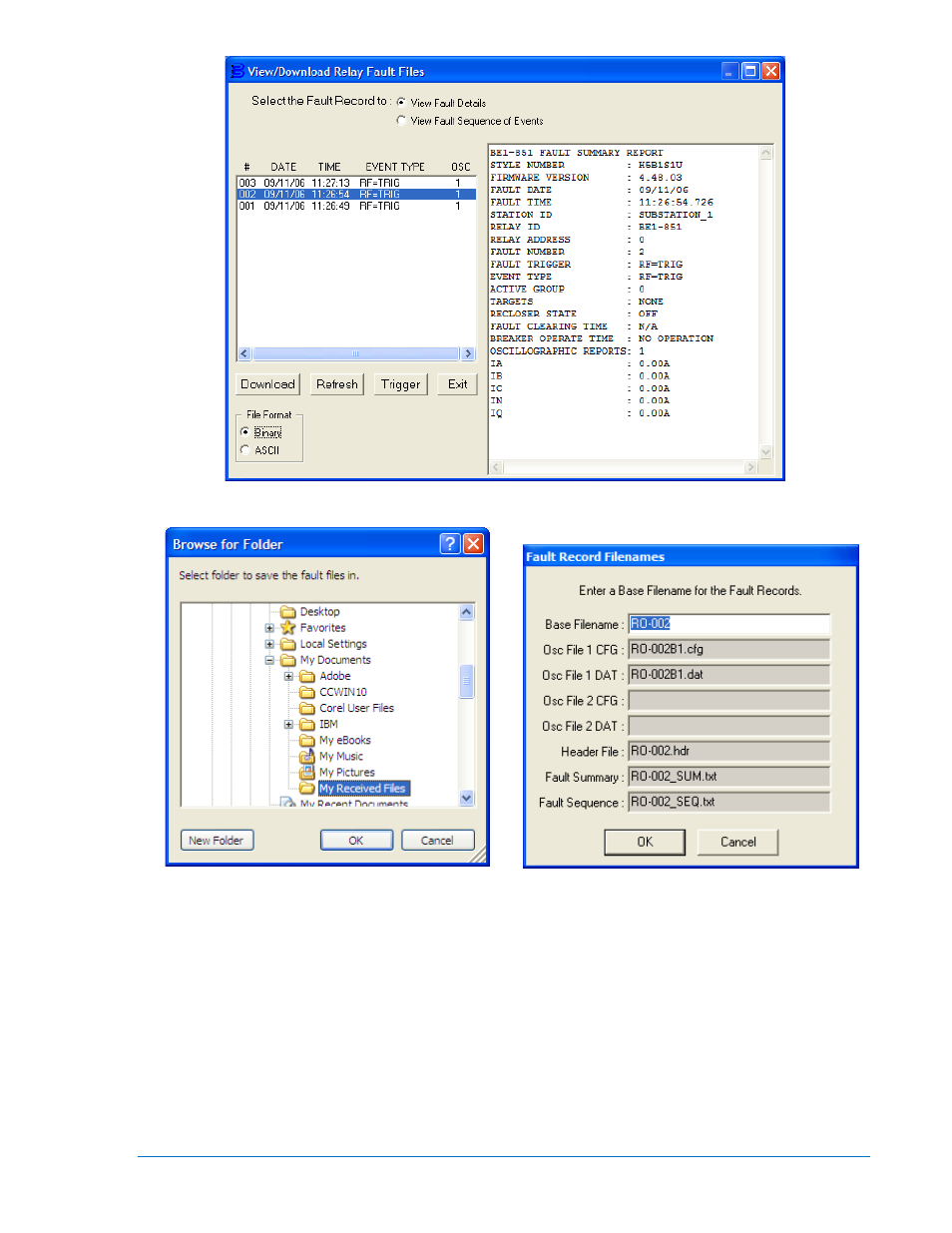
Figure 6-15. View/Download Relay Fault Files
Figure 6-16. Browse for Folder Screen
Figure 6-17. Fault Record Filenames
Only one oscillographic report file can be requested at a time. Reports are transmitted in COMTRADE
format. A configuration file (CFG), a data file (DAT), or a header report (HDR) can be requested. Header
files contain the fault summary report followed by all the pertinent settings that are associated with the
requested fault record. These settings include the following:
•
BESTlogic settings for User Programmable Logic Scheme.
•
User Programmable Label settings, Global I/O settings.
•
The protection setting group active during the fault.
•
General protection settings.
•
Fault reporting settings.
•
Breaker monitoring settings.
•
Alarm settings.
9289900990 Rev R
BE1-851 Reporting and Alarms
6-27