Setting demand reporting – Basler Electric BE1-851 User Manual
Page 110
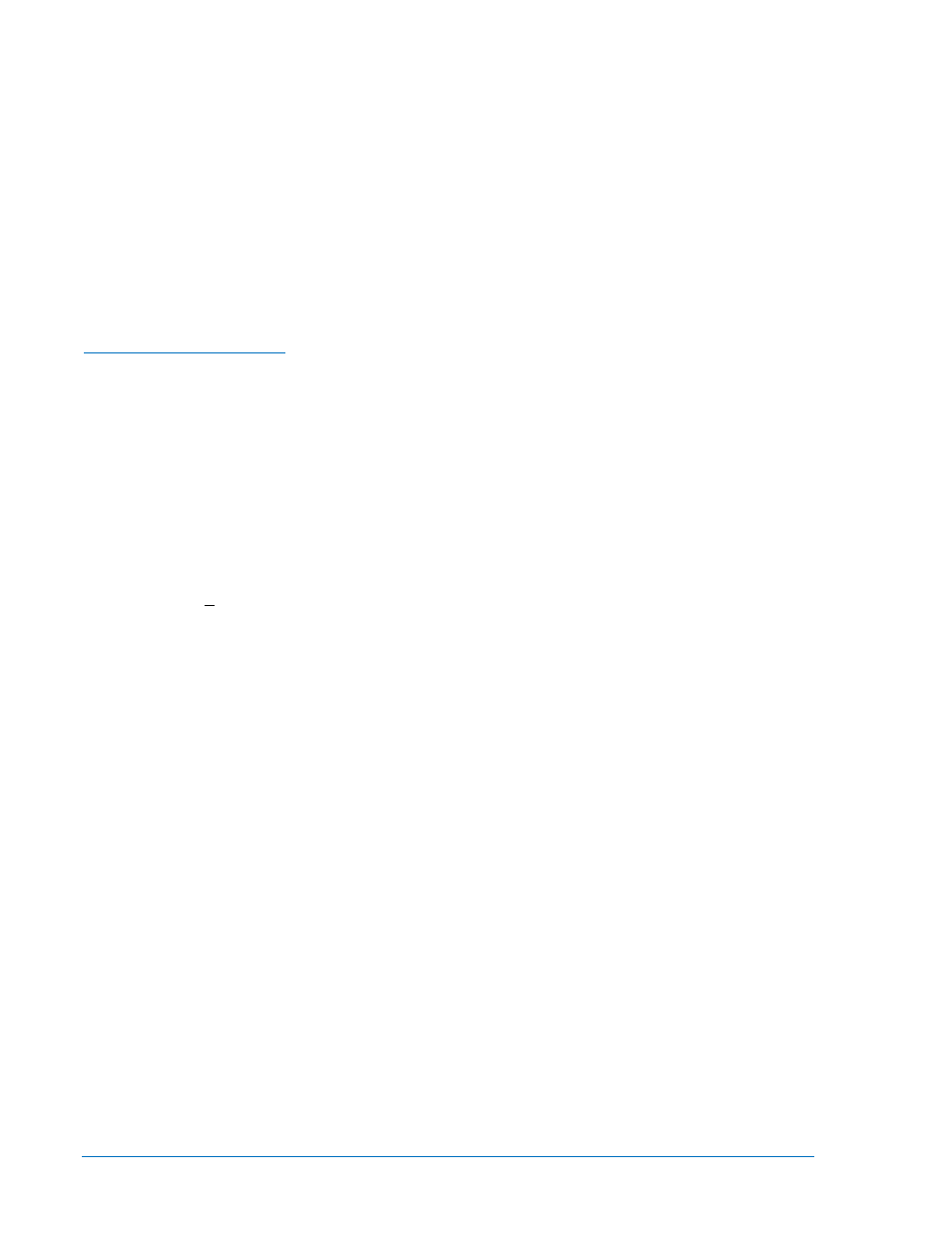
If the current steps from 0 to 1,000 amperes, then the peak demand will change from 0 to 900 amperes
after one demand interval
(
)
I
T
t =
.
Each time that the value in the current demand register is updated, it is compared to the values stored in
the Peak Since Reset and the Today’s Peak registers. If the new demand is greater, the new value and
time stamp is entered into the appropriate registers. In addition, the demand reporting function keeps an
additional set of registers for Yesterday’s Peak. Each day at midnight, the demand reporting function
replaces the values and time stamps stored in Yesterday’s Peak registers with the values and time
stamps from Today’s Peak registers. It then starts recording new information in Today’s Peak registers.
Demand registers are stored in volatile memory.
Today’s Peak and Yesterday’s Peak registers are read only. Values in the Peak Since Reset registers
can be reset to zero or preset to a predetermined value. For example, if some loads will be switched to
remove a feeder from service and you do not want the abnormal loading to affect the Peak Since Reset
register values, these values can be read before switching the loads. Once the abnormal loading
condition has passed, the registers can be reset to the original values.
Setting Demand Reporting
Demand settings include Interval (Minutes) and Current Threshold. Interval (Minutes) determines how
often demand current is measured. Demand intervals can be set for Phase Neutral and Negative-
Sequence current inputs. Demand current thresholds can also be set for each of these inputs. The
Current Threshold is used to select the level of demand current needed to trigger a demand alarm for that
input.
The programmable demand alarm includes alarm points for monitoring phase demand thresholds for
phase overload alarms, and neutral and negative-sequence demand thresholds for unbalanced loading
alarms. Each time the current demand register is updated, the register value is compared to the
corresponding demand alarm threshold. If a threshold is exceeded, the alarm point is set. The Alarm
Functions subsection provides more information about using the programmable alarms reporting function.
Demand reporting settings are made using BESTCOMS. Figure 6-3 illustrates the BESTCOMS screen
used to select demand-reporting settings. To open the screen shown in Figure 6-3, select Reporting and
Alarms from the Screens pull-down menu. Then select the Demands tab. Alternately, settings may be
made using SG-DI ASCII command.
Using the pull-down menus and buttons, set up the application appropriate demand settings. Table 6-5
summarizes the command settings. Demand alarm current thresholds are set using the SA-DI (setting
alarm, demand current) command.
6-8
BE1-851 Reporting and Alarms
9289900990 Rev R